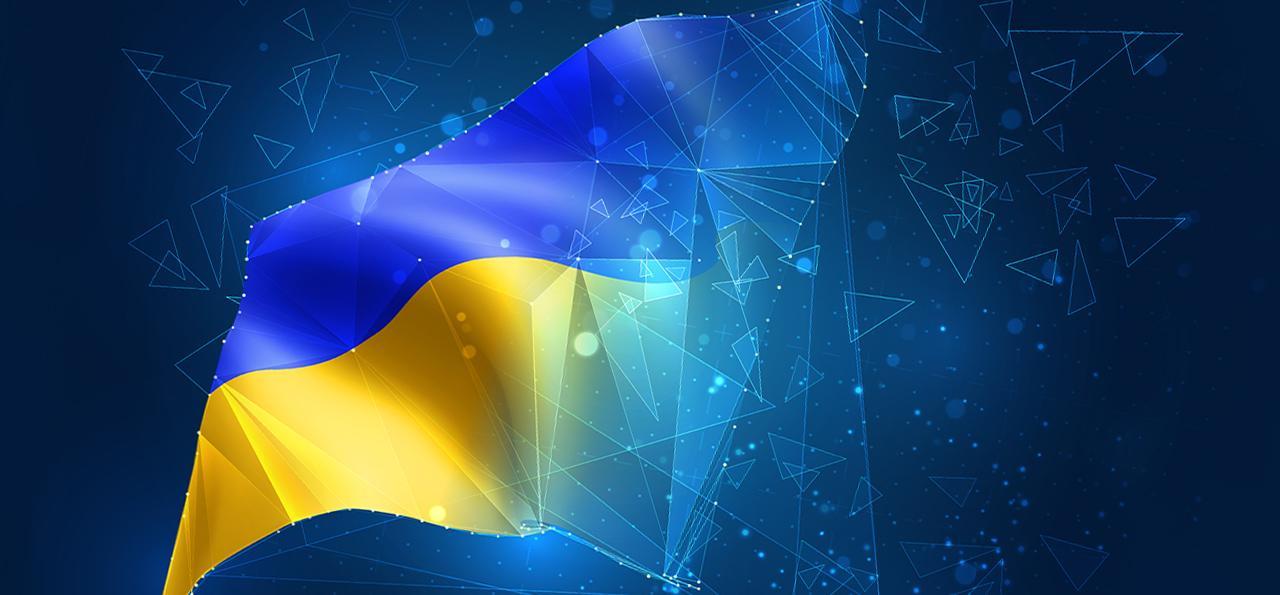Instructions and guides for the iPhone are only the first things to learn. In fact, this device is a multifunctional thing with lots of useful…while some of them are hidden or at least not well-known. This article is dedicated to TOP hidden iPhone features and tools that can facilitate your user experience a lot. So, what are the things to find out about in the first turn?
Secret, Interesting, and Useful Features of Any iPhone
Learning iPhone secrets may give you extra options to solve your daily and work matters. Even if some of these features are not of great use to you, it is a good idea to save this list of cool iPhone tricks for future reference. Here are tips to know in the first turn:
1. Find your iPhone IMEI number
This request is not very common but creates lots of worries when this number is needed. It can take too long to search through different settings. But, the solution is much easier and simpler. Simply enter *#06# – and you will see your iPhone IMEI number.
2. Use Face ID
This is an advanced security technology that helps to keep the iPhone safe. It uses a camera to scan the shape of a face and provides access if this is an actual owner. This feature is nearly irreplaceable, more secure and convenient compared with the PIN code option. iOS 15.4 even goes an extra mile in this case enabling to use this feature even if a user wears a mask. Yes, now, this is possible. Apply this option to make your user experience much safer.
3. Use your iPhone as an urgent scanner
Have doubts whether it is a possible thing? One thing is for sure – the iPhone camera and apps will not substitute a real high-quality scanning machine. But, this device can be extremely helpful when you need to scan your docs urgently, now already. Had these situations before? Here is a solution.
Simply take care of lighting and the correct placement of an object you are going to scan. And your emergency “photoscan” will be ready. If you still need more options and better quality of scanned docs, you should think about finding specialized scanning apps in the App Store. There are many options in this case. But, there are also must-have features that good scan apps for iPhone should have:
- Quick scanning has to be ensured. It doesn’t take too long to make ready scanned docs. A couple of minutes is enough.
- Variety of formats an app should work with. An app should allow the work with such most common formats as JPEG, TXT, and PDF Docs.
- Effective conversion and recognition. These features should be available and allow the transfer of images into texts and vice versa. This option can save a lot of time on rewriting texts.
- Options to change the settings of a document, like color, font, size, etc.
- File management and security of storage. You need to have quick and instant access to all files scanned or exported, even without an Internet connection.
If an app you choose has these features, you may be surprised about the final quality of scans made in the end. An iPhone camera can create miracles when it is combined with advanced apps. Save this lifehack. It is one of the most popular.
4. Use flash for notifications
It is an easy and good thing to use LED lights for certain notifications, like messages or other types of notifications. If your iPhone is screen down, this feature can be irreplaceable. It will not allow you to miss notifications when your iPhone is in silent mode.
How can you turn this feature on? You need simply go to Settings and tap Accessibility. Later, choose Audio/Visual and choose LED Flash for Alerts. Turn on and tune this feature according to your preferences.
5. A bit relaxation with background sounds
Not all users know but iPhone has the Background Noise feature to turn some ambient sounds and boost the relaxation of a user. It is possible to choose streams, rainfall, oceans, and many other types of sounds. For those people who are working regularly, especially using a phone, this feature may appear to be nearly irreplaceable. A pleasant thing is that the option can work even without an Internet connection.
How to find this feature? Reach the Settings menu and tap Accessibility. The next step is to select Audio/Visual and choose in this menu Background Sounds. Use the slider in this list. That is an easy thing to ensure your relaxation quickly by having an iPhone at hand only.
Final Words
The list of secret iPhone features is not limited in fact. For instance, there are lots of other secret codes you may use to make your user experience much more convenient. Meanwhile, save tips on how to find your IMEI code, use your iPhone as a scanner, for stress relief, and for other aims to facilitate your user experience. And don’t forget to go to the App Store when you need some extra apps to boost your iPhone experience further.
Equipped with a Bachelor of Information Technology (BIT) degree, Lucas Noah stands out in the digital content creation landscape. His current roles at Creative Outrank LLC and Oceana Express LLC showcase his ability to turn complex technology topics into engaging, easy-to-understand content for their websites.
Lucas specializes in writing technology guides. His work is distinguished by its clarity and relevance, making daunting tech subjects accessible and interesting to a broad audience. His guides are not just informative but are a testament to his skill in bridging the gap between technical expertise and everyday usability.
In addition to his tech-focused articles, Lucas has a keen eye for capturing the essence of his surroundings. His writing transcends technology, as he effortlessly brings to life various observations and experiences in his articles. This versatility not only demonstrates his wide-ranging interests but also his ability to connect with readers on multiple levels.
Lucas Noah’s writing is a fusion of technical acumen and a deep appreciation for the world around him, offering readers a unique and insightful perspective on both technology and life.