In the world of technology, the ability to root sm-t231, also known as the Samsung Galaxy Tab 4 7.0 3G, unlocks a plethora of opportunities for the user. Rooting your device allows you to gain complete control over your gadget, giving you the freedom to modify the software code on the device or install other software that the manufacturer wouldn’t normally allow you to.
While the process to root Samsung tab 4 sm t231 can seem daunting for some, it is actually a straightforward procedure when you have the right tools and guidance. This article will provide a step-by-step guide on how to root Galaxy Tab 4 sm t231 using the Odin tool, a popular firmware flashing software developed by Samsung. With this tool, you can easily root your device and start enjoying the benefits of a rooted device. Read more – Why we want to root – Full Details with a guide
Table of Contents
Understanding the Risks of Rooting your Samsung Galaxy Tab 4 7.0 3G SM-T231
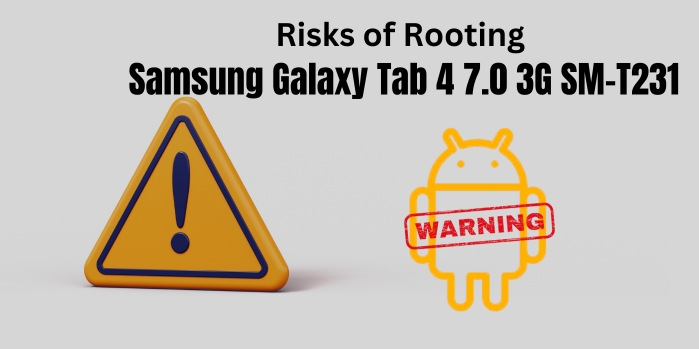
When it comes to enhancing the functionality of your Samsung Galaxy Tab 4 7.0 3G SM-T231, one of the most common methods tech-savvy users resort to is rooting. However, before you proceed to root sm-t231, it’s crucial to understand the potential risks associated with this process.
Voiding the Warranty
One of the most immediate risks of rooting your Samsung Tab 4 SM T231 is that it can void your manufacturer’s warranty. Samsung, like most manufacturers, does not cover damages or issues arising from unauthorized modifications, including rooting.
Risk of Bricking
Rooting your device incorrectly can lead to a state known as ‘bricking.’ This term refers to a scenario where your device becomes as useful as a brick – it won’t turn on or function in any meaningful way. Learning how to root Samsung Tab 4 SM T231 correctly is critical to avoid this risk.
Security Vulnerabilities
When you root SM T231, you’re essentially bypassing several security protocols put in place by the manufacturer. This could potentially expose your device to malware or data theft. It’s crucial to be aware of the security implications when deciding how to root Galaxy Tab 4 SM T231.
System Updates
Rooting your Samsung Galaxy Tab 4 can prevent the device from receiving automatic system updates. These updates often contain important security patches and enhancements, so missing out on them could leave your device vulnerable.
Overall, while rooting your SM-T231 can open up new functionalities and customization options, it’s essential to weigh these benefits against the potential risks. Always ensure you have a full understanding of the process and its implications before proceeding.
The Benefits of Rooting your Samsung Galaxy Tab 4 7.0 3G SM-T231

Rooting your device can seem like a daunting task, but with the correct tools like the Odin Tool, it becomes a breeze. Specifically, if we dive into how to root Samsung Galaxy Tab 4 SM-T231, we find that there are numerous benefits to this process.
Unleash the Full Potential of your Tab
The primary reason to root SM-T231 is to unlock the full potential of your Samsung Galaxy Tab 4. Rooting allows you to access and modify the entire operating system of your Tablet. You can customize anything, from the visual elements like icons and animation to the core features like the CPU speed.
Install Incompatible Apps
Another advantage of the root Samsung Tab 4 SM T231 process is the ability to install incompatible apps. Some super powerful apps require root access to function. After rooting, these apps can be run on your device, significantly enhancing its capabilities and performance.
Improve Battery Life and Speed
When you root Galaxy Tab 4 SM T231, you can use apps like Greenify to hibernate apps that are not in use but still run in the background, draining your battery. This not only improves battery life but also enhances the device’s speed, as fewer background processes lead to less CPU usage.
Block Ads in Any App
One of the most appealing benefits of learning how to root Samsung Tab 4 SM T231 is the ability to block ads across all applications. No more annoying pop-ups or unskippable video ads. A rooted device can provide an ad-free experience across all apps, enhancing usability.
Backup Becomes Easy
Rooting your device provides a more efficient backup. You can back up all your data, including system apps and their data, which is not possible on unrooted devices.
In conclusion, the benefits of the root SM-T231 process are extensive. From boosting battery life to installing powerful apps, rooting unlocks the full potential of your Samsung Galaxy Tab 4 7.0 3G SM-T231. However, remember that rooting is a process that should be done with care, as it can void your warranty or even brick your device if not done correctly. Always ensure to follow proper guidelines and use trusted tools like the Odin Tool when rooting.
How to Root SM-T231 – In 8 Steps
Note – First Back up your data
Step 1
- Charge your phone up to 50%.
- Download the Samsung Galaxy Tab 4 7.0 3G SM-T231 USB Driver and install it on your computer.
- Turn ON USB Debugging and Developer mode on the phone.
Step 2
Download the Odin program to your PC
- Now Download the Odin program to your laptop or to your Computer.
- After downloading, install and launch it.
Step 3
- Take your phone and Turn it OFF by pressing the power key.
- Now press and hold the Power key + Home key + Volume down key until boot to download mode.

Step 4
- Connect your phone to your PC or laptop by using a USB data cable. It’s better to use original Data cables.
Step 5
Download CF Root file for Samsung Galaxy Tab 4 7.0 3G SM-T231
- Download the CF-Root file for Samsung Galaxy Tab 4 7.0 3G SM-T231. (Yes this zip may include Odin tool again. Use one of the Odin.)
- CF root file is ZIP so, you have to unzip it.
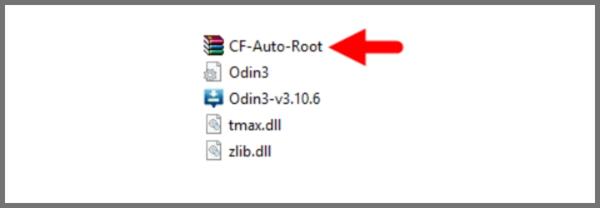
Step 6
- Now press the Volume up key to continue to Download Mode.

- After tapping the Volume up key, you will able to see the “Added“ message in the Odin tool’s notification box.
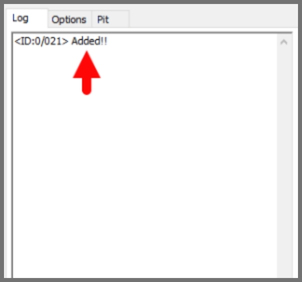
Step 7
- Click PDA / AP and browse to the downloaded CF-Root file.
- Select “Auto Reboot“.
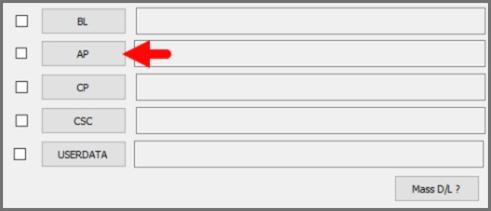
- Start Rooting by Clicking Start.
- Read More – Increase RAM SIZE after root
Step 8
- Please wait until the phone restarts automatically and it will display a green Pass.
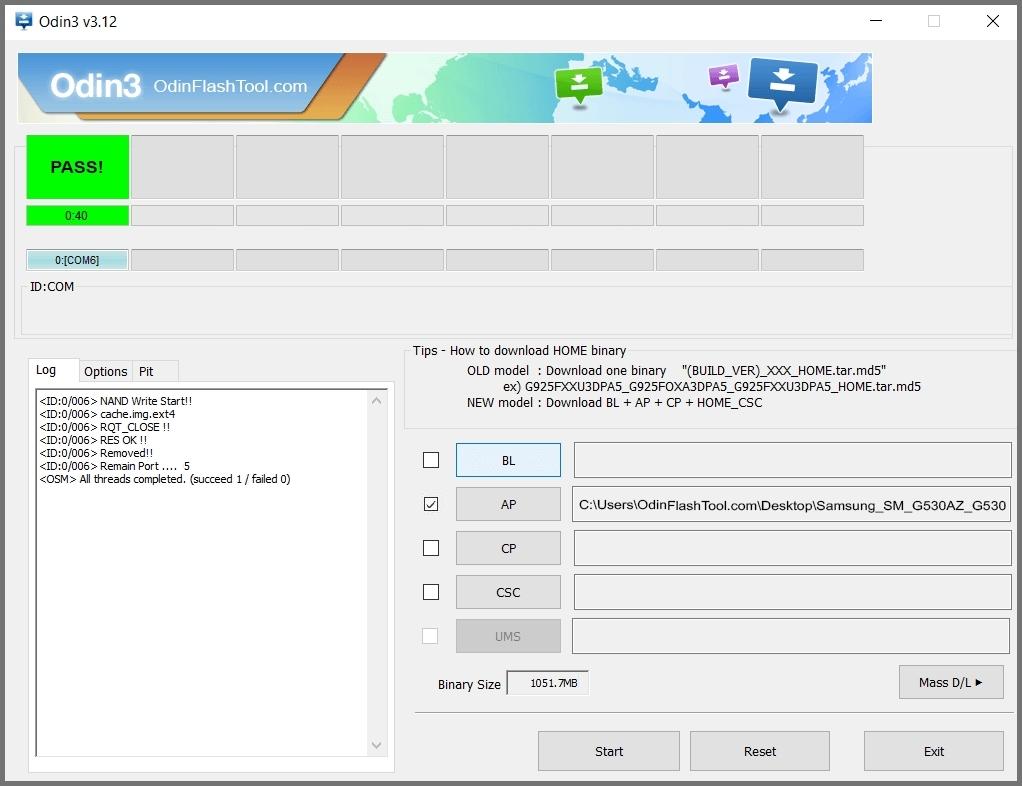
- The last step is to Factory Reset your phone after turning it on.
- Now, Congratulations you have Successfully Rooted 🙂
- Read more, OK I rooted. Now what next?
Verifying Successful Root of Samsung Galaxy Tab 4 7.0 3G SM-T231
Confirming the successful root of your SM-T231 Android device can be accomplished with minimal effort using these straightforward suggestions. If your system contains an application named “SuperSu”, then it’s safe to say your Samsung Tab 4 SM-T231 is indeed rooted. Still harboring doubts about rooting Galaxy Tab 4 SM-T231? Simply turn to this particular application. It provides definitive confirmation on whether your device has obtained root access. Top 10 Rooted apps for android devices
Reverting Your Rooted Samsung Galaxy Tab 4 7.0 3G SM-T231 to Original Settings
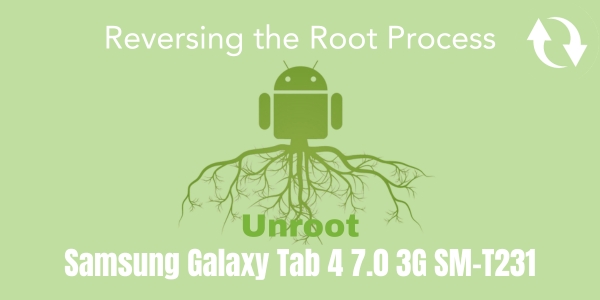
Once you’ve managed to successfully root your SM-T231, there may come a time when you decide that root permissions are no longer necessary for your needs. In such a case, you’re probably wondering how to unroot your Samsung Tab 4 SM T231. The good news is that this process is straightforward and can be accomplished in a few simple steps. Click here for more detailed instructions on how to unroot Galaxy Tab 4 SM T231.
Conclusion
Rooting the SM-T231, or the Samsung Galaxy Tab 4 7.0 3G, is a process that can seem daunting but is made significantly easier with the Odin Tool. This guide should have provided you with all the necessary steps and information, ensuring a smooth and successful rooting process. Remember, the key to a successful root lies in following the method outlined carefully and step-by-step. With this guide, your Samsung Galaxy Tab 4 7.0 3G SM-T231 will be rooted and ready for you to explore the full extent of its capabilities. So, happy rooting with your SM-T231, and don’t forget to share your experience with the Odin Tool!
Frequently Asked Questions
I can’t find my Samsung Galaxy Tab 4 7.0 3G SM-T231 model on the Chainfire website. Can I still root SM-T231?
If your specific model, such as the Samsung Galaxy Tab 4 7.0 3G SM-T231, is not listed on the Chainfire website, it could be that they are still creating or updating your phone’s CF file. But don’t worry, there are other methods to root SM T231. You can use various rooting apps to root your Samsung Tab 4 SM T231.
Why did my attempt to root SM-T231 fail when using apps like KingoRoot, Kinguser, FramaRoot, Kingroot, Vroot, Root Master, z4root, and Root Genius?
The likely reason for your root SM-T231 failure using applications such as KingoRoot, Kinguser, FramaRoot, Kingroot, Vroot, Root Master, z4root, and Root Genius is that these applications might not support your Samsung Galaxy Tab 4 SM-T231. These apps can only root your device if they are compatible with it. If they aren’t, you won’t be able to use them to root Samsung Tab 4 SM-T231. I recommend trying the above CF Root method which is a standard way to root mobile phones, including how to root Galaxy Tab 4 SM-T231.
I have rooted my Samsung Galaxy Tab 4 7.0 3G SM-T231, but I’m receiving an error that the “su binary needs to be updated/The Superuser binary (su) must be updated.” How can I fix this issue?
If you’re experiencing this issue after you root sm-t231, it usually means that the Superuser access has been installed, but the binary code that allows it to function needs to be updated. Here’s how to resolve this:
- Unroot your phone: The first step is to remove the root access from your Samsung tab 4 sm-t231. This can be done by using the settings in your rooting app or by performing a factory reset.
- Remove rooting apps: Once you have unrooted your device, make sure to remove any apps you used for rooting. These apps may interfere with the process if left installed.
- Restart your phone: Restarting your device can help clear any lingering issues and make sure everything runs smoothly.
- Root your device again: Now, you should be ready to root your Samsung tab 4 sm-t231 again. Follow the guide step by step on “how to root galaxy tab 4 sm t231”. Ensure that you use an updated version of the rooting software to avoid the “su binary needs to be updated” error.
By following these steps, you should be able to successfully root sm t231 and overcome the “su binary needs to be updated” issue.
I’m trying to root my Samsung Galaxy Tab 4 7.0 3G SM-T231 and I’m encountering the error “Unfortunately, kinguser/kingroot has Stopped”. How can I resolve it?
If you’re attempting to root sm-t231 and you see the error “Unfortunately, kinguser/kingroot has Stopped”, it might be a minor glitch that can be resolved with a simple restart. Turn off your Samsung Galaxy Tab 4, then turn it back on and check if the error persists.
If the problem continues, you can try clearing the cache and data of the kinguser/kingroot app. Here’s how:
- Navigate to the ‘Settings’ page on your device.
- Scroll down and select ‘Apps’ or ‘Application Manager’.
- Scroll through the application list and find the kinguser/kingroot app.
- Tap on it and select ‘Clear Cache’ and ‘Clear Data’.
This should reset the app and potentially fix the issue.
What should I do if I encounter errors like “Root Failed!”, “No Strategy Found”, or “ConnectionUnstabitil” when trying to root sm-t231?
If you’re encountering errors such as “Root Failed!”, “No Strategy Found”, or “ConnectionUnstabitil” when trying to root sm t231, it typically indicates that you’ve used a rooting app that’s not compatible with the Samsung Galaxy Tab 4 model SM-T231. We highly recommend switching to the CF root method for a more successful process on how to root Samsung tab 4 sm t231. Please refer to the steps provided above for a comprehensive guide on how to root galaxy tab 4 sm t231 using the CF root method. This approach should help you avoid these types of errors and successfully root your device.
How can I fix common Google Play Store error codes when trying to root SM-T231 or any Samsung Galaxy Tab 4 7.0 3G?
There are several ways to fix Google Play Store error codes like Error rpc:aec:0, Error 921, Error 923, Error 491, Error 110, Error 505, Error 481, Error 923, Error 961, Error 504, Error rh01, Error 919, and Error 101 while trying to root SM-T231 or any Samsung Galaxy Tab 4 7.0 3G.
- One of the effective methods is to use a new Google account. This can often resolve many of the errors.
- You can also go to the Settings of your device, proceed to Apps Manager, find Google Play Store and clear its cache and data.
- If the above methods don’t work, consider freeing up some space on your device. Delete unnecessary media files. This could help resolve issues and make the process of rooting SM-T231 smoother.
What should I do when I encounter the “Could not do normal boot odin mode” error while trying to root SM-T231?
If you’re trying to root SM-T231 and you encounter the “Could not do normal boot odin mode” error, it’s likely that you’ve used an incorrect CF root file. Despite this error, you can still switch on your Samsung Tab 4 SM T231. For a detailed solution on how to root Samsung Tab 4 SM T231 and bypass this error, please follow the instructions provided in this link.
What should I do if my Samsung Galaxy Tab 4 7.0 3G SM-T231 is stuck on the logo screen after trying to root SM-T231 with the Odin tool?
If your Samsung Galaxy Tab 4 7.0 3G SM-T231 is stuck on the logo screen after attempting to root SM t231, you’ll need to switch your device to DL mode in Odin and repeat the previous steps. There’s a possibility that the CF-Root file you downloaded is damaged or incorrect, which could prevent the successful rooting of your Samsung Tab 4 SM T231.
If you’re unable to pass the LOGO screen after these steps, it’s advisable to install the Stock Rom again. This should resolve the issue. However, if the problem persists, try again to root your device using a new CF root file. Remember, knowing how to root Samsung Tab 4 SM T231 correctly is crucial to avoid such problems.
How can you fix a bootloop on your SM-T231 device?
If your SM-T231 Samsung Galaxy Tab 4 7.0 3G SM-T231 device is stuck in a bootloop (continuously restart), you can fix it by performing a factory reset. First, remove the battery and insert it back in. Next, boot into recovery mode by holding the Volume up button, Home button, and Power key simultaneously. Once in recovery mode, select “wipe data/factory reset” and then select “Yes”. This process is how to root Samsung Tab 4 SM T231 when it’s stuck in a bootloop. It’s essential to know how to root Galaxy Tab 4 SM T231 to fully utilize its capabilities and troubleshoot issues like bootloops.
Read more – Dedicated post
Our platform specializes in the art of rooting Android phones, with this post being dedicated specifically to the root sm-t231, also known as the Samsung Galaxy Tab 4 7.0 3G SM-T231. If you find the information we provide valuable, we urge you to share this post across various social media platforms to aid others in understanding how to root samsung tab 4 sm t231. Should you encounter any issues, don’t hesitate to leave a comment below – we’re here to help you navigate the process of how to root Galaxy tab 4 sm t231.
Equipped with a Bachelor of Information Technology (BIT) degree, Lucas Noah stands out in the digital content creation landscape. His current roles at Creative Outrank LLC and Oceana Express LLC showcase his ability to turn complex technology topics into engagin... Read more




