In the realm of internet browsing and search, Google vs Google Chrome app is a topic that often sparks curiosity. Both are products of the same parent company, yet they serve different purposes and offer distinct features. This guide aims to shed light on the differences and similarities between the Google app and the Google Chrome app, helping users make an informed choice.
The question, “What’s the difference between the Google app and Google Chrome?” is one that many users find themselves asking. While the Google app is primarily a search engine app, Google Chrome is a comprehensive web browser. This article will delve into the best features of the Google Chrome app and how it compares to the Google app for browsing.
Table of Contents
Pre-requisite
Before diving into the complexities of Google vs Google Chrome app, there are a few prerequisites that need to be addressed. First and foremost, one must have a basic understanding of what Google and the Google Chrome app are. While the Google app is primarily a search engine, Google Chrome is a full-fledged web browser that allows users to surf the internet, download content, and use web-based applications.
In this context, understanding the difference between the Google app and Google Chrome is crucial. The Google app is more streamlined, focusing on providing quick search results and personalized information based on your interests and location.
Another prerequisite is the installation of both apps. You can download both the Google app and the Google Chrome app from the Google Play Store or Apple App Store. Once installed, you can explore the best features of the Google Chrome app and compare Google vs Chrome for browsing to decide which app suits your needs better.
Google vs Google Chrome app
Why use the Google app?
When it comes to “Google vs Google Chrome app”, understanding the specific strengths and features of each can help you decide which is more suitable for your needs.
The Google app, often pre-installed on most smartphones, is primarily a search engine app. It’s designed to provide quick access to Google’s search services, including news, images, videos, and more. The Google app also integrates with Google’s suite of apps and services, such as Google Maps, Google Drive, and Google Photos, providing a seamless user experience.
In the context of “Google app vs Chrome”, the Google app offers a more personalized experience. It tailors the information to your interests based on your search history. For instance, it delivers weather updates, news articles, and sports scores that it thinks you might be interested in.
While “Google vs Chrome for browsing” might seem like a tough choice, the Google app is more about providing a personalized Google experience rather than full-featured web browsing. It’s ideal for quick searches and integration with Google services. But when it comes to robust web browsing, the Google Chrome app has the upper hand. Stay tuned as we explore the best features of the Google Chrome app in the next section.
Why use the Google Chrome app?

When it comes to Google vs Google Chrome app, there are several reasons why you might opt for the latter. The Google Chrome app is more than just a browser – it’s a versatile tool that offers a wide range of features designed to enhance your online experience.
One of the main differences between the Google app and Google Chrome is that the latter supports a multitude of extensions and add-ons. This means you can customize the browser to suit your specific needs, whether that’s blocking ads, managing your tabs more effectively, or integrating with other tools and services you use regularly.
In terms of browsing, Google Chrome stands out with its speed and efficiency. Unlike the Google app, which is primarily a search engine, Google Chrome is a full-fledged browser that can handle complex websites, multimedia content, and even games with ease.
Moreover, the Google Chrome app offers robust security features such as incognito mode and advanced privacy settings. These features are particularly valuable in today’s digital age, where protecting your online privacy is of utmost importance.
In the debate about Google app vs Chrome, the best features of the Google Chrome app clearly make it a strong contender. Whether you’re looking for a browser that offers customization, speed, or enhanced security, Google Chrome has you covered.
Detailed comparison of Google vs Google Chrome app
When comparing Google vs Google Chrome app, it’s essential to understand their fundamental differences and unique features. While both apps are products of Google Inc., they serve different purposes and have varying functionalities. This section will provide a detailed comparison between the Google app and the Google Chrome app, focusing on their features, usability, and performance.
- Purpose and Functionality:
The Google app is primarily a search engine app designed for quick searches and personalized news updates. On the other hand, Google Chrome is a full-fledged web browser that allows users to browse the internet, save bookmarks, and open multiple tabs. - User Interface:
The Google app has a simple and user-friendly interface, with a search bar at the top and personalized news feed below. Google Chrome, however, provides a more comprehensive interface, with an address bar for URLs and a search bar, along with bookmarks and history tabs. - Search Capabilities:
While both apps allow users to search the internet, Google Chrome offers more advanced features. Users can perform voice searches, image searches, and even search for specific tabs in Google Chrome. - Privacy and Security:
Google Chrome has robust security features, including incognito mode and phishing protection. The Google app also offers safe search options but lacks some of the advanced security features found in Chrome. - Additional Features:
Google Chrome stands out with its array of extensions, allowing users to customize their browsing experience. The Google app, while lacking in extensions, excels in providing a personalized experience with its custom news feed and integration with Google services like Google Now. - Performance:
Google Chrome is known for its speed and efficiency, making it a popular choice for browsing. The Google app is also fast, but its primary function is to perform quick searches rather than extensive browsing.
In conclusion, when considering Google vs Chrome for browsing, it largely depends on the user’s needs. If you’re looking for a simple, personalized search experience, the Google app is your go-to. But, if you want a more comprehensive browsing experience with advanced features, Google Chrome is the better option.
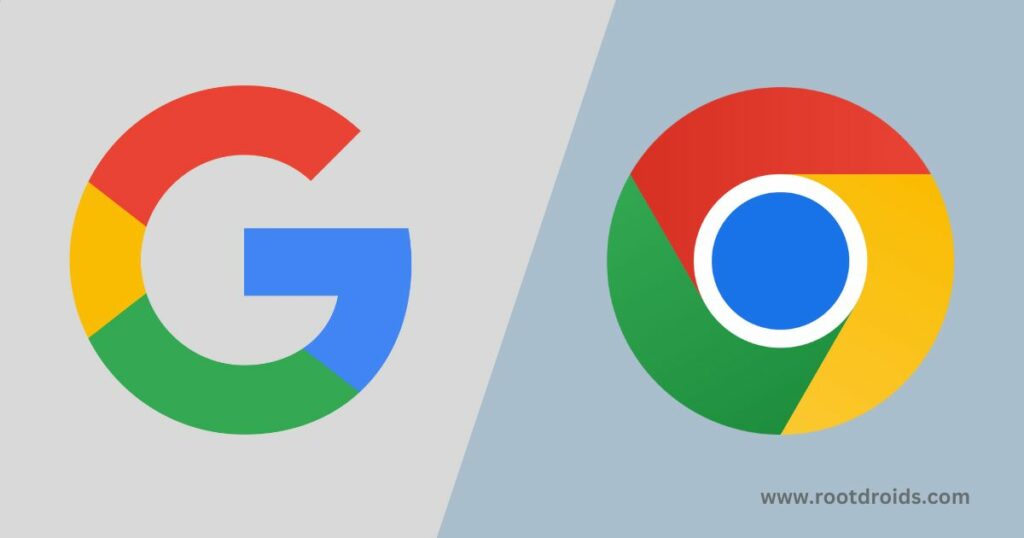
Highlighting the best features of the Google Chrome app
When discussing Google vs Google Chrome app, it’s important to highlight the best features of Google Chrome app. This browser has revolutionized the way we surf the internet, offering a multitude of features that make browsing a smooth and efficient experience. But what’s the difference between the Google app and Google Chrome? Let’s take a closer look.
- Speed: One of the best features of Google Chrome app is its speed. Chrome is designed to be fast in every possible way, providing quick start-up and instant page loading. This makes it a preferred choice when it comes to Google vs Chrome for browsing.
- Simplicity: Google Chrome app has a clean and simple interface that is easy to navigate. It’s designed to be efficient and user-friendly, with a minimal design that removes any potential clutter.
- Security: When comparing the Google app vs Chrome, security is a key feature where Chrome shines. It has built-in malware and phishing protection and automatic updates to ensure you have all the latest security features.
- Customization: Google Chrome app allows a high level of customization. Users can personalize their browser with themes, extensions, and more.
- Incognito Mode: This feature allows users to browse privately, without saving their search history or cookies. It’s a notable difference between the Google app and Google Chrome, offering an extra layer of privacy.
- Tabbed Browsing: Google Chrome app introduced tabbed browsing, allowing users to open multiple web pages in a single window. This feature enhances productivity and makes multitasking easier.
- Syncing Across Devices: With your Google account, you can sync your bookmarks, history, and settings across all your devices. This feature is a key factor in the Google vs Google Chrome app debate, providing seamless browsing no matter the device.
Differences in browsing with Google vs Chrome
When it comes to browsing the internet, many users find themselves torn between using the Google app and Google Chrome. The Google vs Google Chrome app debate is a common one, with each offering unique features and benefits. Understanding the differences between these two can greatly enhance your browsing experience.
- Google App for Browsing: The Google app is more than just a search engine. It offers personalized news stories, quick links to other Google services like Gmail and Drive, and a customizable feed based on your interests. It’s a great choice for users who want quick access to Google’s features beyond just browsing.
- Google Chrome App for Browsing: On the other hand, Google Chrome is a full-fledged web browser. It offers tabbed browsing, bookmarks, history, a download manager, and features for privacy control like incognito mode. The Chrome app also supports extensions, which can enhance your browsing experience by adding extra features or functionalities.
- Comparison: When comparing Google vs Chrome for browsing, the main difference lies in their functionality. While the Google app is perfect for quick searches and access to Google services, Google Chrome is designed for extensive web browsing.
- Best Features of Google Chrome App: Some of the best features of the Google Chrome app include its speed, user-friendly interface, and sync capabilities. You can sync your bookmarks, history, passwords, and settings across multiple devices, ensuring a seamless browsing experience.
- Choosing Between Google and Chrome: Your choice between the Google app vs Chrome will largely depend on your browsing needs. If you’re looking for a more comprehensive browsing experience with the ability to open multiple tabs, save bookmarks, and add extensions, Google Chrome is the way to go. However, if your primary need is quick searches and personalized content, the Google app may be more suitable.
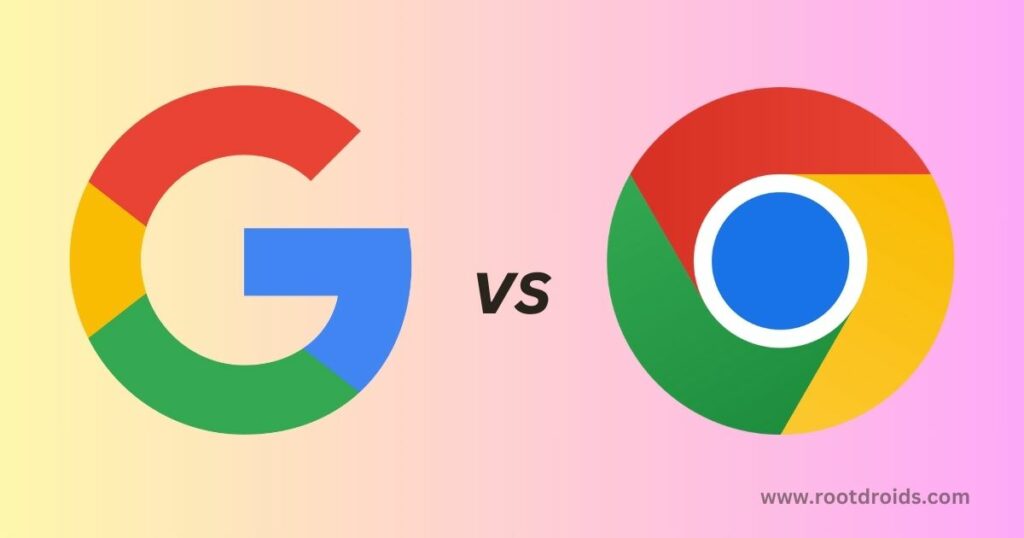
Customizing settings in Google Chrome app
When it comes to Google vs Google Chrome app, customization is a key differentiator. Google Chrome app stands out with its vast array of customizable settings, allowing users to tailor their browsing experience to their preferences. Whether you’re a seasoned Google Chrome user or someone exploring the Google app vs Chrome, understanding how to customize these settings can significantly enhance your browsing experience.
- Open the Google Chrome app: The first step is to launch the Google Chrome app on your device.
- Tap on the Three Dots: Located at the top right corner of the app, tapping on these dots will open a drop-down menu.
- Select ‘Settings’: In the drop-down menu, you will see a variety of options. Select ‘Settings’ to access the customization options.
- Explore the Settings: Herein lies the difference between the Google app and Google Chrome. The Settings section in Chrome is divided into several categories, including “Basics”, “Privacy and security”, and “Advanced”. Each category houses numerous settings that you can tweak according to your preference.
- Customize According to Your Preference: From changing the default search engine to managing passwords and payment methods, the Google Chrome app offers a wealth of customization options. This is one of the best features of the Google Chrome app that sets it apart in the Google vs Chrome for browsing debate.
- Save Changes: Once you’ve made your desired changes, ensure to save them. Some changes may require you to relaunch the browser for them to take effect.
By following these steps, you can customize your Google Chrome app settings to match your browsing needs and preferences, further enhancing your online experience.
Customizing settings in Google app
When it comes to personalizing your digital experience, understanding how to customize settings in various apps is crucial. In the debate of Google vs Google Chrome app, both offer a range of customization options. This section focuses on the Google app, outlining the step-by-step process to tailor its settings to your preferences.
- Open the Google app on your device. If you’re wondering what’s the difference between the Google app and Google Chrome, remember that the Google app is primarily for search while Chrome is a full-fledged browser.
- Tap on your profile picture located at the top right corner of the screen. This will open a dropdown menu.
- Select ‘Manage your Google Account’. This will lead you to a new page where you can customize various aspects of your Google account.
- Navigate to the ‘Personal info & privacy’ section. Here, you can modify your personal details, control what others see about you, and manage your activity controls.
- Go back to the main menu and select ‘Data & personalization’. In this section, you can control the information Google collects and uses to personalize your experience.
- If you want to customize your search settings, go back to the main menu of the Google app and tap on ‘More’ at the bottom right corner. Then, select ‘Settings’ and finally ‘Search settings’. Here you can control Google app’s search features.
- To customize notifications, select ‘Notifications’ from the ‘Settings’ menu. You can then choose which alerts you want to receive.
By following these steps, you can customize the Google app to suit your browsing preferences. It’s one way the Google app vs Chrome debate leans towards the Google app, as it offers a more personalized search experience. However, the best features of the Google Chrome app also offer robust customization, which we will cover in the next section.
Is Google or Google Chrome better?
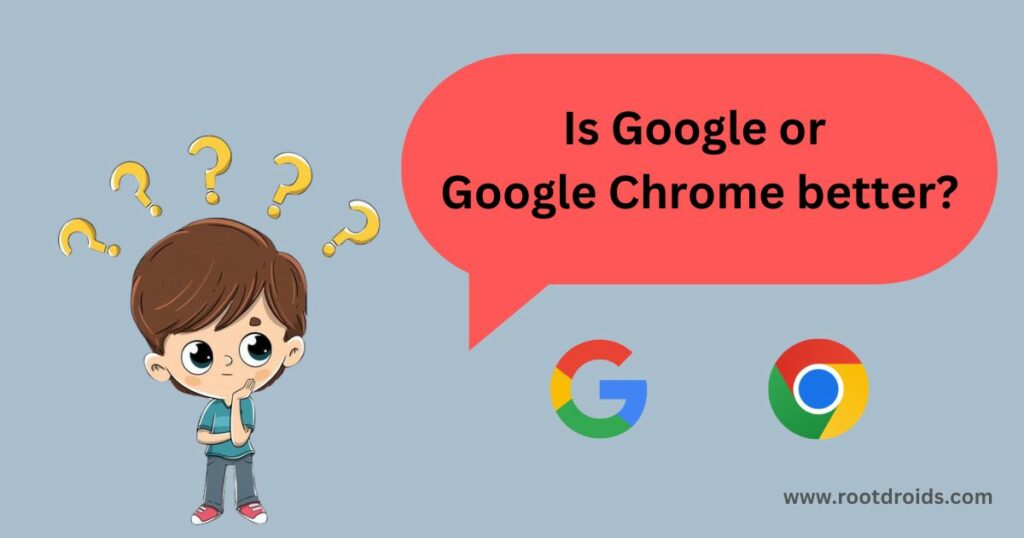
Is Google or Google Chrome better? The answer to this question largely depends on your specific needs and preferences. Both the Google app and the Google Chrome app have their unique strengths and serve different purposes.
When it comes to “Google vs Google Chrome app”, the main difference lies in their primary functions. The Google app is a search engine app that provides quick access to Google Search results and personalized news updates. On the other hand, Google Chrome is a full-featured web browser that allows you to browse websites, save bookmarks, and manage multiple tabs.
If you’re wondering about “Google app vs Chrome” for browsing, Google Chrome takes the lead with its advanced features. It provides a seamless browsing experience with quick page loads, a wide range of extensions, and advanced privacy settings. The best features of Google Chrome app include incognito mode, cross-device syncing, and an in-built translator, making it a robust and versatile browsing tool.
However, if you’re looking for a simpler, more streamlined experience that gives you instant access to search results and personalized content, the Google app could be a better choice. So, whether Google or Google Chrome is better for you ultimately depends on what you’re looking for in a browsing experience.
Conclusion
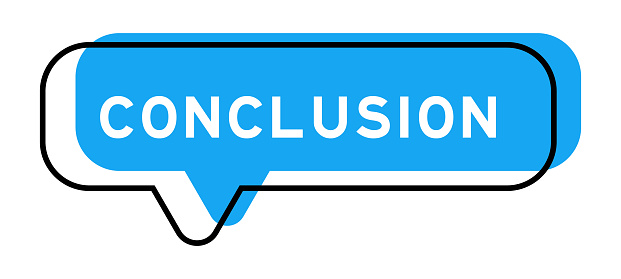
In conclusion, the debate between Google vs Google Chrome app is largely dependent on individual user preferences and needs. Each platform has its unique strengths and features that cater to different browsing requirements. While the Google app primarily functions as a search engine, Google Chrome serves as a full-fledged web browser, offering an extensive range of features.
So, what’s the difference between the Google app and Google Chrome? It boils down to functionality and personal preference. If you’re looking for a simplified, search-focused experience, the Google app might be your go-to. However, if you’re seeking a more comprehensive browsing experience with a wealth of features, Google Chrome is the app for you.
Remember, the best features of the Google Chrome app extend beyond just browsing. It offers a plethora of customizable settings, extensions, and privacy features that can enhance your browsing experience.
Ultimately, the choice between Google vs Chrome for browsing is yours to make. It’s about finding the right balance between simplicity and functionality that suits your digital lifestyle.
Frequently Asked Questions

Do I need both Google and Google Chrome?
When considering Google vs Google Chrome app, it depends on your specific needs. Google app is a search engine app that provides quick access to Google services. Google Chrome, on the other hand, is a full-fledged web browser.
Privacy features in Google app vs Google Chrome app
Both Google and Google Chrome apps have robust privacy features. Google app allows you to view and delete your search activity, control ad personalization, and manage app permissions. Google Chrome, on the other hand, offers incognito browsing, site-specific permissions, and advanced privacy settings.
How to Secure Browsing Activities in Google vs Chrome app?
Both apps offer various security features. Google Chrome provides safe browsing technology, which warns you about potentially harmful sites or downloads. Similarly, the Google app uses secure search technology to protect you from deceptive sites.
How to customize settings in the Google Chrome app?
To customize settings in the Google Chrome app, open the app, tap on the three dots at the top-right corner, and select ‘Settings’. Here you can modify various settings like privacy controls, site settings, passwords, payment methods, and more.
How to customize settings in the Google app?
Open the Google app, tap on your profile picture at the top-right corner, and select ‘Settings’. Here, you can customize your Google Assistant settings, manage your Google account, adjust search settings, and more.
Read More:
How to Install Google Chrome on Ubuntu 22.04
Why Does Spotify Stop Playing When I Leave The App?
How To Identify And Avoid Cash App Tag Scams On Facebook
How To Send From Cash App To PayPal






