Knowing how to reset your Fossil Smartwatch Gen 6 can come in handy, especially when you’re dealing with persistent issues that a simple reboot can’t fix. In this guide, we’ll walk you through the process, whether you’re looking to perform a soft reset for minor issues or a hard reset to clear data and start fresh on your Fossil Gen 6 smartwatch.
We understand that dealing with technical glitches like Fossil Gen 6 connectivity issues can be frustrating. That’s why we’ve simplified the process for you. From preparing for the reset to reconnecting your smartwatch, we’ve got you covered. So let’s dive in and get your smartwatch back to its optimal performance.
Table of Contents
Pre-requisite
Before we delve into the steps on how to reset Fossil Smartwatch Gen 6, there are a few prerequisites that you need to keep in mind.
Firstly, ensure that your smartwatch has at least a 50% charge. This is crucial as the reset process can consume a significant amount of battery power. Running out of battery during the reset could lead to more serious issues.
Secondly, remember that performing a hard reset on your Fossil Gen 6 smartwatch will wipe all data. So, if you have any important data or settings that you don’t want to lose, make sure to back them up before initiating the hard reset.
Lastly, if you’re dealing with Fossil Gen 6 connectivity issues, try to perform a soft reset first. This process is less drastic than a hard reset and often helps to resolve minor technical glitches without the need to clear all data and start fresh on your Fossil Gen 6 smartwatch.
Now that we’ve covered the prerequisites, let’s move on to the step-by-step guide on how to reset your Fossil Smartwatch Gen 6.
How to reset Fossil Smartwatch Gen 6
Preparing for the Reset

Before we delve into how to reset the Fossil Smartwatch Gen 6, it’s crucial to take a few preliminary steps. These steps are designed to ensure that your data is safe and that your watch is ready for the reset. Whether you’re dealing with Fossil Gen 6 connectivity issues or you just want to start fresh, this guide will help you do it right.
Here are the ordered steps to prepare for the reset:
- Backup Your Data: Before initiating a Fossil Gen 6 hard reset, make sure to back up all the data you wish to keep. This could include your health data, watch faces, or any other important information. Remember, a hard reset will wipe your Fossil Gen 6 smartwatch clean.
- Charge Your Watch: Ensure your watch has at least 50% battery. This is to prevent the watch from shutting down during the reset process, which could potentially harm the device.
- Disconnect from Phone: If your watch is paired with a phone, make sure to disconnect it before starting the reset process. This can be done through the settings on your phone.
- Remember Your Google Account Password: After a hard reset, you’ll need your Google account password to set up your smartwatch again. Make sure you have this information handy.
By following these steps, you can ensure a smooth reset process, whether you’re performing a soft reset for the Fossil Gen 6 smartwatch or looking to clear data and start fresh on your device.
Restore from the options of Fossil Gen 6
The Fossil Gen 6 Smartwatch is a fantastic piece of technology, offering a host of features at your fingertips. However, like any tech device, it can sometimes run into issues that require a reset. Whether you’re dealing with Fossil Gen 6 connectivity issues or you simply want to wipe your Fossil Gen 6 smartwatch and start fresh, knowing how to reset Fossil Smartwatch Gen 6 is a crucial skill for any owner.
Here’s a step-by-step guide on how to restore from the options of Fossil Gen 6:
- Backup your data: Before initiating any kind of reset, it’s always a good idea to back up any important data. Connect your smartwatch to your phone and use the Wear OS app to sync your data.
- Access the Settings Menu: Press the middle button on the right side of your watch to open the app menu, then scroll and tap on “Settings”.
- Navigate to System: In the Settings menu, scroll down and select “System”.
- Choose Reset Option: You’ll see two options here – ‘Restart’ and ‘Disconnect & Reset’. If you’re dealing with minor issues, a soft reset might do the trick. For this, choose ‘Restart’. If you’re looking to perform a Fossil Gen 6 hard reset, tap on ‘Disconnect & Reset’.
- Confirm Your Choice: You’ll be asked to confirm your choice. Remember, a hard reset will erase all data on your watch.
- Wait for the Reset to Complete: The watch will restart or reset, depending on your choice. This process can take a few minutes, so be patient.
- Set Up Your Watch Again: After the reset, you’ll need to pair your watch with your phone again. Follow the prompts on your watch and phone to complete the setup.
With these steps, you can easily perform a soft reset or a hard reset, depending on your needs. Whether you’re looking to solve Fossil Gen 6 connectivity issues or you want to wipe your Fossil Gen 6 smartwatch and start anew, this guide has got you covered.
Initiating the Soft Reset

Before we delve into the hard reset, which involves wiping your Fossil Gen 6 smartwatch clean, it’s worth trying a soft reset first. A soft reset for the Fossil Gen 6 smartwatch can resolve minor glitches and issues, including some connectivity problems, without erasing any data. If you’re struggling with Fossil Gen 6 connectivity issues or your watch is lagging, this is a good first step on how to reset Fossil Smartwatch Gen 6.
Here’s how to perform a soft reset:
- Press and hold the power button on your Fossil Gen 6 smartwatch until you see the boot screen.
- From the options that appear, select ‘Restart‘ or ‘Reboot‘.
- Wait for your smartwatch to turn off and then back on. This should take about a minute or so.
- Once your smartwatch is back on, check to see if the issues you were experiencing have been resolved.
Remember, a soft reset won’t delete any data from your smartwatch. It simply restarts the device, which can often fix minor software glitches and connectivity issues.
Performing the Hard Reset
Performing a hard reset on your Fossil Smartwatch Gen 6 is a more drastic measure that’s typically used when you’re experiencing significant issues, such as persistent Fossil Gen 6 connectivity issues. This process, also known as a factory reset, will wipe your Fossil Gen 6 smartwatch completely, clearing all data and returning the device to its original factory settings.
Here’s how to reset Fossil Smartwatch Gen 6 with a hard reset:
- Make sure your Fossil Gen 6 smartwatch is fully charged. This is to prevent the watch from turning off during the reset process, which could cause additional issues.
- On your smartwatch, swipe down from the top of the screen to access the settings menu.
- Scroll down and tap on ‘System‘.
- From the system options, select ‘Reset‘.
- You’ll see a prompt asking if you’re sure you want to reset your watch. Confirm by tapping ‘Yes‘ or ‘Confirm‘.
- The Fossil Gen 6 smartwatch will now begin the hard reset process. This may take a few minutes, so be patient and do not turn off the watch during this time.
- Once the reset is complete, you’ll need to set up your smartwatch again as if it were new.
Remember, a hard reset should be your last resort when troubleshooting as it will erase all data on your device. If you’re facing minor issues, a soft reset for the Fossil Gen 6 smartwatch might be a better first step.

Reconnecting the Fossil Gen 6 Smartwatch
After successfully performing a hard or soft reset on your Fossil Smartwatch Gen 6, you might encounter some challenges reconnecting the device. This is a common issue, and fortunately, it’s one that can be resolved with just a few steps. In this section, we’ll guide you on how to reconnect your Fossil Gen 6 smartwatch post-reset and address any potential connectivity issues that might arise.
Steps to Reconnect Fossil Gen 6 Smartwatch:
- Ensure Bluetooth is Enabled: On your smartphone, ensure that the Bluetooth setting is turned on. This is the first step in resolving any fossil gen 6 connectivity issues.
- Open the Wear OS App: On your smartphone, open the Wear OS app. If you don’t have it installed, you can download it from the Google Play Store or Apple App Store.
- Follow the On-screen Instructions: The app will guide you through the process of reconnecting your smartwatch. Follow the on-screen instructions carefully.
- Select Your Watch: When prompted, select your Fossil Gen 6 smartwatch from the list of available devices.
- Confirm the Pairing: A code will appear on both your smartphone and smartwatch. Confirm that the codes match and then tap “Pair.”
- Sync Your Data: If you backed up your data before performing the fossil gen 6 hard reset, you can now sync it back to your smartwatch. If you opted for a soft reset for your Fossil Gen 6 smartwatch, your data should still be intact.
Remember, the aim of the reset process, whether you’re looking to wipe your Fossil Gen 6 smartwatch or clear data and start fresh, is to enhance the device’s performance. If you’re still experiencing issues after reconnecting, it might be worth repeating the reset process or seeking professional assistance.
Tips and Warnings

When planning on how to reset your Fossil Smartwatch Gen 6, there are a few important things to keep in mind:
- Backup your data: Before initiating a fossil gen 6 hard reset, ensure you back up all your data. A hard reset will wipe all data from your device, so it’s crucial to save anything you don’t want to lose.
- Charge your smartwatch: Make sure your Fossil Gen 6 smartwatch is sufficiently charged before starting the reset process. This will prevent the device from shutting down during the reset, which could potentially cause more issues.
- Be patient: A soft reset for your Fossil Gen 6 smartwatch might take a few minutes, while a hard reset could take longer. Don’t interrupt the process once it has started.
- Reconnect after reset: After you’ve learned how to wipe your Fossil Gen 6 smartwatch and successfully done so, you’ll need to reconnect your smartwatch to your phone or another device. Make sure you’re familiar with this process to avoid fossil gen 6 connectivity issues.
- Clear all data for a fresh start: If you’re looking to give your smartwatch a completely fresh start, a hard reset is the way to go. This will clear all data and settings, allowing you to set up your device as if it were brand new.
Remember, resetting your smartwatch should be your last resort if you’re experiencing persistent issues. Always try simpler troubleshooting methods first, such as restarting your device or checking for updates.

Troubleshooting
When it comes to learning how to reset your Fossil Smartwatch Gen 6, you might encounter a few roadblocks. Here are some common issues and their solutions:
Fossil Gen 6 Connectivity Issues
One of the most common problems users face is connectivity issues. If your Fossil Gen 6 smartwatch is not connecting to your phone, try rebooting both devices. If the issue persists, you may need to perform a soft reset on your Fossil Gen 6 smartwatch.
Soft Reset for Fossil Gen 6 Smartwatch
A soft reset can often resolve minor issues without wiping any data from your device. To perform a soft reset, press and hold the power button until you see the Fossil logo. If your device still doesn’t work as expected, you may need to perform a hard reset.
Fossil Gen 6 Hard Reset
A hard reset, also known as a factory reset, will wipe all data from your device and restore it to its original settings. This can be helpful if you’re experiencing persistent issues or if you want to clear data and start fresh on your Fossil Gen 6 smartwatch. Remember to back up any important data before performing a hard reset.
How to Wipe Fossil Gen 6 Smartwatch
To wipe your Fossil Gen 6 smartwatch, you’ll need to perform a hard reset. Go to your smartwatch’s settings, select “System,” then “Disconnect & Reset.” Follow the prompts to complete the reset.
How to Clear Data and Start Fresh on Fossil Gen 6 Smartwatch
Starting fresh on your Fossil Gen 6 smartwatch involves performing a hard reset. This will erase all data, including apps, settings, and personal information. Once the reset is complete, you can set up your smartwatch as if it were new.
Remember, troubleshooting can be a process of trial and error. If these solutions don’t resolve your issue, it may be worth reaching out to Fossil’s customer support for further assistance.
Conclusion
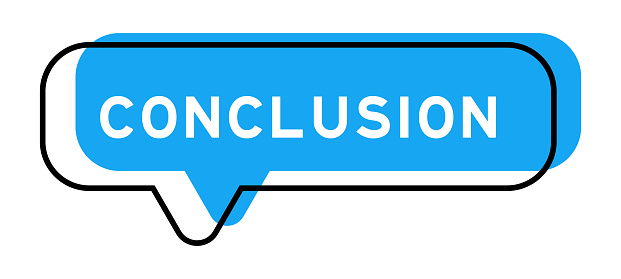
In conclusion, knowing how to reset the Fossil Smartwatch Gen 6 is a handy skill to have, especially when you’re dealing with Fossil Gen 6 connectivity issues. Whether you’re performing a soft reset for minor glitches or a fossil Gen 6 hard reset to wipe your Fossil Gen 6 smartwatch completely, these steps will ensure you can get your device back to functioning optimally.
Remember, a soft reset for the Fossil Gen 6 smartwatch is ideal for minor issues, while a hard reset is more comprehensive, allowing you to clear data and start fresh on your Fossil Gen 6 smartwatch. No matter the issue, these steps will guide you in resetting your smartwatch effectively and efficiently. We hope this guide has been helpful in troubleshooting and solving your smartwatch issues.
Frequently Asked Questions
Can I reboot my smartwatch?
Yes, you can reboot your Fossil Gen 6 smartwatch. It’s a simple process that’s part of how to reset your Fossil Smartwatch Gen 6. A reboot or a soft reset can help resolve minor glitches and doesn’t erase any data.
How do I reconnect my Fossil Gen 6 watch?
Reconnecting your Fossil Gen 6 watch after a reset involves a few steps. First, ensure your phone’s Bluetooth is on and within range. Next, open the Wear OS app on your phone and follow the prompts to reconnect. If you’re dealing with Fossil Gen 6 connectivity issues, a reset might be necessary.
What is the difference between a soft reset and a hard reset on Fossil Gen 6 smartwatch?
A soft reset is similar to a reboot; it doesn’t delete any data and is used to resolve minor issues. A hard reset, on the other hand, wipes all data from your Fossil Gen 6 smartwatch and returns it to its factory settings. It’s useful when you want to start fresh on your smartwatch.
Can I back up my data before performing a factory reset on the Fossil Gen 6 smartwatch?
Yes, it’s highly advisable to back up your data before performing a factory reset on your Fossil Gen 6 smartwatch. A hard reset will erase all the data, so backing up ensures you don’t lose any important information.
How long does it take to complete a factory reset on a Fossil Gen 6 smartwatch?
The time it takes to complete a factory reset can vary, but generally, it shouldn’t take more than a few minutes. However, the process may take longer if there are many apps and data to erase.
Read More:
Easy Way to Fix When Smartwatch is not Charging
Why Am I Not Getting Notifications On My Smartwatch?
How to connect a justice smartwatch to your phone
How To Connect Michael Kors Smartwatch To iPhone






