Which tool springs to mind when it comes to video creation? There are a number of similar video tools on the market. However, it is reasonable to conclude that the majority of the people that produce their movies are at a beginner’s level. In this instance, you’ll need a simple program that allows you to swiftly capture and create films on a low-end PC.
I’m now utilizing the Joyoshare VidiKit (One-stop Video Toolkit), which I highly recommend to all users. because it is a massive video suite for the PC that includes a high-quality screen recorder with additional useful functions! Following that, I’ll provide a review of this sophisticated software, including the UI, primary features, and system requirements. Continue reading to find out more.
The User Interface
The Joyoshare VidiKit UI offers a user-friendly interface that is pleasant and easy to use, and the muted dark hues are pleasing to the eyes. VidiKit shows all of its command tabs in a way that makes them easily accessible and needs minimal user navigation. You don’t need to put in a lot of effort or time to figure out how it works because it’s quite simple to manage. Joyoshare VidiKit is a single platform toolkit that provides users with a variety of capabilities. When you run this software on your PC, you will be able to quickly discover what you are looking for.
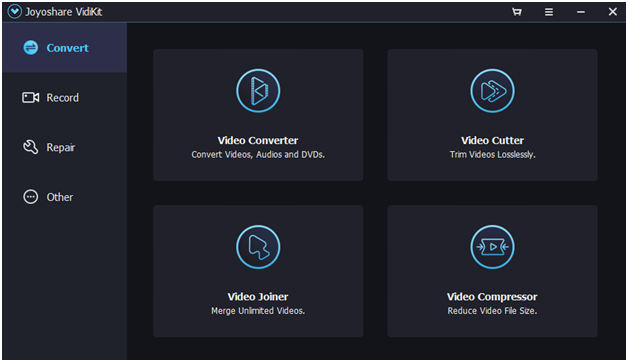
Screen Recorder for PC’s Key Features
Joyoshare provides the screen recorder. VidiKit is capable of far more than you would believe. It records many sources on your computer, such as audio, photos, texts, movies, and so on. You may use this tool to record whatever you want, whether you are a Twitch player, a YouTube video maker, a teacher in the education profession, or a businessman from a company. You may now get a short overview of its primary features by reading on.
Resolutions of 1080p/4K are supported
Joyoshare VidiKit empowers you to make great recordings. Each frame you take has the potential to be clear. Conveniently, you may vary the resolution based on what you capture. Nearly all users’ demands may be met by resolutions ranging from 1080p to 4K.
Capture at 60 frames per second with no latency
The majority of customers are concerned about if it is smooth enough to record the screen on a PC. Actually, the frame dips will have a significant impact on the viewing experience. Fortunately, Joyoshare VidiKit is a certified 60 FPS screen recorder that ensures a smooth recording experience with no delays or crashes.
Recording time is unlimited
You don’t have to be concerned about the recording duration if you need to record films and audio on your desktop for an extended period of time. This freeware can capture a screen indefinitely. You may also use its time planner to generate tasks ahead of time, which is useful and saves you from long waits.
Take video and audio recordings
Various video and audio actions on your PC can be recorded. To stay in sync with your screen, you may record noises from your microphone and the system itself. You may also use Joyoshare VidiKit only as an independent audio recorder if you choose.
How to Capture a Screenshot on a PC
Step 1: Launch the screen recorder and select a recording mode.
Simply launch Joyoshare VidiKit on your computer and select the Screen Recorder option. This device will send off in “Record video and sound” mode, which you might affirm by tapping the camera-like symbol close to “REC.
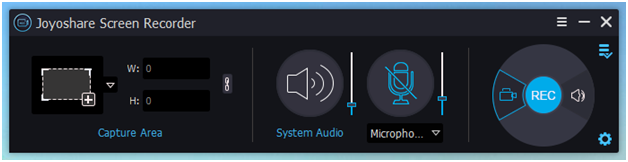
Step 2: Choose a capture area and configure recording parameters.
Select a region for screen recording in the Capture Area section. Then, at that point, in the base right, select the stuff molded image to see more choices. Alternate routes, design, watermark, planned time, and cursor impacts may be generally arranged.
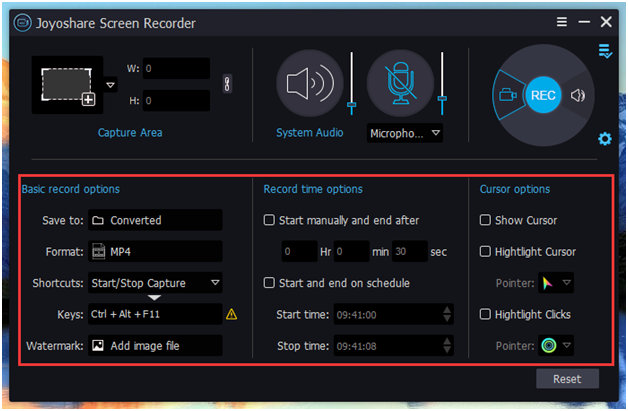
Step 3: Begin recording the PC screen.
Plan what you need to record on PC first, then click the “REC” button to start the recording technique. Involving the buttons in the menu bar, you might cut accounts and avoid material. Then again, utilize an alternate route to catch depictions.
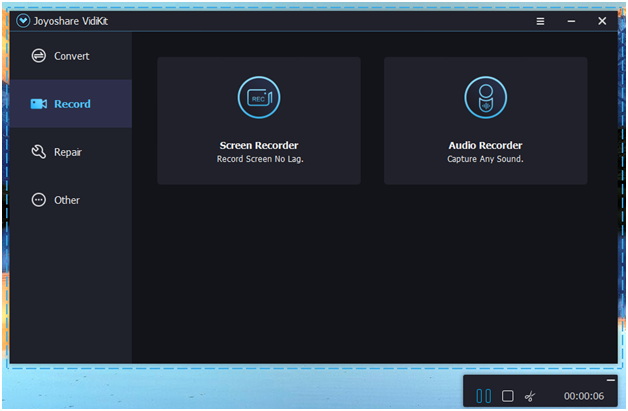
Step 4: Save and preview recordings
Simply click the Stop button in Joyoshare VidiKit to end the recording. All completed files, including movies and audio, will be listed in the pop-up window. Preview to check whether it’s OK, then rename or alter as needed.
Windows System Requirements
- Windows XP/7/8/10/11 and later are supported.
- Pentium IV or higher processor RAM: 1 GB RAM (2 GB recommended)
- The price includes free hard disc space of at least 200 MB.
Joyoshare VidiKit provides monthly, annual, and lifetime plans for you to select from, depending on your demands.
Conclusion
Overall, Joyoshare VidiKit is a convenient video editor with simple solutions and capabilities for novices. It also has some more complex tools that allow users to easily edit, record, repair, and improve their video, audio, and image files. By utilizing these tools, you may greatly modify your film. If you’re searching for a low-cost video toolkit with a lot of capabilities, Joyoshare VidiKit is well worth a go.
Read more:
Best Screen Recorder for Windows






