How to Unroot android device via dr.fone
Rooting your android device is most beneficial for most of people. Not for everyone.. Because sometimes your device warranty can void or may be brick. Another thing is if you hope to sell your device which already has rooted is very difficult. Because most of people like Brand New condition. So you will have to UnRoot your device.
If you have already rooted your android device then you will easy to deal with the process.. If not then don’t worry.. This guideline will help you to unroot your android device.
Note:
- Should have at least 50% of battery charge level.
- Proper internet connection.
- Original USB cable.
- Backup your device.
- Enable USB Debugging Mode.
Step 1,
- First of all download and install dr.fone on your computer.
- Launch dr.fone and click on “Root” button.
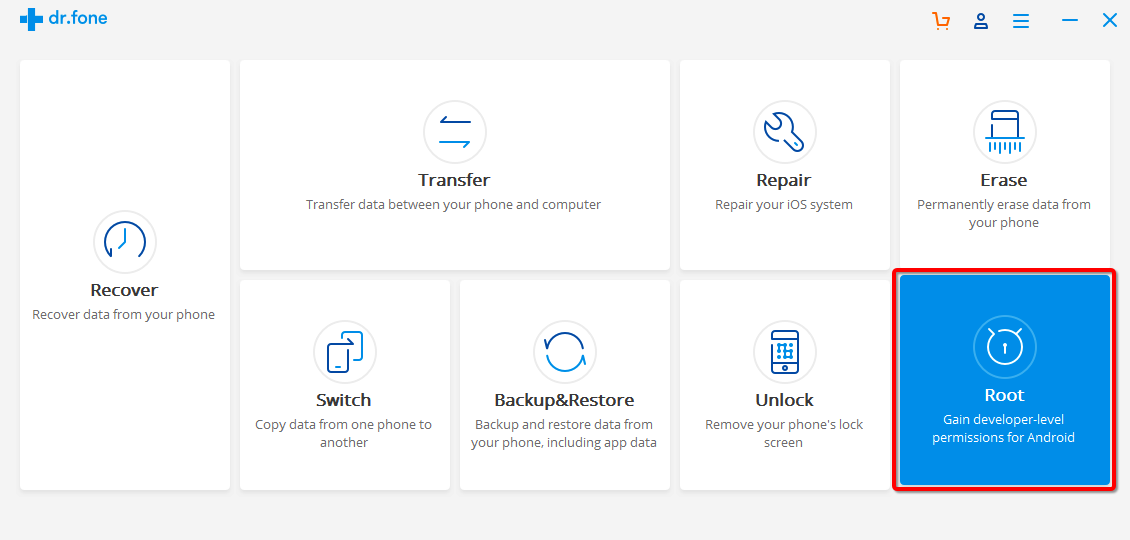
Step 2,
- Connect your android device via USB cable.
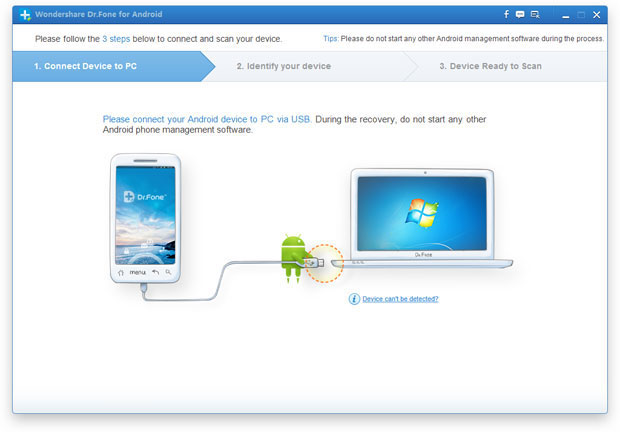
Step 3,
- Click on the “Unroot” button to start the unroot process.

- When the process is complete you can see the following screen.

So, If this dr.fone guideline was help, then please share this guideline on facebook and twitter. Help others to find out this guideline on facebook. If you have an any doubt or any problem, don’t hesitate feel free to comment. After then we are able to help you as well as be sure to bookmark our site on your browser.
Equipped with a Bachelor of Information Technology (BIT) degree, Lucas Noah stands out in the digital content creation landscape. His current roles at Creative Outrank LLC and Oceana Express LLC showcase his ability to turn complex technology topics into engagin... Read more





