Every day, more and more people are learning about something called “rooting” for their Android phones. It’s like getting special access to your phone so you can do more with it. With root access, you can change how your phone looks, make it run faster, and even save battery life. If you have a Huawei Y6 Prime 2018, you might be curious about rooting too. That’s why we’ve put together this Huawei Y6 Prime 2018 Root guide. Whether you’re new to rooting or you’ve done it before, we’ll show you how to do it safely and easily. Let’s get started and make your phone even better! Read More: Stock ROM Vs Custom ROM
Table of Contents
What is Rooting?
Rooting is like getting the superpowers for your Android phone. It’s a process that lets you have total control over everything inside your phone’s operating system. Normally, phone makers put limits on what you can do with your device, but rooting breaks those limits.
Imagine having the master key to your phone. That’s what rooting does. It gives you the ability to change things that are usually locked down. Just like how you can change settings or install any software on your computer when you’re the boss, rooting lets you do similar things on your Android phone.
In simple terms, rooting means you can do things like removing apps that came with your phone that you don’t want, changing how your phone looks, or even making it run faster.
But, it’s important to be careful when you root your phone. It’s like opening a door to some risky stuff. If you don’t do it right, you could mess up your phone or even lose your warranty.
In the end, rooting is for people who want to take control of their phones and make them exactly how they like. If you’re someone who loves to tinker with your gadgets and make them your own, rooting might be just what you’re looking for.

Advantages of Rooting Huawei Y6 Prime
- Access all files: See and change any file on your phone, even the hidden ones.
- Edit system files: Modify or delete important system files.
- Change fonts: Make text look different all over your phone.
- Make it faster: Speed up your phone by making its processor work harder.
- Save battery: Make your battery last longer by making the processor work less.
- Move apps: Store apps on your memory card to save space.
- Try new Android versions: Install different versions of Android to see what you like best.
- Block ads: Stop annoying ads in apps and games.
- Remove useless apps: Get rid of the apps you don’t need that came with your phone.
- Control updates: Decide when your phone gets updated, not the manufacturer.
- Get new apps: Use apps that your phone maker says won’t work on your device yet.
Disadvantages of Rooting Huawei Y6 Prime
- Warranty void: If you root your phone, the warranty might not cover it anymore.
- Could break your phone: Rooting can sometimes mess up your phone, making it stop working.
- Crashes: Messing with important files could make your phone’s software crash.
- No more updates: Your phone might not get important updates if it’s rooted.
- Some apps won’t work: Certain apps might not run on rooted phones.
- Slower performance: Rooting done wrong might make your phone slower.
- More viruses: Rooting can make your phone easier to attack by viruses.
- Can’t use some apps: Certain apps might not work anymore, like Samsung Pay or special secure folders.
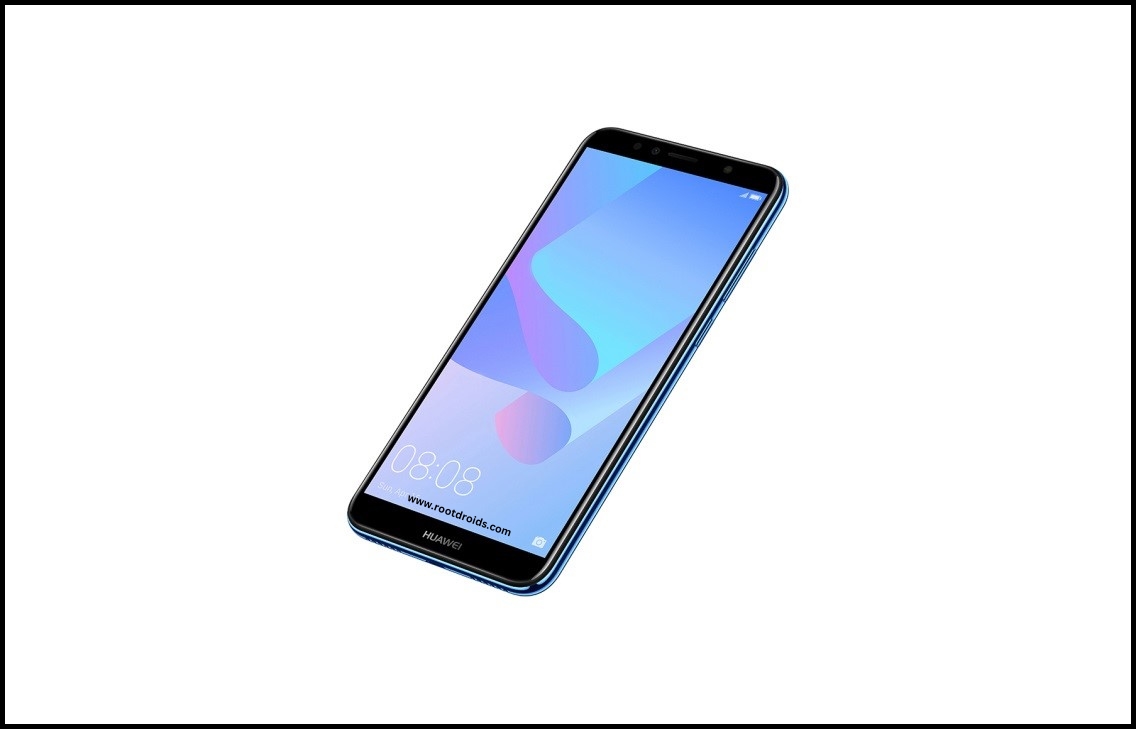
I want you to know about some things which are really important.
- It can affect the warranty since the warranty gets void for rooted devices.
- A wrong step in not following this guide properly might brick your .
- And sometimes, Rooting might also result in affecting battery health. So, if you are too conscious about battery health, then I would not recommend this to you. Read More: Enable OTG support for Huawei Y6 Prime 2018 ATU-L31
There are different Huawei Y6 Prime 2018 ATU-L31 available. so try with the below apps and Softwares one by one
- Root Huawei Y6 Prime 2018 ATU-L31 with OneClickroot (Recommend ALL Android Devices)
- Root Huawei Y6 Prime 2018 ATU-L31 with Kingroot (Recommend ALL Android Devices)
- Root Huawei Y6 Prime 2018 ATU-L31 with Kingoroot
- Root Huawei Y6 Prime 2018 ATU-L31 with dr.fone
- Root Huawei Y6 Prime 2018 ATU-L31 with Framaroot
I’m going to provide a detailed solution for each of these different category devices.
WARNING!
The rooting phone will erase all of your data.
Should have at least 50% of battery charge level.
All described operations you are doing at your own risk.
Any mistake in this process has the ability to permanently damage your Huawei Y6 Prime 2018
Root Huawei Y6 Prime 2018 ATU-L31 with Oneclickroot
Step 1
- Download and install One Click Root for windows on your PC.

Step 2
- Launch One Click Root.
- Now connect your device to your computer by using the USB cable.

Step 3
- Enable Debugging mode on your Huawei Y6 Prime 2018 ATU-L31. Read More
- Click on the “Root” button to start the process.
- During this process, your device will reboot many times. Don’t be afraid… it’s normally happening while rooting process. Remember don’t unplug or touch your device during this process.
- Wait for a few minutes. Finally, you have done it successfully.
Root Huawei Y6 Prime 2018 ATU-L31 with Kingroot
Step 1
- Download KingRoot from the above link and copy & paste that into your phone’s Micro SD card
- Now, Go to the Miro SD card on phone and tap the “king root APK icon” after tapping, check “unknown sources” on the next window
- After that Tap the “install button”. Wait until installation completed.
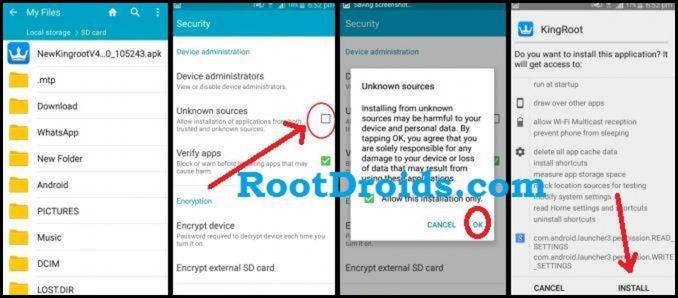
Step 2
- After installing the KingRoot app, Open it by tapping.
- Now Tap the “try to Root” option to start the rooting process

Step 3
- After tapping “Try to Root” It will start rooting and after few minutes it will show green Right saying “Root status.
- After performing Root, You are free to use your phone and flash Custom Roms/ Custom recovery.

Now your android device is rooted
Root Huawei Y6 Prime 2018 ATU-L31 with Kingoroot
Step 1
- Download KingoRoot.apk to your android device.
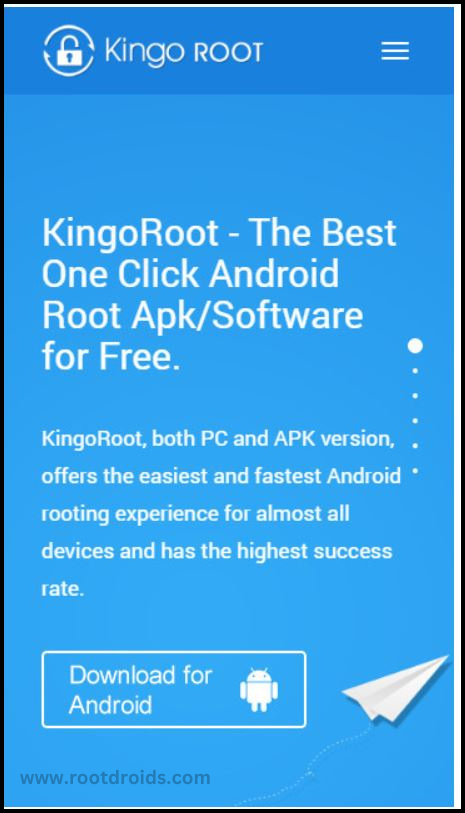
- If you got a warning message from Chrome about KingoRoot.apk then click the “OK” button and go forward.
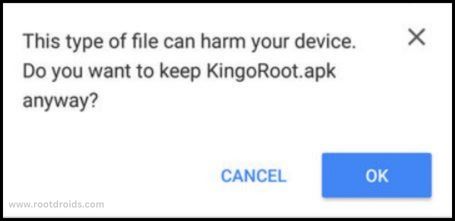
Step 2
Install KingoRoot on your Device Properly
- If you don’t have given permission to install applications from unknown sources then you will get a notification that “Install Blocked”. So go to Settings=> Security to check the “Unknown Sources” status.
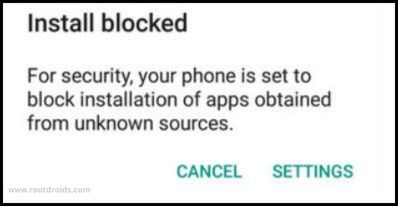
- Allow it to install applications from unknown sources.
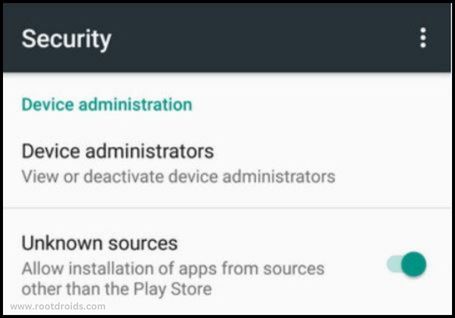
Step 3
- after Install, Launch the KingoRoot app.
- As I said, KingoRoot is very easy to maintain. To start the process click on the “One Click Root”.
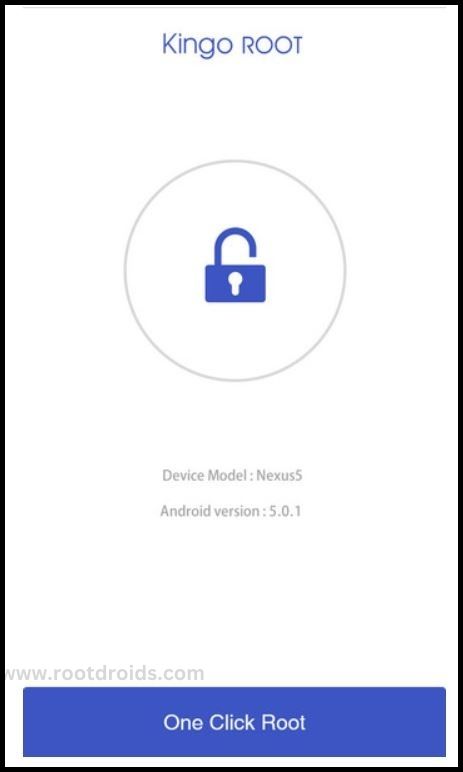
Step 4
- Patiently wait for a few seconds until the outcome appear.
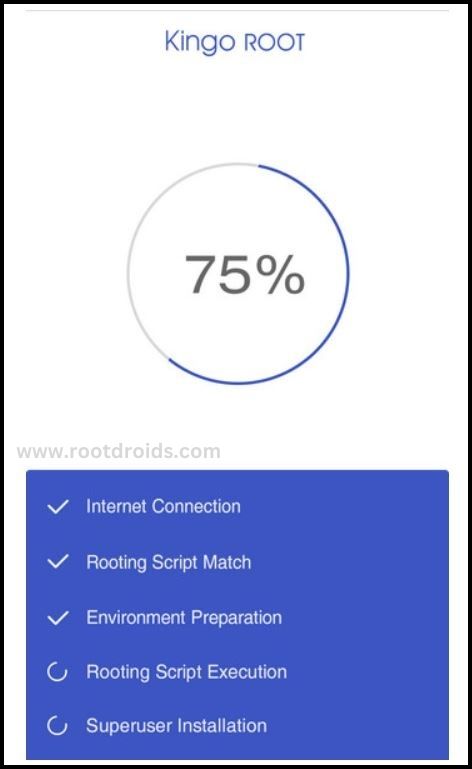
Step 5
- Finally, you have done it successfully.
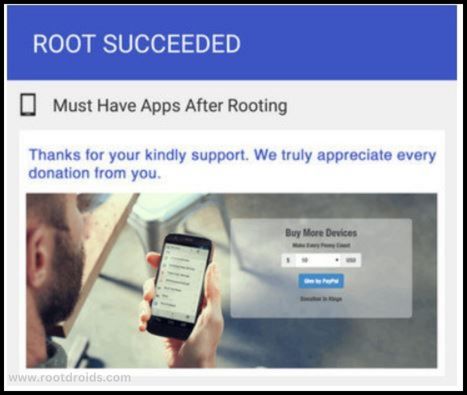
Root Huawei Y6 Prime 2018 ATU-L31 with dr.fone
Step 1
- First of all download and install dr. fone on your computer.

Step 2
- Click on the “Root” button from the options list.
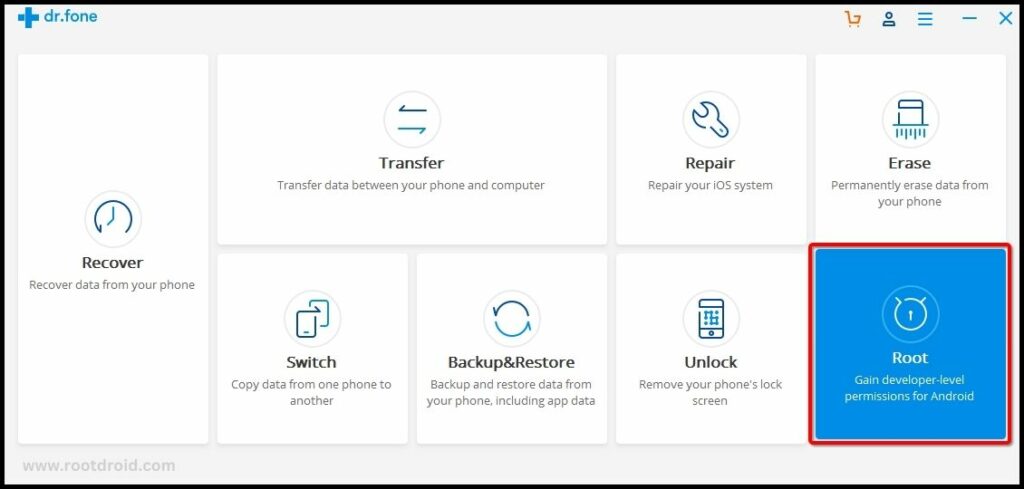
Step 3
- Connect your android device via USB cable.
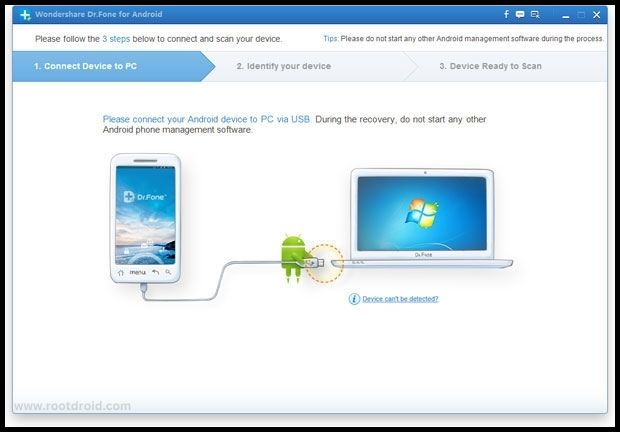
Step 4
- Enable Debugging mode on your android device. Read More
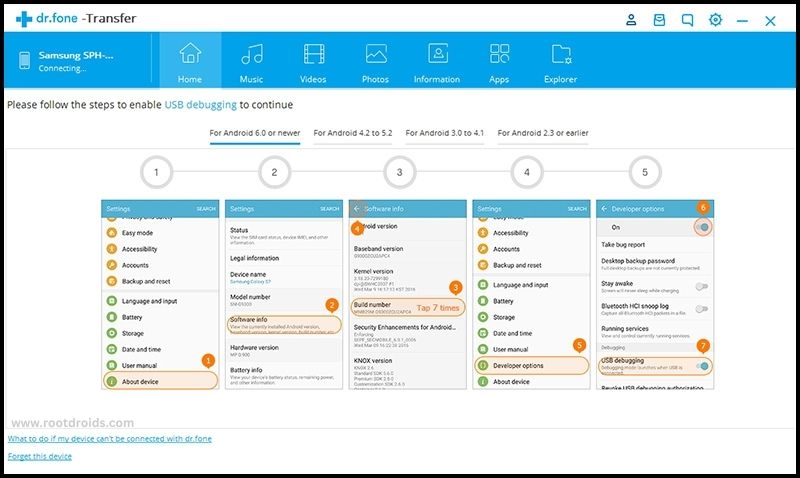
Step 5
- Click on the “Start” button to root your device.
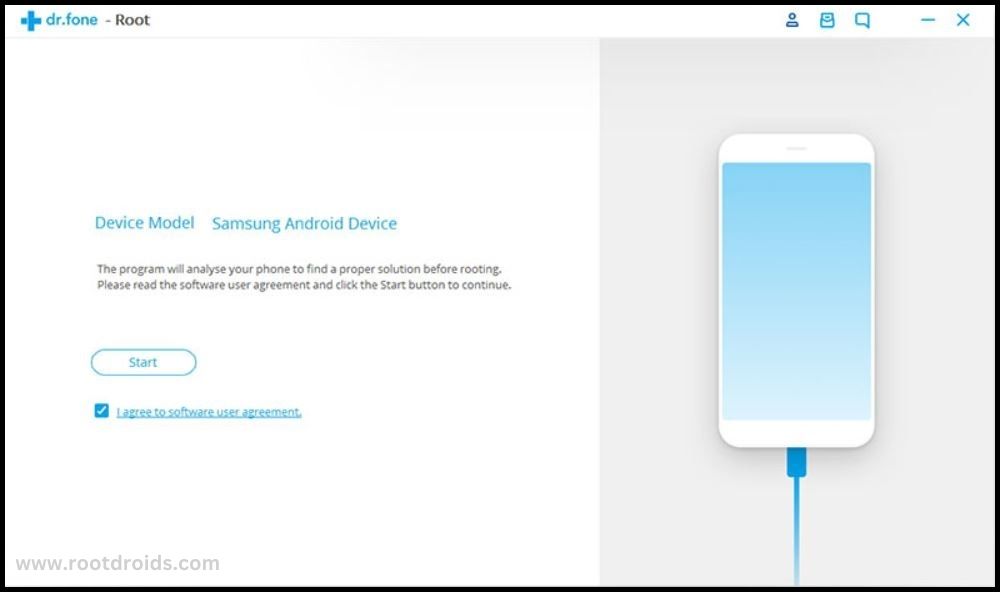
Step 6
- Wait for a few seconds patiently because it takes some time to detect your Huawei Y6 Prime 2018 ATU-L31.
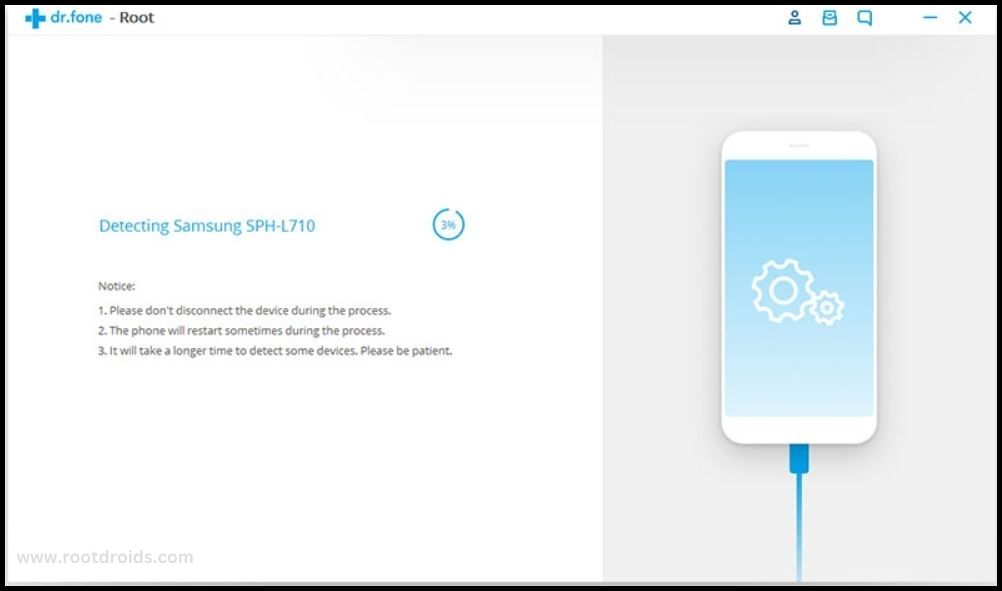
Step 7
- Now click on the “Root Now” button to start the rooting process.

Step 8
- Tap on the “Confirm” when it prompted.
- During this process, your device will reboot many times. Don’t be afraid… it’s normally happening while rooting process. Remember don’t unplug or touch your device during this process..
Step 9
- Done..!! You have successfully rooted your device.
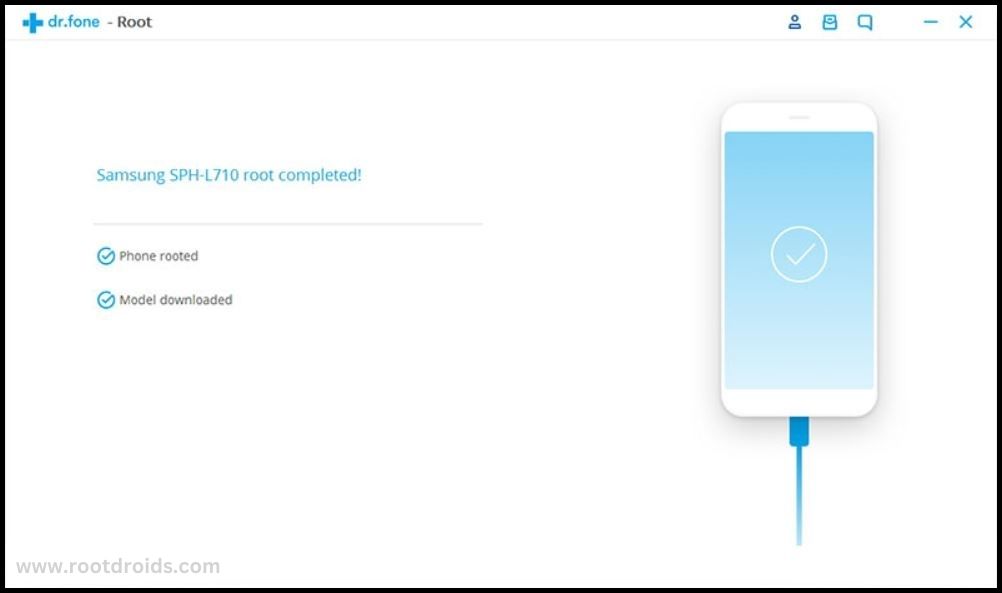
Congratulations on rooting your Huawei Y6 Prime 2018 ATU-L31 successfully! Read More: I have rooted my phone. Now, what is Next?
Check If Huawei Y6 Prime 2018 ATU-L31 Is Rooted Properly
you can make sure that your phone rooted or not using these simple tips. If there is an App Called “SuperSu” then your phone is Rooted. If you have doubt again? then use This App it will tell you whether or not the phone has root access.
Unroot Huawei Y6 Prime 2018
When you’re ready to go back to having a regular, unrooted phone, it’s simple to undo the rooting process on your Huawei Y6 Prime. If you’ve used an app like SuperSU to root your device, all you need to do is uninstall that app. Just head to your phone’s settings, find the app, and tap uninstall. Once you’ve done that, your phone will revert back to its original, unrooted state. It’s as easy as that!
- Download the SuperSu App
- Open Application and then go to settings page, scroll down and select on “FULL UNROOT“
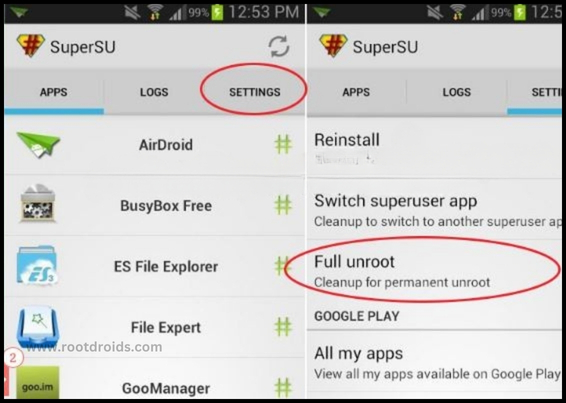
Errors and Solutions
I Can Not Root My Huawei Y6 Prime 2018 ATU-L31
Kingroot is always updating applications. some times your device is not supported by the app. However, If you are still unable to root your phone, You have two options. one is, try root manually or use a different Root app – Best Apps that support any phone
Phone stuck at boot, continuously restarts,
Your Stock Rom image or Custom image has been damaged so you have to install Stock Rom or Custom Rom again. Is Sound big? Don’t worry we have step-by-step dedicated Posts here.
Huawei Y6 Prime 2018 Root succeed but no SuperUser installed after reboot?
Actually, there is some additional protection on your android phone. like AT&T, HUAWEI. So, please try to install kingo manually. but it is not easy. you had better use different root apps.
Root failed in Huawei Y6 Prime 2018 ATU-L31 related problems
- Get stuck kingoroot. No Strategy Found/need root/ Connection Unstable/please check your phone vulnerabilities/Your device seems not vulnerable to exploit included in framaroot/
- Root fail in kingRoot/ Kinguser/ framaRoot/ kingoroot/iroot/RootGenius/One Click Root/Towel Root.
Sometimes these apps do not work with some Devices. So you had better try another rooting app. There are Top 10 rooting app and we listed them – Click here
Why Kingo and other apps detected by antivirus as malicious?
exploiting system vulnerabilities/security loopholes, which is and will be “dangerous” to your antivirus guard.. So you had better disable it for few minutes.
After root, some of the Features Not working properly
Q : I rooted my phone and Now, WiFi, Mobile data, Bluetooth, sensors, keyboard, speakers, MIC, Host-spot and GPS does not work properly.
A : It seems, Something went Wrong. When we are rooting these kinds of things may happen. All you have to do is Install Stock Rom and then again try to root your device.
I Can not OTA update after rooting?
After you rooted your phone, then you can’t get updates automatically. If you want? then go to this link
Su binary needs to be updated Huawei Y6 Prime 2018 ATU-L31
First of all Full unroot your device and remove root apps and restart the phone. follow this guide line step by step with new files.
Fix “Unfortunately, kingroot has Stopped” Error in Huawei Y6 Prime 2018 ATU-L31
This is not related to the Rooting process. This is an error in your phone’s cache. So you have to delete those caches. then this problem will be settle.
1. Reboot/Restart your device. works?
2. Delete/erase cache and data in kinguser.
Fix “Unfortunately, kingoroot has Stopped” Error in Huawei Y6 Prime 2018 ATU-L31
This is not related to the Rooting process. This is an error in your phone’s cache. So you have to delete those caches. then this problem will be settle.
1. Reboot/Restart your device. works?
2. Delete/erase cache and data in kingoroot
Fix “Unfortunately, OneClickroot has Stopped” Error in Huawei Y6 Prime 2018 ATU-L31
This is not related to the Rooting process. This is an error in your phone’s cache. So you have to delete those caches. then this problem will be settle.
1. Reboot/Restart your device. works?
2. Delete/erase cache and data in Oneclickroot
Your Phone is so solid to root: Network error. failed to get components.
Rooting Apps want to access the internet. This error happens when the app can’t connect to the internet.
DATA Connection –
- please Recheck your Data connection is ON or not.. it is ON and No internet connectivity?
- Then restart the phone.. If not works, Please check your balance.
WIFI Connection –
- If you use WIFI, then Please Recheck the WIFI button in your device.. (untap and Tap it).
If not works, then reset your WIFI Router. If not works, - Then switch off and On your WIFI Router. all are not works?
- Then go to Wifi Setting >>choose your WIFI connection>>” Forget Network” (remove it).and search WIFI connection and connect it again
error code: 0x19E775? / need root/Shell-root could not be accessed
You had better use a different Root app. We listed all possible rooting apps
Su binary needs to be updated Huawei Y6 Prime 2018 ATU-L31
- First of all Full unroot your device and remove root apps and restart the phone. follow this guideline step by step with new files.
I can not OTA update after rooting?
- After you rooted your phone, then you can’t get updates automatically. If you want? then go to this link
Huawei Y6 Prime 2018 ATU-L31 stuck at boot, continuously restarts,
- Your Stock Rom image or Custom image has been damaged so you have to install Stock Rom or Custom Rom again. Is Sound big? Don’t worry we have step-by-step dedicated Posts here.
Conclusion
We are the dedicated site for Rooting android phones. this is our dedicated post for Huawei Y6 Prime 2018 ATU-L31. I hope this guide has been beneficial to you, and that you’ve managed to successfully root Huawei Y6 Prime 2018. IF you think this post is useful then please share this post on all Social media and help others to root their phones with rootdroids. If you have any problem feel free to leave a comment below, then we can help you.
Frequently Asked Questions
Will rooting my Huawei Y6 Prime 2018 void its warranty?
Yes, rooting your Huawei Y6 Prime 2018 will likely void its warranty. Manufacturers often consider rooting as tampering with the device’s software, which can void the warranty agreement. It’s essential to understand the risks involved before proceeding with rooting, as you may lose the warranty coverage for any future repairs or replacements. However, you can usually unroot your device to regain warranty coverage if needed.
Can I unroot my Huawei Y6 Prime 2018 if I change my mind?
Yes, you can unroot your Huawei Y6 Prime 2018 if you change your mind about rooting. Unrooting typically involves uninstalling the root management app, such as SuperSU, that was used to root the device. Once unrooted, your device will return to its original, unmodified state, allowing you to regain any warranty coverage that may have been affected by rooting. It’s essential to follow the unrooting process carefully to avoid any potential issues.
Can I still receive software updates after rooting my Huawei Y6 Prime 2018?
After rooting your Huawei Y6 Prime 2018, receiving software updates may become more complicated. Since rooting modifies the device’s system files, it can interfere with the automatic update process. However, you can still manually install updates by unrooting your device or using custom ROMs specifically designed for rooted devices. Keep in mind that updating a rooted device may require additional steps and precautions to avoid potential issues.
Can I root my Huawei Y6 Prime 2018 without a computer?
Yes, you can root your Huawei Y6 Prime 2018 without using a computer. There are several one-click rooting apps available that allow you to root your device directly from your phone. However, it’s essential to research and choose a reliable rooting method and follow the instructions carefully to avoid any potential risks or complications. Additionally, be aware that rooting your device without a computer may have limitations compared to rooting with a computer.
Editor’s choice:
Equipped with a Bachelor of Information Technology (BIT) degree, Lucas Noah stands out in the digital content creation landscape. His current roles at Creative Outrank LLC and Oceana Express LLC showcase his ability to turn complex technology topics into engaging, easy-to-understand content for their websites.
Lucas specializes in writing technology guides. His work is distinguished by its clarity and relevance, making daunting tech subjects accessible and interesting to a broad audience. His guides are not just informative but are a testament to his skill in bridging the gap between technical expertise and everyday usability.
In addition to his tech-focused articles, Lucas has a keen eye for capturing the essence of his surroundings. His writing transcends technology, as he effortlessly brings to life various observations and experiences in his articles. This versatility not only demonstrates his wide-ranging interests but also his ability to connect with readers on multiple levels.
Lucas Noah’s writing is a fusion of technical acumen and a deep appreciation for the world around him, offering readers a unique and insightful perspective on both technology and life.

