Hey there, if you have a Samsung Galaxy A10s and want to do more with it, you’re in the right place! I’ll guide you through a simple way to make your phone even better by rooting it using Odin Tool. I’ve done it myself and want to share what I’ve learned to help you out. Being a Samsung fan myself, I get wanting to customize your phone to make it perfect for you. In this guide, I’ll explain everything step by step, so even if you’re new to this, you can follow along easily. Read more – Why we want to root – Full Details with guide
Table of Contents
Samsung Galaxy A10s Specifications: Overview
Let’s talk about what makes the Samsung Galaxy A10s special. This phone has some cool features that make it great for everyday use.
Screen: The Samsung Galaxy A10s has a big 6.20-inch screen that’s easy to use. It’s not too small or too big, and the picture quality is really clear.
Speed: Inside, it’s got a powerful processor and 2GB of RAM. That means it can handle lots of apps running at the same time without slowing down. You also get 32GB of storage for all your apps, photos, and videos. If you need more space, you can add a memory card up to 512GB.
Software: The Galaxy A10s runs on Android 9.0 Pie, which is a user-friendly system. Samsung also added their own touch called One UI, which makes it even easier to use.
Camera: You can take some great pictures with the Galaxy A10s. It has two cameras on the back: a 13MP main camera and a 2MP depth sensor. This means your photos will look sharp and clear, even in low light. Plus, there are cool features like HDR and Portrait mode to make your photos stand out.
Security: To keep your stuff safe, there’s a fingerprint sensor on the back. This lets you unlock your phone quickly and securely, so only you can access it.
Looks: The Galaxy A10s looks really nice and comes in different colors like Blue, Green, Red, and Black. It’s slim, lightweight, and feels good to hold in your hand.
In short, the Samsung Galaxy A10s is a great phone with a big screen, fast performance, good camera, and cool features. It’s perfect for anyone who wants a reliable phone without spending too much.

Definition of Root
Let’s talk about what it means to “root” your smartphone and why people do it. Rooting is like giving yourself superpowers on your phone. It’s a way to unlock special access to the deepest parts of your device’s software. When you root your phone, you’re basically getting control over everything inside it. You can delete, edit, or change things that you normally can’t. This lets you do cool stuff like changing how your phone looks, adding new features, or making it run faster.
For example, you can change the way your phone’s icons and fonts look, or even install completely new themes. You can also improve your phone’s performance and battery life by tweaking some settings. But here’s the thing: rooting isn’t without risks. If you don’t do it right, you could mess up your phone and even void its warranty. So, it’s important to be careful and follow instructions closely if you decide to root your device. In short, rooting your phone gives you more control and lets you do things that you couldn’t do before. But it’s important to understand what you’re doing and be cautious to avoid any problems.
Advantages of Rooting Galaxy A10s
- Access to all files on your device, even those in the root directory.
- View, edit, or delete any system file inside the root directory.
- Change basic fonts within the Android system.
- Increase performance by overclocking.
- Improve battery life by underclocking.
- Move applications from device memory to external memory.
- Install custom recovery and many custom ROMs like CyanogenMod, Lineage OS, FlymeOS, MIUI, and others.
- Block ads on applications such as YouTube, browsers, and games.
- Run programs that require root permissions.
- Uninstall bloatware.
- Greater control over updates.

Disadvantages of Rooting Galaxy A10s
- Voids your phone warranty.
- May break your phone, making it unusable.
- Operating system crashes due to deletion or modification of important system files.
- System updates may not occur normally.
- Some applications do not work due to root.
- Poor performance, which could result from improper rooting.
- Attracts more viruses.
- Cannot use Samsung Pay, Secure Folder, and some official Samsung apps.
WARNING!
The rooting phone will erase all of your data. First Back up your data
All described operations you are doing at your own risk.
We do not take any responsibility for device failure.
The battery should be at least 50% charged before starting.
How to Root Samsung A10s SM-A107F
Step 1
- Charge your phone up to 50%
- Download Samsung Galaxy A10s SM-A107F USB Drivers and install it to your computer.
- Turn ON USB Debugging and Developer mode on Samsung Galaxy phone.
Step 2
Download Odin program to your Pc
- Now Download Oding program to your laptop or to your Computer.
- after Downloaded, install it and launch.
Step 3
- take your phone and Turn OFF it by pressing power key.
- Now press and hold Power key + Home key + Volume down key until boot to download mode.
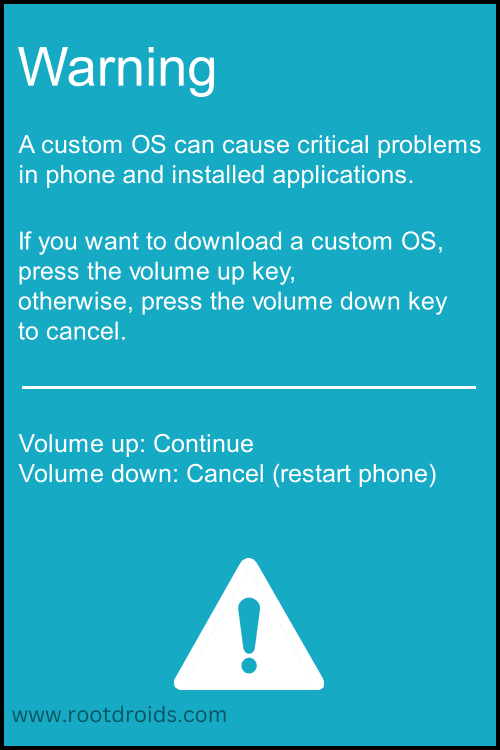
Step 4
- Connect your phone to your PC or laptop by using USB data cable. it’s better use original Data cables..
Step 5
Download CF Root file for Samsung Galaxy A10s SM-A107F
- Download CF Root file for Samsung Galaxy A10s SM-A107F . (Yes this zip may include Odin tool again. use one of odin.)
- CF root file is ZIP so, you have to unzip.
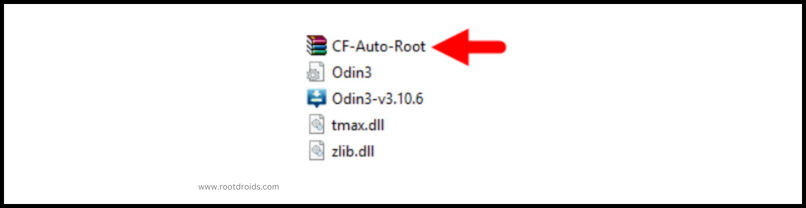
Step 6
- Now press Volume up key to continue to Download Mode.
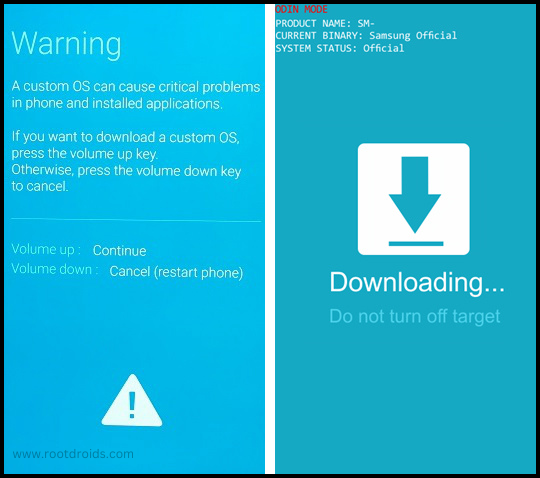
- After tapping Volume up key, you will able to see “Added Message” in oding tool’s notification box
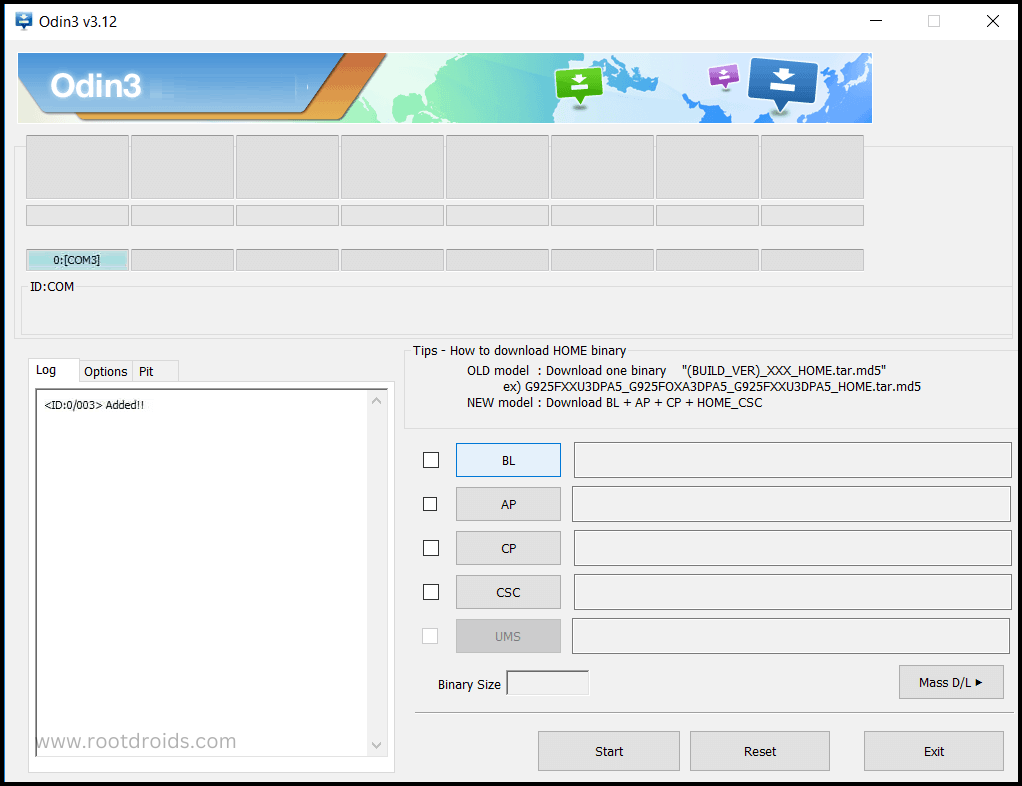
Step 7
- Click PDA / AP and browse to Downloaded CF Root file.
- Select “Auto Reboot”
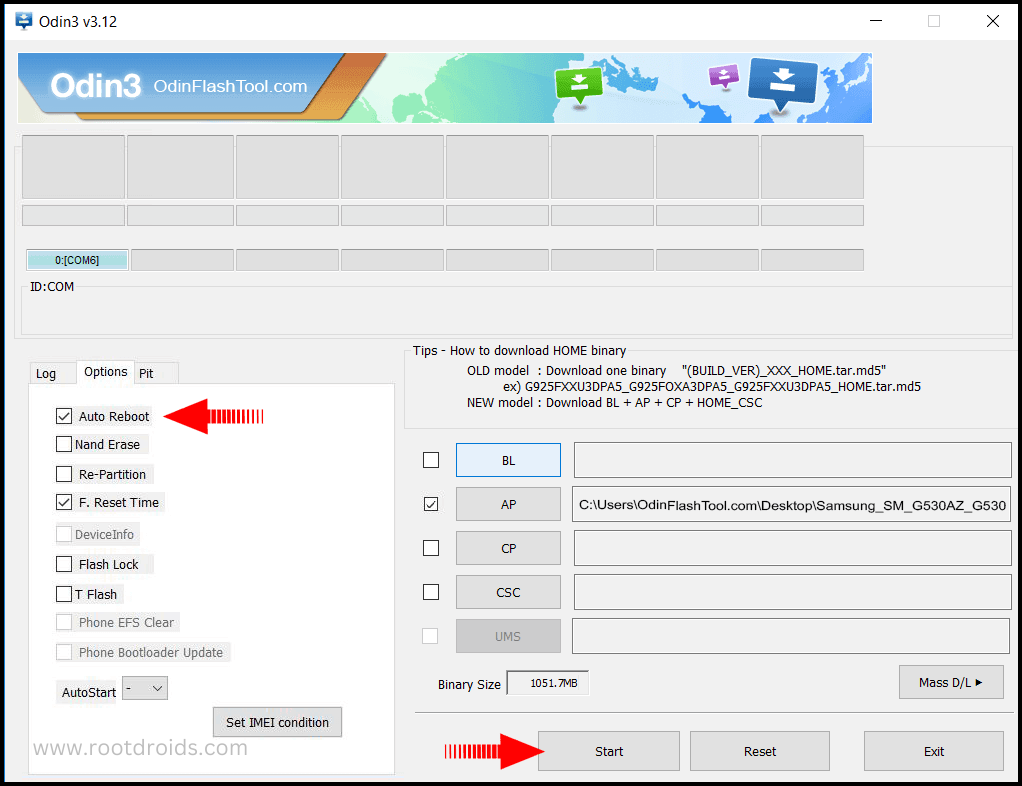
- Read More – Increase RAM SIZE after root
- Start Rooting by Clicking Start..
Step 8
- Please wait until phone restart automatically. and it will display Green Pass
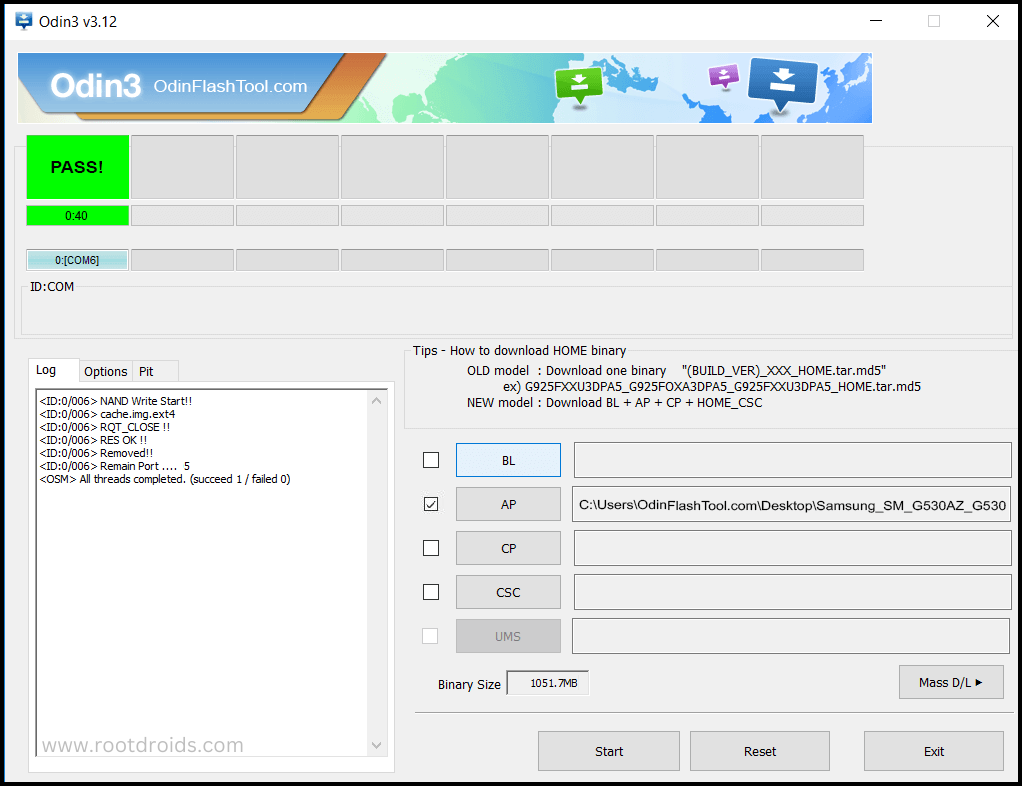
- Last step is, Factory Reset your phone after turn on the phone
- Read more, OK I rooted. Now what next?
- Now, Congratulations you have Successfully Rooted 🙂
Check If Your Android Phone Is Rooted Properly
you can make sure that your phone rooted or not using these simple tips.. If there is a App Called “SuperSu” then your phone is Rooted. If you have doubt again? then use this app. it will tell you whether or not the phone has root access. Top 10 Rooted apps for android devices
Unroot Samsung A10s SM-A107F
After you rooted your Samsung Galaxy phone. If you think that root permissions don’t need to you, then you unroot your phone. You have to follow simple steps to do this. More details
Errors And Solutions Section
I can’t root Samsung A10s SM-A107F
- If you have right CF Root file then Please go step by step i’m sure, you can root your phone easily.
My phone model is not listed on chainfire web site?
If you can’t find your phone model number then you have to wait or use different method. because they may be making or updating your phone’s CF file. Don’t worry you can use lot of rooting app to root your phone. More details
Root fail in kingoRoot, Kinguser, framaRoot, kingroot, Vroot, Root Master, z4root, Root Genius
these all are rooting applications. you can use these apps if only they support your phone. if not, you can’t use. so please try above CF Root method. it is the standard way to root Samsung Galaxy mobile phones..
su binary needs to be updated/The Superuser binary (su) must be updated
- unroot your phone
- Remove rooting apps.
- Restart your phone
- Now, follow above guide line step by step.
kinguser binary (su) must be updated
- unroot your phone
- Remove rooting apps.
- Restart your phone
- Now, follow above guide line step by step.
“Unfortunately, kinguser has Stopped” Error in Samsung Galaxy A10s SM-A107F
Restart your Samsung Galaxy device and check. Not works?
- Go to Setting page.
- Go to app/application manager.
- Find kinguser and Delete cache and data
“Unfortunately, kingroot has Stopped” in Samsung Galaxy A10s SM-A107F
Restart your Samsung Galaxy device and check. Not works?
- Go to Setting page.
- Go to app/application manager.
- Find kingroot and Delete cache and data
Root Failed! , No Strategy Found, ConnectionUnstabitil , need root
If you see this type of error that’s mean you have used one of rooting app. We highly recommend you to use CF root method. Go to up and Follow Step by step.
fix Google Play Store error codes like- Error rpc:aec:0] – Error 921,Error – 923, error – 491, Error 110,Error 505,Error 481, Error 923,Error 961,Error 504,Error rh01,Error 919,,Error 101
1.you had better use New Google account.
2.Go to setting -> apps manager and Find Google play Store and delete apps data. Clear cache,Clear data
3.above method isn’t work? then delete media files and get space.
could not do normal boot odin mode
This happen when you use incorrect CF root file, you can still Switch on the phone. please follow this solution Click here
Stuck on logo screen in Samsung Galaxy A10s SM-A107F
- Go to Odin, switch to DL mode and repeat above steps..
- May be, Downloaded CF Root file is damaged or incorrect.
- If you can’t pass the LOGO then you have to install Stock Rom
- Try again to root with New CF root file
Fix Bootloop on Samsung Galaxy device (continuously restart)
Now you have to perform factory reset your Samsung Galaxy device. to do it. you have to reset your device. To perform reset, you have to remove your battery first and insert back it again.
Now Boot into recovery by holding Volume up button Home button Power key. after that select “wipe data/factory reset” after then select “Yes”. Read more – Dedicated post
Conclusion
In this article, we’ve walked you through the process of rooting your Samsung Galaxy A10s using Odin Tool. We’ve covered the advantages and disadvantages of rooting, giving you a clear understanding of what to expect. Whether you decide to root your device or not, it’s important to weigh the pros and cons carefully.
We hope this guide has been helpful in empowering you to make an informed decision about rooting your Samsung Galaxy A10s. If you have any questions or need further assistance, please feel free to leave a comment below. We’re always here to help and support you on your journey to unlocking the full potential of your device.
Frequently Asked Questions
Is it safe to root my Samsung A10s SM-A107F with Odin Tool?
Rooting your Samsung A10s SM-A107F with Odin Tool can be safe if done correctly and following proper instructions. However, there are risks involved, such as voiding the warranty, potential for bricking the device if the process is not followed accurately, and security vulnerabilities. It’s crucial to thoroughly research and understand the rooting process before proceeding to minimize these risks. Additionally, backing up your data and ensuring you have the necessary technical knowledge can help mitigate potential issues.
Can rooting my Samsung A10s SM-A107F void its warranty?
Rooting your Samsung A10s SM-A107F can void its warranty as it involves modifying the device’s software, which is typically against the manufacturer’s terms of warranty. Once rooted, the manufacturer may refuse to provide warranty services or support for issues related to the rooted device. It’s essential to consider this risk before proceeding with rooting, as it could impact your ability to receive repairs or support from the manufacturer. Always research and understand the implications of rooting on your device’s warranty before proceeding.
What is Odin Tool, and how does it work in rooting Samsung devices?
Odin Tool is a Windows-based software used for flashing firmware, kernels, and other files onto Samsung Android devices. It works by establishing a connection between the computer and the Samsung device in Download Mode, allowing users to flash custom ROMs, recovery images, and gain root access. Odin Tool provides a user-friendly interface with options to select and flash specific files to the device’s partitions, enabling users to modify and customize their Samsung devices. However, it’s important to follow proper instructions and use compatible files to avoid bricking the device or causing other issues.
Will rooting my Samsung A10s SM-A107F affect its performance or battery life?
Rooting your Samsung A10s SM-A107F may affect its performance or battery life, depending on how you use the rooted device. While rooting itself does not directly impact performance or battery life, installing certain root apps or custom ROMs that are poorly optimized can lead to performance issues or increased battery consumption. However, if you use root access responsibly and install well-optimized apps and ROMs, you may not notice any significant impact on performance or battery life. It’s essential to research and choose root apps and modifications carefully to minimize any potential negative effects on your device’s performance or battery life.
Equipped with a Bachelor of Information Technology (BIT) degree, Lucas Noah stands out in the digital content creation landscape. His current roles at Creative Outrank LLC and Oceana Express LLC showcase his ability to turn complex technology topics into engagin... Read more




