Rooting your Samsung On7 can open up a world of possibilities, allowing you to fully customize your device and enhance its performance. This guide will walk you through the process of how to root Samsung On7 SM-G600FY using the Odin Tool, a popular utility software among Android users.
The Samsung On7 root process might seem daunting to beginners, but with our step-by-step guide, you’ll be able to unlock your device’s full potential with ease. Whether you’re looking to improve your Galaxy On7 root access or specifically aiming for an SM G600FY root, we’ve got you covered. Get ready to explore the exciting features and benefits that come with rooting your device. Read more – Why we want to root – Full Details with guide
Table of Contents
Rooting Samsung On7: What does it mean?
Rooting your Samsung On7 SM-G600FY essentially means gaining full control over your device’s operating system. This process, often referred to as Samsung On7 root or Galaxy On7 root, allows you to access and modify the software code on the device, or install other software that the manufacturer wouldn’t normally allow you to.
In simpler terms, rooting your SM G600FY gives you the “master key” to your device, letting you use and customize your phone or tablet exactly how you want to. It’s like having administrative privileges over your device, with the ability to change or replace system applications and settings, run specialized apps that require administrator-level permissions, or even completely remove or replace the device’s operating system with a custom one.
Benefits of Rooting Samsung Galaxy On7
Rooting your Samsung Galaxy On7 SM-G600FY comes with a host of benefits that can significantly enhance your user experience. Here are some of the key advantages:
- Full Control Over Your Device: Rooting gives you complete control over your device’s operating system. This means you can modify software code, install other software that the manufacturer wouldn’t normally allow, and customize your device to your heart’s content.
- Improved Performance and Battery Life: With root access, you can overclock or underclock your device’s processor to enhance its performance or improve battery life. You can also use apps like Greenify to automatically hibernate apps you’re not using, thereby saving battery life.
- Access to Root-Only Apps: There are many powerful apps available that require root access. These apps can block ads across the device, create secure tunnels to the internet, overclock the processor, and more.
- Remove Pre-installed Apps: Often, manufacturers and carriers include apps on your device that you may not need or want. With root access, you can remove these apps and free up storage space.
- Install Custom ROMs: One of the biggest benefits of rooting your device is the ability to install custom ROMs. These ROMs can change the entire look and feel of your device, add new features, and even improve performance and battery life.
Remember, while the benefits of rooting your Samsung On7 are enticing, it’s important to understand the risks involved. Always proceed with caution and make sure you’re following a reliable guide, like our step-by-step guide on how to root Samsung On7 SM-G600FY with the Odin Tool.

Risks of Rooting Samsung On7
While rooting your Samsung On7 SM-G600FY can unlock a host of benefits, it’s important to be aware of the potential risks involved. The process of Samsung On7 root can void your device’s warranty. Manufacturers typically don’t support devices that have been rooted, as the process involves modifying the device software, which can sometimes lead to software or hardware issues.
Another risk is that the Galaxy On7 root process can potentially brick your device if not done correctly. This means your phone could become as useful as a brick, unable to boot up or function.
Rooting also increases the vulnerability of your device to malware and viruses. With root access, malicious software can wreak havoc on your device, accessing and stealing your data, or even damaging your device’s software.
Lastly, some apps may not function as intended on rooted devices. Certain high-security apps like banking or corporate applications detect root access and refuse to run on such devices for security reasons.
Despite these risks, many users find the benefits of rooting, such as the ability to fully customize and control their device, outweigh the potential downsides. However, it’s crucial to understand these risks before proceeding with the SM G600FY root process.
Essential Tips Before Rooting Your Samsung On7
Before you embark on the journey to root your Samsung On7, there are a few essential tips you should keep in mind to ensure a smooth and successful process:
- Back up your data : Rooting your device can potentially erase all the data on your device. Therefore, it’s crucial to back up all your important data, including contacts, messages, photos, and apps, before you start the process.
- Charge Your Device: Ensure your device is sufficiently charged before you begin. The rooting process can consume a lot of power, and if your device turns off during the process, it could cause serious damage. It’s recommended to have at least 50-60% battery life.
- Use a Reliable Rooting Tool: Not all rooting tools are created equal. For the Samsung On7 root process, we recommend using the Odin Tool, which is widely recognized for its reliability and effectiveness.
- Understand the Risks: Rooting your device can void your warranty and potentially brick your device if not done correctly. Make sure you understand the risks involved and are comfortable proceeding.
- Follow Instructions Carefully: Each device has a specific method for rooting. Ensure you follow the instructions for your specific model, in this case, the SM G600FY root, to avoid any potential issues.
By following these tips, you can ensure a successful and hassle-free rooting process for your Samsung On7.
WARNING!
The rooting phone will erase all of your data.
All described operations you are doing at your own risk.
If want saves your data do a backup before start.
The battery should be at least 50% charged before starting.
How to Root Samsung On7
Rooting your Samsung On7 SM-G600FY using the Odin Tool is a straightforward process if you follow the steps carefully. Here’s a step-by-step guide on how to do it:
Step 1
- Charge your phone up to 50%
- Download Samsung Galaxy On7 SM-G600FY USB Drivers and install it to your computer.
- Turn ON USB Debugging and Developer mode on Samsung Galaxy phone.
Step 2
Download Odin program to your Pc
- Now Download Oding program to your laptop or to your Computer.
- after Downloaded, install it and launch.
Step 3
- take your phone and Turn OFF it by pressing power key.
- Now press and hold Power key + Home key + Volume down key until boot to download mode.
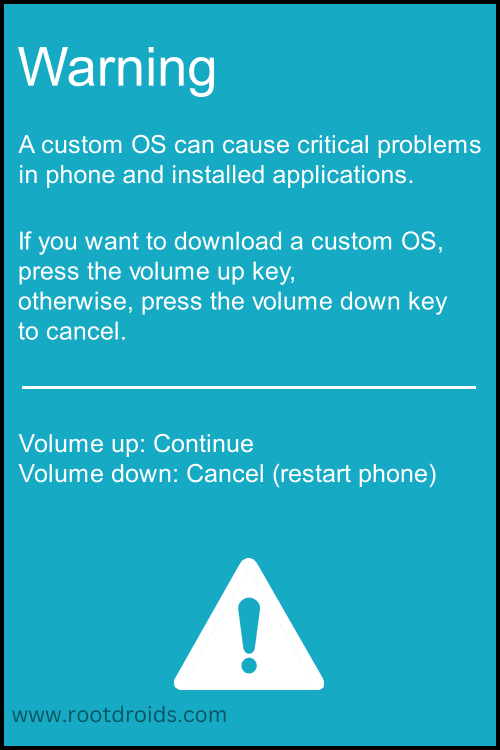
Step 4
- Connect your phone to your PC or laptop by using USB data cable. it’s better use original Data cables..
Step 5
Download CF Root file for Samsung Galaxy On7 SM-G600FY
- Download CF Root file for Samsung Galaxy On7 SM-G600FY . (Yes this zip may include Odin tool again. use one of odin.)
- CF root file is ZIP so, you have to unzip.
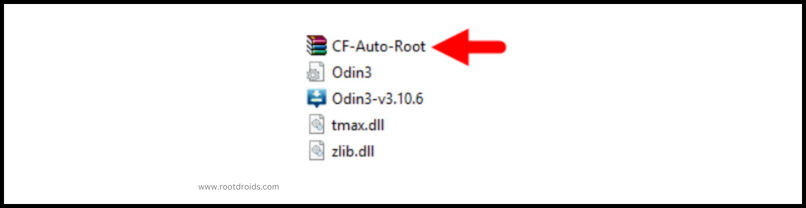
Step 6
- Now press Volume up key to continue to Download Mode.
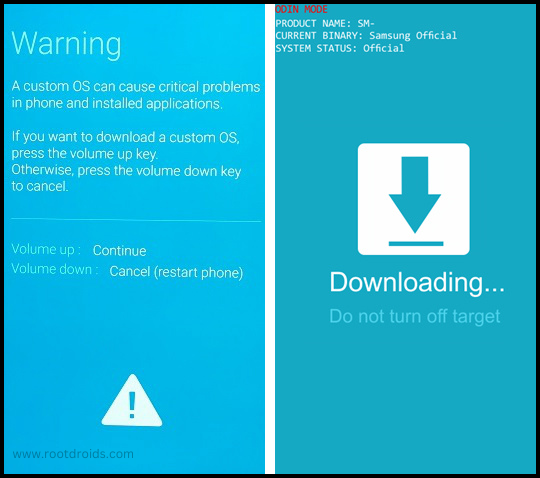
- After tapping Volume up key, you will able to see “Added Message” in oding tool’s notification box
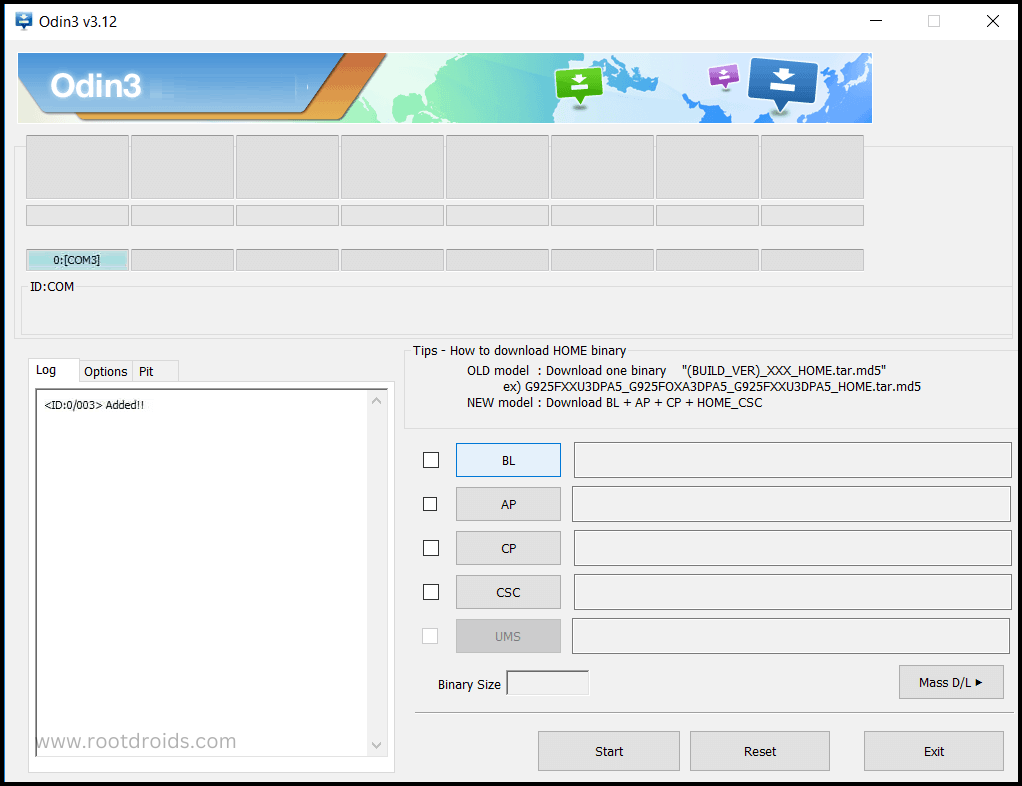
Step 7
- Click PDA / AP and browse to Downloaded CF Root file.
- Select “Auto Reboot”
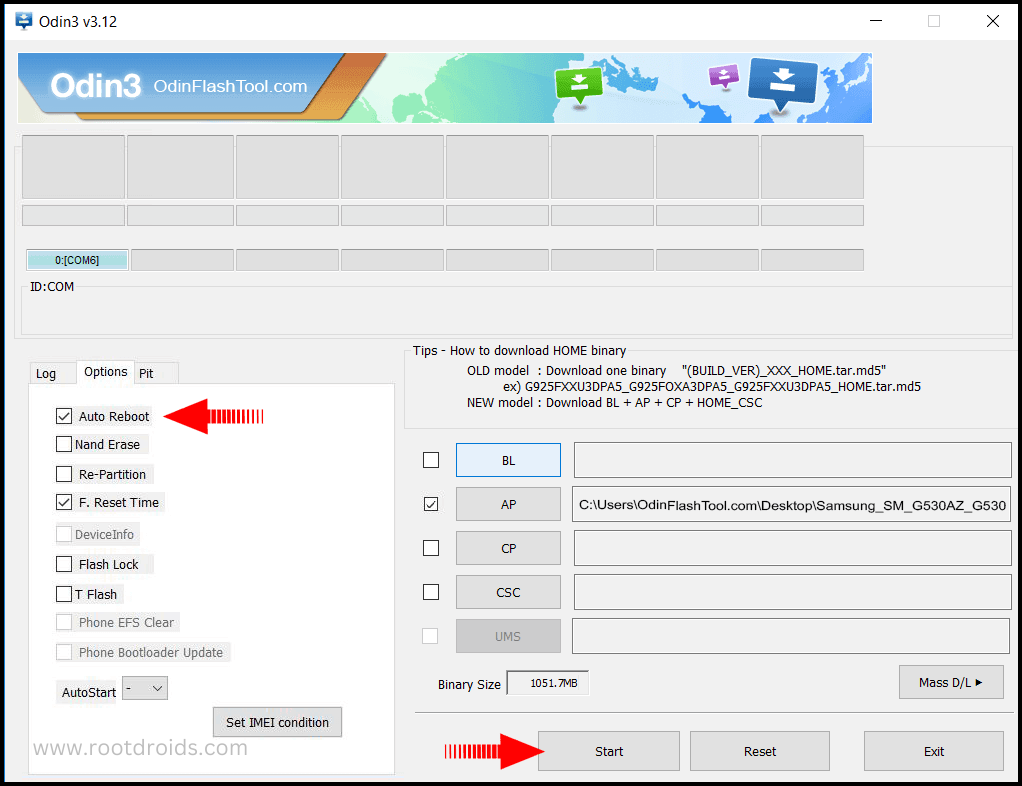
- Read More – Increase RAM SIZE after root
- Start Rooting by Clicking Start..
Step 8
- Please wait until phone restart automatically. and it will display Green Pass
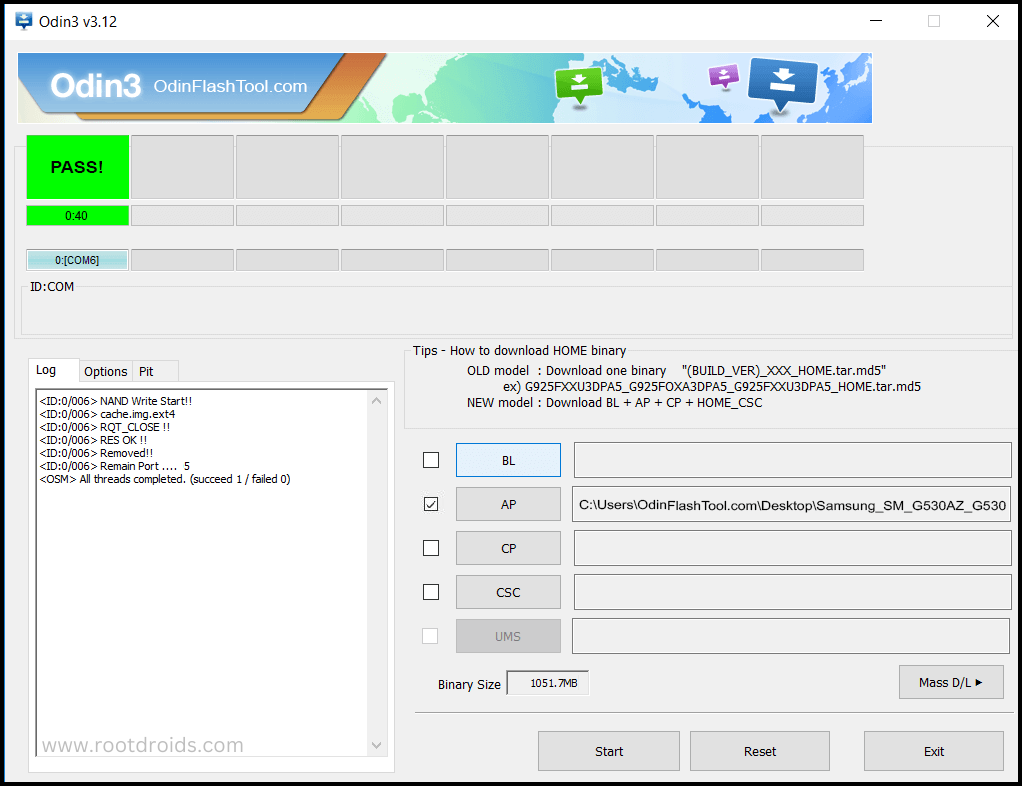
- Last step is, Factory Reset your phone after turn on the phone
- Read more, OK I rooted. Now what next?
Congratulations! You have successfully completed the Samsung On7 root process. Your device is now rooted and ready for you to explore its full potential.
Check If Your Android Phone Is Rooted Properly
Verifying if your Samsung On7 root process was successful is quite straightforward. If an application named “SuperSu” is present on your device, then your Galaxy On7 root has been successful. Still unsure? There’s another way to confirm. Simply use a reliable root checker app, which will definitively tell you whether your SM G600FY root access has been achieved or not. Top 10 Rooted apps for android devices
Unroot Samsung Galaxy On7 SM-G600FY
If you’ve rooted your Samsung Galaxy On7 SM-G600FY and now wish to unroot it, the process is just as straightforward. Here’s how you can do it: More details
Errors And Solutions Section
I can’t root my Samsung Galaxy On7 SM-G600FY
- If you have right CF Root file then Please go step by step i’m sure, you can root your phone easily.
My phone model is not listed on chainfire web site?
If you can’t find your phone model number then you have to wait or use different method. because they may be making or updating your phone’s CF file. Don’t worry you can use lot of rooting app to root your phone. More details
Root fail in kingoRoot, Kinguser, framaRoot, kingroot, Vroot, Root Master, z4root, Root Genius
these all are rooting applications. you can use these apps if only they support your phone. if not, you can’t use. so please try above CF Root method. it is the standard way to root Samsung Galaxy mobile phones..
su binary needs to be updated/The Superuser binary (su) must be updated
- unroot your phone
- Remove rooting apps.
- Restart your phone
- Now, follow above guide line step by step.
kinguser binary (su) must be updated
- unroot your phone
- Remove rooting apps.
- Restart your phone
- Now, follow above guide line step by step.
“Unfortunately, kinguser has Stopped” Error in Samsung Galaxy On7 SM-G600FY
Restart your Samsung Galaxy device and check. Not works?
- Go to Setting page.
- Go to app/application manager.
- Find kinguser and Delete cache and data
“Unfortunately, kingroot has Stopped” in Samsung Galaxy On7 SM-G600FY
Restart your Samsung Galaxy device and check. Not works?
- Go to Setting page.
- Go to app/application manager.
- Find kingroot and Delete cache and data
Root Failed! , No Strategy Found, ConnectionUnstabitil , need root
If you see this type of error that’s mean you have used one of rooting app. We highly recommend you to use CF root method. Go to up and Follow Step by step.
fix Google Play Store error codes like- Error rpc:aec:0] – Error 921,Error – 923, error – 491, Error 110,Error 505,Error 481, Error 923,Error 961,Error 504,Error rh01,Error 919,,Error 101,
1.you had better use New Google account.
2.Go to setting -> apps manager and Find Google play Store and delete apps data. Clear cache,Clear data
3.above method isn’t work? then delete media files and get space.
could not do normal boot odin mode
This happen when you use incorrect CF root file, you can still Switch on the phone. please follow this solution Click here
Stuck on logo screen in Samsung Galaxy On7 SM-G600FY
- Go to Odin, switch to DL mode and repeat above steps..
- May be, Downloaded CF Root file is damaged or incorrect.
- If you can’t pass the LOGO then you have to install Stock Rom
- Try again to root with New CF root file
Fix Bootloop on Samsung Galaxy device (continuously restart)
Now you have to perform factory reset your Samsung Galaxy device. to do it. you have to reset your device. To perform reset, you have to remove your battery first and insert back it again.
Now Boot into recovery by holding Volume up button Home button Power key. after that select “wipe data/factory reset” after then select “Yes”. Read more – Dedicated post
Frequently Asked Questions
Can I still receive software updates after rooting my Samsung On7?
After rooting your Samsung On7, you may not receive automatic software updates from the manufacturer. However, this doesn’t mean you’re cut off from updates entirely. You can manually install these updates or use custom ROMs that often come with the latest Android versions, ensuring your device stays up-to-date.
Will rooting my Samsung On7 erase my data?
Yes, the process of rooting your Samsung On7 can potentially erase all the data on your device. This includes your contacts, messages, photos, and apps. Therefore, it’s crucial to back up all your important data before you start the rooting process.
What is the Odin Tool?
The Odin Tool is a utility software developed by Samsung for use on its Android devices. It’s primarily used for flashing firmware, custom recoveries, or rooting Samsung devices. The tool is highly reliable and widely recognized among Android users for its effectiveness in performing these tasks. It’s an essential tool for anyone looking to root their Samsung device.
Is it safe to root my Samsung On7 SM-G600FY?
Rooting your Samsung On7 SM-G600FY comes with its risks, including voiding your warranty or potentially bricking your device if not done correctly. However, if you follow the instructions carefully and understand the implications, it can be a safe process. Always remember to back up your data before starting the rooting process.
Equipped with a Bachelor of Information Technology (BIT) degree, Lucas Noah stands out in the digital content creation landscape. His current roles at Creative Outrank LLC and Oceana Express LLC showcase his ability to turn complex technology topics into engaging, easy-to-understand content for their websites.
Lucas specializes in writing technology guides. His work is distinguished by its clarity and relevance, making daunting tech subjects accessible and interesting to a broad audience. His guides are not just informative but are a testament to his skill in bridging the gap between technical expertise and everyday usability.
In addition to his tech-focused articles, Lucas has a keen eye for capturing the essence of his surroundings. His writing transcends technology, as he effortlessly brings to life various observations and experiences in his articles. This versatility not only demonstrates his wide-ranging interests but also his ability to connect with readers on multiple levels.
Lucas Noah’s writing is a fusion of technical acumen and a deep appreciation for the world around him, offering readers a unique and insightful perspective on both technology and life.


