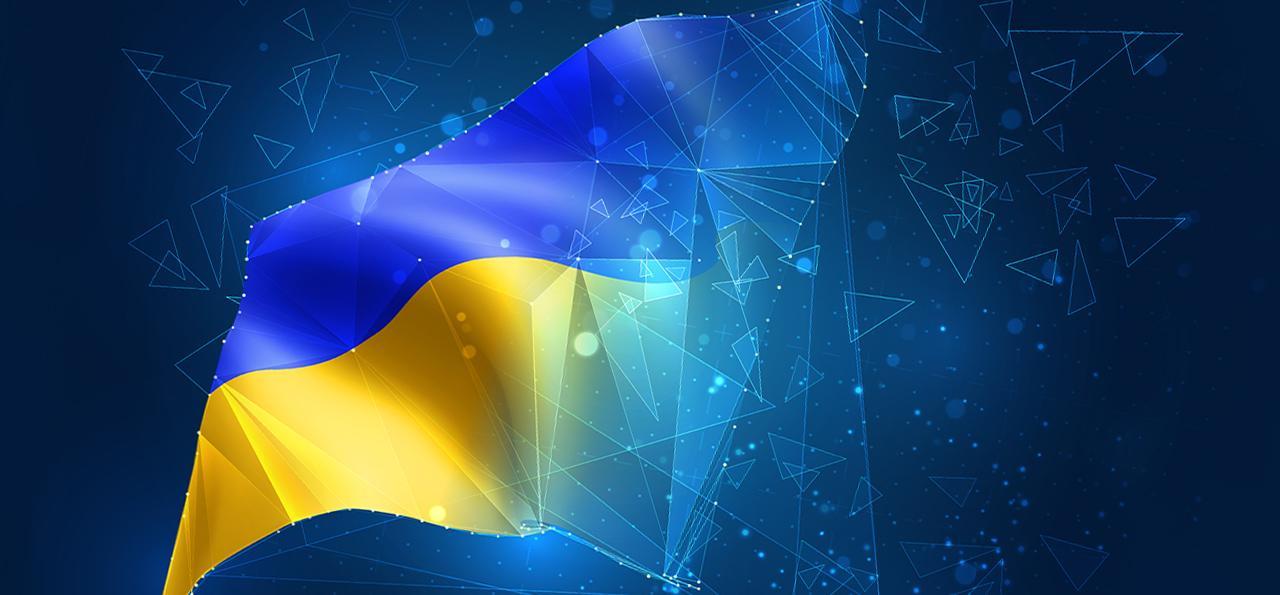Laptop security is very significant especially when you use the laptop for business purposes. A secure laptop does not mean a laptop with a physical security feature; it should also be equipped with virtual security to make the internal system and functions securely.
In this article, I am going to tell you about “what is a secure laptop.” Buying the most secure laptop worth it and is a necessity at a time when cybercrimes and hacking are on the rise. So, read this article from start to end to get useful information.
What is a secure laptop?
A secure laptop is a device that offers enhanced security features as compared to a traditional laptop. They give more security features to protect the user’s data on the laptop. Secure laptops are used by businesspersons and by people who have sensitive data. Cyber agencies and hackers also use it.
A secure laptop has several features to ensure physical security and it featured high technology to give protection to the system against malware, cyber-attacks, and hacking.
What features a secure laptop should have?
A secured laptop is a device that has features to protect the system against unauthorized access, hacking, and malware. The following are the major features that a secure laptop should have:
- Password feature
A laptop should have a strong password feature to avoid unauthorized access. A secure laptop provides a system to use complex passwords. Commonly, all types of laptops featured the password facility.
- Encryption
A laptop should have encryption software that encrypts data that is stored in the hardware. It avoids unauthorized access to the data even if the laptop is stolen.
- Firewall security system
A secure password should have a firewall security system to make the laptop more secure. This system monitors and controls upcoming network traffic. It also helps to stop unauthorized access to the laptop, detect, and block malicious traffic.
- Anti-virus / anti-malware software
A laptop is a secure laptop if it has anti-virus or anti-malware software, which detects the virus and malware installed on the laptop. It helps users to detect security vulnerabilities and helps to make their laptops more secure. It detects and removes viruses and malware installed on the laptop.
- OS updates
A laptop can be a secure laptop if it gets regular OS updates and software installed in the laptops, which helps to address security weaknesses in the laptop. Regular updates can make a laptop more secure.
Who uses secure laptops?
Anyone who wants to protect their data and avoid unauthorized access to their system can use secure laptops. Some common examples of people who might use secure laptops are given below:
- Business professionals
Business professionals have a range of sensitive information including financial or legal data and customers’ personal information. Therefore, they can use secure laptops to protect their sensitive data and deal with any security vulnerability before it gets dangerous.
- Government workers
Government workers and officials who deal with different types of data and need to classify the data may use secure laptops. They use a secure laptop to prevent data breaches and protect data.
- Researchers
Researchers have to deal with sensitive information and data like scientific research may use a secure laptop. It helps them to protect their work from theft or to prevent unauthorized access.
- Students
Students also have a range of data to store on their laptops. They work on projects and have researches to store on a laptop including personal and financial data. Therefore, they may use secure laptops to protect their work from data breaches.
- Bankers
Bankers have a range of sensitive data, which need to be protected. Therefore, they can use secure laptops to prevent unauthorized access to the data.
Equipped with a Bachelor of Information Technology (BIT) degree, Lucas Noah stands out in the digital content creation landscape. His current roles at Creative Outrank LLC and Oceana Express LLC showcase his ability to turn complex technology topics into engaging, easy-to-understand content for their websites.
Lucas specializes in writing technology guides. His work is distinguished by its clarity and relevance, making daunting tech subjects accessible and interesting to a broad audience. His guides are not just informative but are a testament to his skill in bridging the gap between technical expertise and everyday usability.
In addition to his tech-focused articles, Lucas has a keen eye for capturing the essence of his surroundings. His writing transcends technology, as he effortlessly brings to life various observations and experiences in his articles. This versatility not only demonstrates his wide-ranging interests but also his ability to connect with readers on multiple levels.
Lucas Noah’s writing is a fusion of technical acumen and a deep appreciation for the world around him, offering readers a unique and insightful perspective on both technology and life.