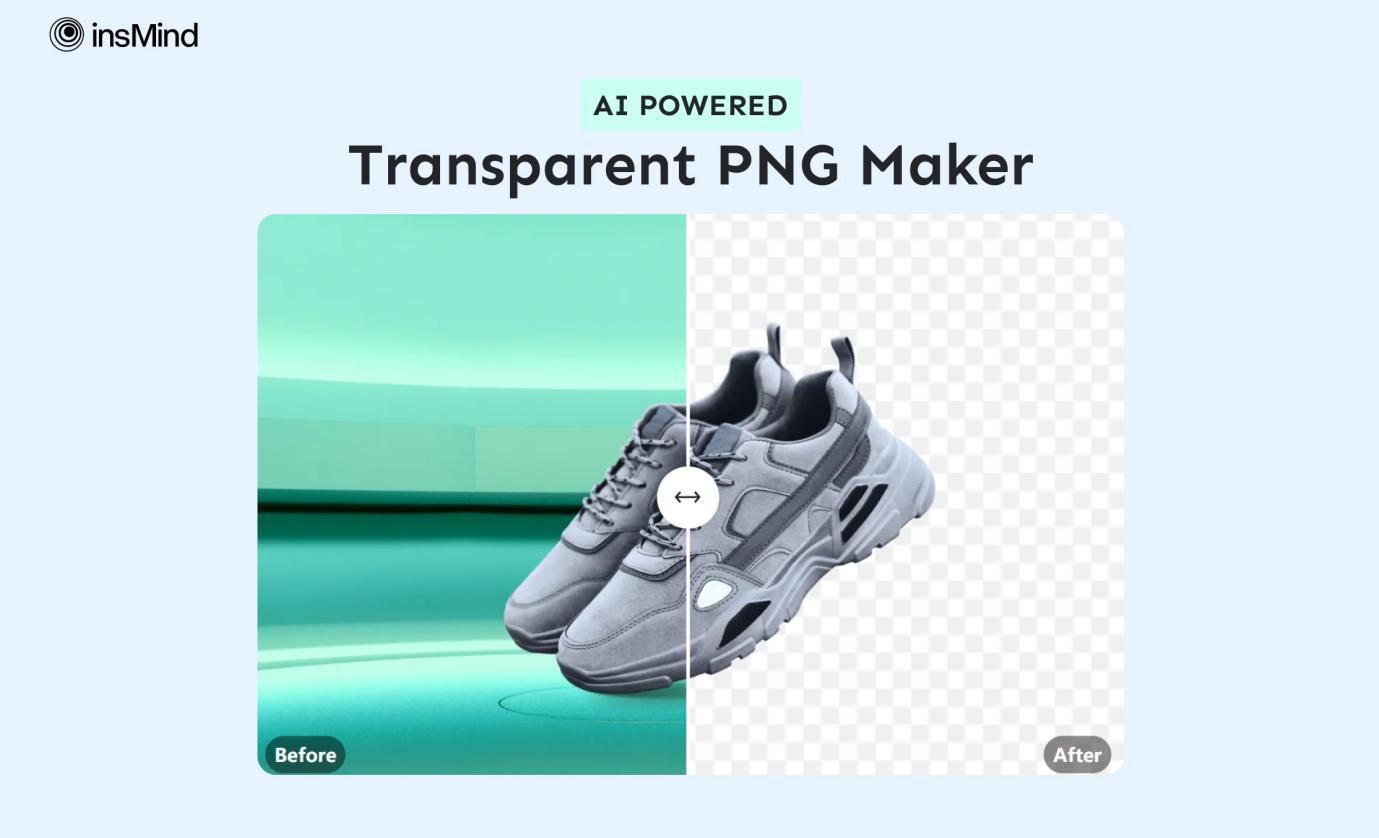It’s natural for your iPhone to get warm when charging, but if it gets too hot, it can be a cause of concern. There are several reasons why an iPhone may become excessively hot while charging and in this blog post, we will discuss 12 ways to fix the issue and keep your device from getting too hot.
From checking the charger you’re using to making sure that your device is updated, these tips should help prevent your iPhone from heating up while charging.
Charger
1. Check the charger you’re using. Make sure it’s an Apple certified charger and is not damaged in any way. If your charger is not genuine or isn’t rated for your iPhone’s wattage, then it could cause overheating issues.
You will need to find a different charger and use that instead. If you do not have one available right away, borrow from a friend or go to a local store that can sell you a charger.
Brightness
2. Turn down the brightness of your screen. When the screen is at maximum brightness, it can cause additional strain on your device and lead to over-heating while charging.
Using an iPhone in low brightness can be a hassle, but if reducing it solves the overheating problem, you need to make do with it.
Cases
3. Make sure that all cases are removed from your phone when charging as this may prevent air circulation around the device which could further contribute to overheating issues.
If you are not certain about removing specific parts, look up instructions online or seek someone from help who has experience with such things.
Power Mode
4. Use low power mode when charging if possible. This will reduce the amount of power used and strain placed on your device which can help avoid overheating.
Since the iPhone is idle while charging anyway (for the most part, it is not recommended to use it), you should not be too concerned about the power mode.
iOS Version
5. Make sure your phone is up-to-date with the latest software updates. Outdated software can lead to issues such as increased battery usage, malfunctions, system instability and even an excessively warm iPhone while charging.
iOS updates are not that frequent, but as a rule of thumb, whenever one becomes available, download and install it at your earliest convenience.
Length
6. If you are using a third-party cable or charger, make sure that it’s not too long or too short as this could be leading to loose connections between the two components which can lead to overheating problems.
Idle State
7. Avoid using your phone while it’s charging as this could be another reason for over-heating issues due to the additional usage. Find something else to do while you wait. The goal is to let the iPhone recharge without putting extra load on its battery.
Cleanliness
8. Your device should be clean and free from dust or debris that could be blocking air circulation.
Cleaning a smartphone is tricky and not recommended for someone who lacks the experience. If necessary, go to a service shop and find someone who can help you with this problem. it is better to pay money and not risk damaging the device.
Overburdened Outlet
9. If you have multiple devices plugged into the same outlet, try unplugging them or using a different outlet so that your iPhone has its own dedicated power source to prevent any issues with over-heating.
The practice of burdening a single outlet is the opposite of what you want to do regardless of what device you want to charge or keep plugged in.
Adapter
10. Try using an original Apple USB power adapter as these are designed specifically for iPhones and are more reliable than third-party adapters when it comes to avoiding over-heating issues while charging.
In case you do not have an original adapter, you will have to look for someone who has one and can lend it to you. Or, as an alternative, buy it for yourself from an online store or a local store.
Sunlight
11. Avoid leaving your phone in direct sunlight as this can cause it to become hotter than usual and could lead to overheating issues while charging. Your iPhone should be in your pocket if you are outside. Or, at the very least, if it is exposed to sunlight, make sure that you have the smartphone placed in a protective case.
Storage
12. Lastly, if your phone is still getting too hot while charging, check what the state of the storage is. It is possible that the iPhone storage is full, which is precisely the reason why your smartphone is struggling so much with the battery’s temperature.
Equipped with a Bachelor of Information Technology (BIT) degree, Lucas Noah stands out in the digital content creation landscape. His current roles at Creative Outrank LLC and Oceana Express LLC showcase his ability to turn complex technology topics into engaging, easy-to-understand content for their websites.
Lucas specializes in writing technology guides. His work is distinguished by its clarity and relevance, making daunting tech subjects accessible and interesting to a broad audience. His guides are not just informative but are a testament to his skill in bridging the gap between technical expertise and everyday usability.
In addition to his tech-focused articles, Lucas has a keen eye for capturing the essence of his surroundings. His writing transcends technology, as he effortlessly brings to life various observations and experiences in his articles. This versatility not only demonstrates his wide-ranging interests but also his ability to connect with readers on multiple levels.
Lucas Noah’s writing is a fusion of technical acumen and a deep appreciation for the world around him, offering readers a unique and insightful perspective on both technology and life.