Today’s article is about a common issue you may experience while Rooting your Device. I have received so many requests to address this issue. Those were mostly from the Pixel 5 and OnePlus 8/8T users who used Android 11. Some of them mentioned that they patched the stock boot.img file using Magisk, then flashed it via Fastboot but the device remained unrooted.
Another common complaint was the devices end up in a boot loop. So those users had to flash the stock boot.img file to fix their device. However, after doing some research I came to a conclusion that the underlying problem was not an incompatible boot.img version. Read : 30 Amazing Things You Can Do After Rooting Your Android
Furthermore, I identified a common thing amongst all the users. That is they all were on the latest Android 11. Fortunately, I was able to come up with a solution for the Magisk patched boot.img issue while rooting Android 11 device. Let’s move to the guide.
How to fix Magisk Patched Boot.img issue on Android 11
This particular issue is connected to the stable build of Magisk. Therefore you must switch to Canary build. And simultaneously change the Magisk update channel within the app settings. And I have provided you all the instructions with the necessary screenshots.
There is another thing you have to keep in mind. Usually, a beta version is used to test cutting-edge features before the stable rollout. Therefore minor issues are not a thing to worry about. While keeping these in mind, let’s move to the tutorial.
Steps
- First download the Magisk Canary build from GitHub. The file name will be app-debug.apk. Also you can use the below link to download the file.

- Then install the app. As you already installed the stable build, there will be a pop up.
- Tap on Install and then on Open.
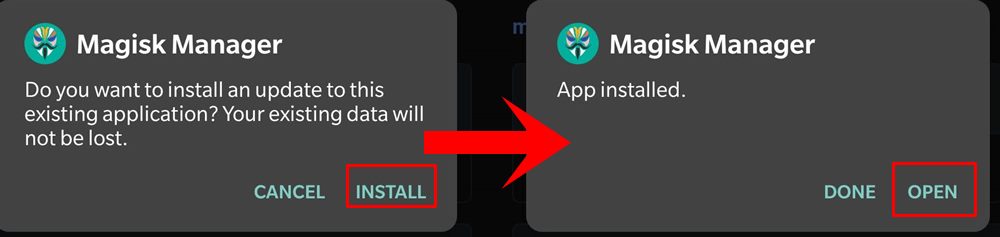
- Once the app is launched, tap on the Settings icon at the top right.
- Now navigate to the Update Channel and choose Canary.
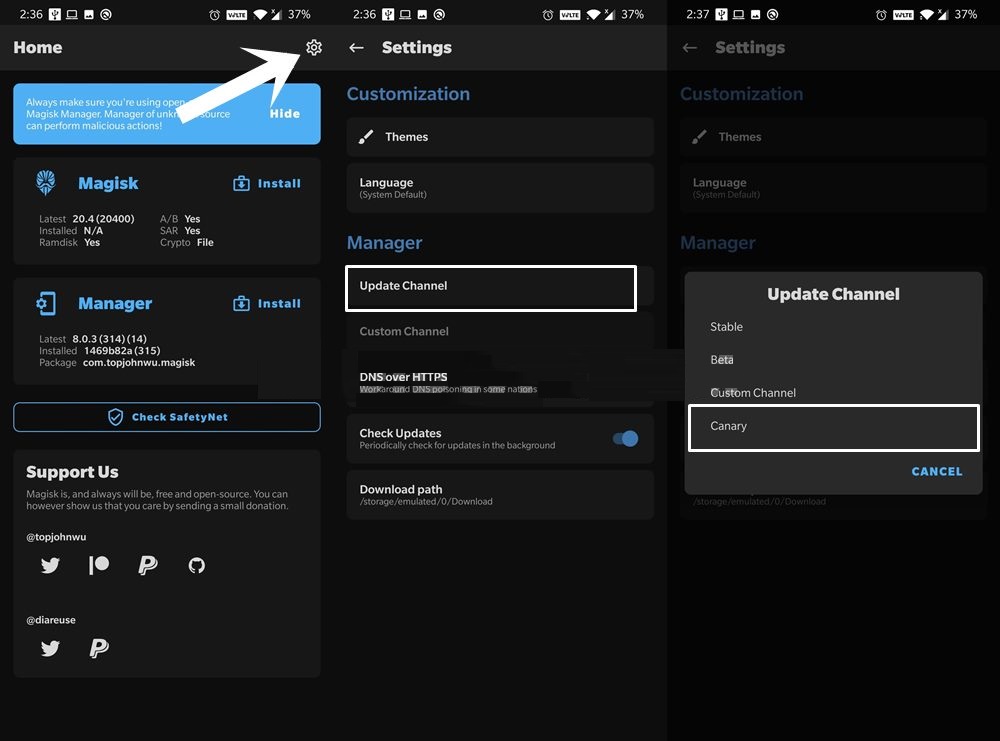
That’ll be all!
Do you think this is helpful? If so, please share this article on Facebook, LinkedIn, etc. And we warmly welcome your queries, comments, and suggestions. Feel free to contact us.
You can join our community and open help Topic under Android.
It’s totally free! And, please don’t forget to like our Facebook page. Thank you very much! Have a nice day! ????
Editor’s choice:
Equipped with a Bachelor of Information Technology (BIT) degree, Lucas Noah stands out in the digital content creation landscape. His current roles at Creative Outrank LLC and Oceana Express LLC showcase his ability to turn complex technology topics into engagin... Read more





