How to Root your Android Device using KingoRoot without PC
KingoRoot is one of most popular app to root your android device by just one click.. No need your PC connection to do this.. Here are instructions to root your android device using KingoRoot..
Note:
- Should have at least 50% of battery charge level.
- Proper internet connection.
- Original USB cable.
Step 1,
- Download KingoRoot.apk to your android device.
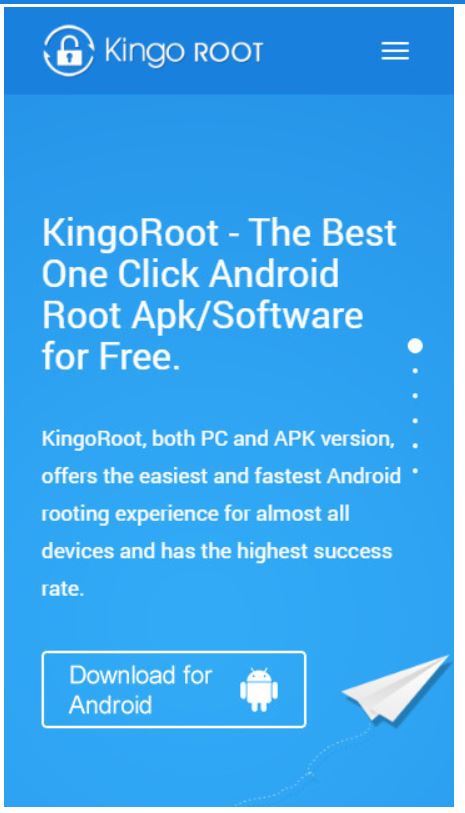
- If you got a warn message from Chrome about KingoRoot.apk then click “OK” button and go forward.
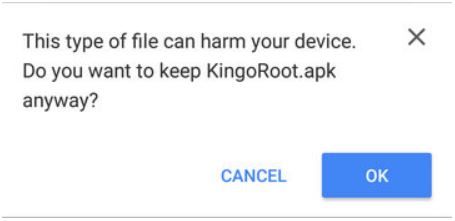
Step 2
Install KingoRoot on your Device
- If you don’t have given the permission to install applications from unknown sources then you will get a notification that “Install Blocked”. So go to Settings=> Security to check “Unknown Sources” status.
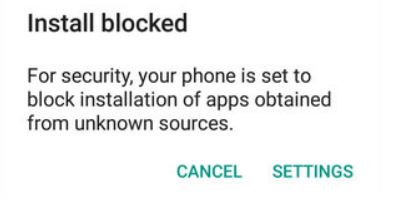
- Allow it to install applications from unknown sources.
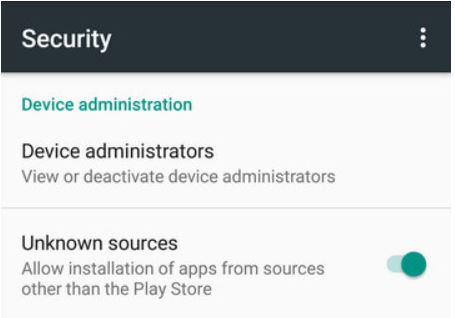
Step 3,
- after Install, Launch KingoRoot app.
- As I said, KingoRoot is very easy to maintain.. To start the process click on the “One Click Root”.
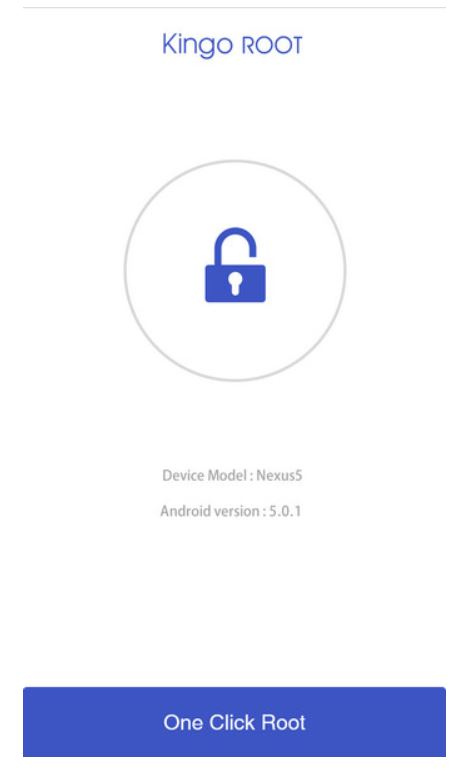
Step 4,
- Patiently wait for a few seconds until the outcome appear.
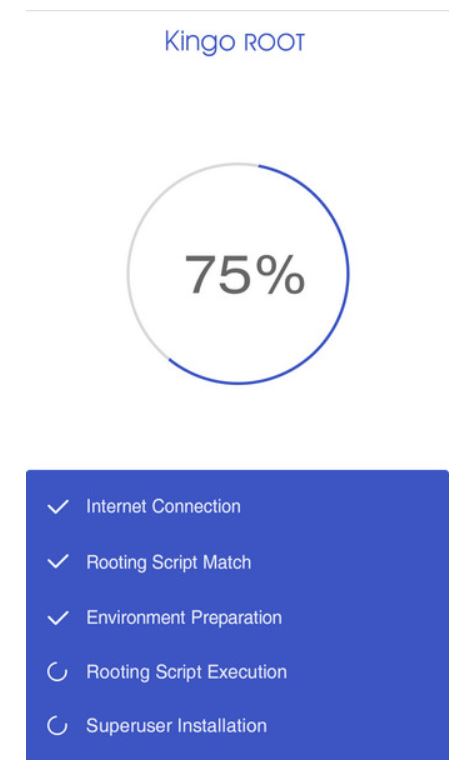
Step 5,
- Finally you have done it successfully..
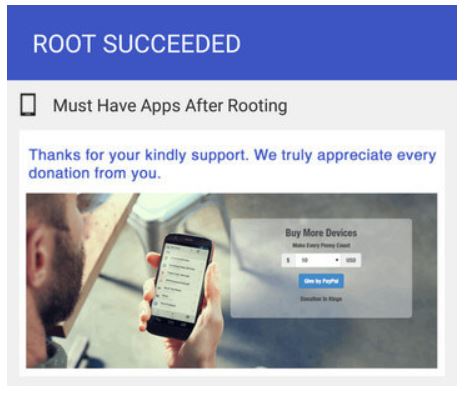
- If not then try few more times of different rooting methods integrated to apk root.
- Still if you failed to root your android device using KingoRoot apk after several times,then I recommend you to use KingoRoot PC version to root your android device.
So, If this KingoRoot guideline was help, then please share this guideline on facebook and twitter. Help others to find out this guideline on facebook. If you have an any doubt or any problem, don’t hesitate feel free to comment. After then we are able to help you as well as be sure to bookmark our site on your browser.
Equipped with a Bachelor of Information Technology (BIT) degree, Lucas Noah stands out in the digital content creation landscape. His current roles at Creative Outrank LLC and Oceana Express LLC showcase his ability to turn complex technology topics into engaging, easy-to-understand content for their websites.
Lucas specializes in writing technology guides. His work is distinguished by its clarity and relevance, making daunting tech subjects accessible and interesting to a broad audience. His guides are not just informative but are a testament to his skill in bridging the gap between technical expertise and everyday usability.
In addition to his tech-focused articles, Lucas has a keen eye for capturing the essence of his surroundings. His writing transcends technology, as he effortlessly brings to life various observations and experiences in his articles. This versatility not only demonstrates his wide-ranging interests but also his ability to connect with readers on multiple levels.
Lucas Noah’s writing is a fusion of technical acumen and a deep appreciation for the world around him, offering readers a unique and insightful perspective on both technology and life.




