Rooting Huawei Honor 8X JSN-L22 can unlock a world of possibilities for your device. It allows you to customize your phone to your liking, improve its performance, and even extend its battery life. However, the process can be a bit complex, especially for beginners. That’s why we’ve put together this comprehensive guide to help you root your Huawei Honor 8X with ease and confidence.
In this article, we’ll walk you through the entire process of Huawei Honor 8X root, from the necessary preparations to the actual rooting steps. We’ll also discuss the benefits and potential risks of rooting, so you can make an informed decision. Whether you’re a tech-savvy user looking to maximize your device’s capabilities or a casual user curious about Honor 8X root, this guide has got you covered. Read More: Stock ROM Vs Custom ROM
Table of Contents
Rooting Huawei Honor 8X: What does it mean?
Rooting your Huawei Honor 8X essentially means gaining full control over your device’s operating system. It’s a process that allows you to access and modify the software code on your device, which is typically locked by the manufacturer. With root access, you can customize your device in ways that wouldn’t be possible otherwise.
For instance, you can remove pre-installed apps that you don’t use, install custom ROMs for a completely new interface, or enhance your device’s performance and battery life. Rooting can truly unlock the full potential of your Honor 8X, making it more than just a communication device. However, it’s important to note that while rooting offers many benefits, it also comes with certain risks, such as voiding your warranty or potentially bricking your device if not done correctly. That’s why it’s crucial to follow a reliable guide like this one when you decide to root Honor 8X.
Benefits of Rooting Huawei Honor 8X
Full Control Over Your Device: The primary benefit of rooting your Huawei Honor 8X is that it gives you complete control over your device. You can modify the software code, customize the interface, and make changes to the system settings as per your preferences.
Remove Bloatware: Rooting allows you to remove pre-installed apps or bloatware that you don’t use or need. These apps often consume a significant amount of storage space and can slow down your device. By removing them, you can free up storage and improve your device’s performance.
Install Custom ROMs: With root access, you can install custom ROMs on your Honor 8X. These are modified versions of Android that offer a completely new interface and additional features. Custom ROMs can enhance your user experience and make your device more personalized.
Improve Performance and Battery Life: Rooting can also help improve the performance and battery life of your device. You can use various root-only apps to overclock or underclock your device’s CPU, manage your device’s memory, and optimize its battery usage.
Access to Root-Only Apps: There are many powerful apps available that require root access. These apps offer advanced features and functionalities that can enhance your device’s capabilities. For instance, you can use root-only apps to automate tasks, improve your device’s audio and video quality, or create comprehensive backups of your device.
However, while rooting offers many benefits, it’s important to remember that it also comes with certain risks. Therefore, it’s crucial to follow a reliable guide and take necessary precautions when you decide to root your Honor 8X.

Risks of Rooting Huawei Honor 8X
Voiding Your Warranty: One of the major risks associated with rooting your Huawei Honor 8X is that it can void your warranty. Most manufacturers do not support rooting and consider it a violation of the warranty terms. Therefore, if your device encounters any issues after rooting, you may not be able to get it repaired or replaced under warranty.
Bricking Your Device: If not done correctly, rooting can potentially brick your device, making it unusable. This usually happens when you interrupt the rooting process or follow an incorrect guide. Therefore, it’s crucial to follow a reliable guide and ensure your device has enough battery before you start the rooting process.
Security Risks: Rooting your device can expose it to security risks. With root access, malicious apps can gain control over your device and access your personal data. Therefore, it’s important to only download apps from trusted sources and regularly update your device’s security settings.
System Updates: Rooting can also interfere with system updates. Some rooted devices may not be able to receive and install system updates, which can leave your device vulnerable to security threats and prevent you from enjoying the latest features.
Performance Issues: While rooting can improve your device’s performance, it can also cause performance issues if not done correctly. For instance, removing certain system apps or making incorrect modifications to the system settings can cause your device to slow down or crash.
Despite these risks, many users find that the benefits of rooting outweigh the potential drawbacks. However, it’s important to understand these risks and take necessary precautions before you decide to root your Honor 8X.
Essential Tips Before Rooting Your Huawei Honor 8X
Backup Your Data: Before you start the rooting process, it’s crucial to back up all your data. Rooting involves modifying the system software, which can potentially erase all the data on your device. Therefore, make sure to back up your contacts, photos, videos, apps, and other important data to avoid any loss.
Charge Your Device: Ensure your device is fully charged or at least has 70-80% battery before you start rooting. The rooting process can consume a significant amount of battery, and if your device turns off during the process, it can brick your device.
Use a Reliable Guide: Always follow a reliable guide when rooting your device. An incorrect guide can lead to bricking of your device. Therefore, make sure to follow a guide that is specifically designed for your Huawei Honor 8X model.
Understand the Risks: Before you root your device, make sure you understand the risks involved. Rooting can void your warranty, expose your device to security risks, and potentially brick your device. Therefore, proceed with caution and at your own risk. If some bad thing happens to your android device we will not be responsible for it.
Prepare Your Device: Before you start the rooting process, you need to prepare your device. This includes enabling USB debugging and OEM unlocking on your device. These settings are necessary for the rooting software to communicate with your device.

I want you to know about some things which are really important.
- It can affect the warranty since the warranty gets void for rooted devices.
- A wrong step in not following this guide properly might brick your .
- And sometimes, Rooting might also result in affecting battery health. So, if you are too conscious about battery health, then I would not recommend this to you. Read More: Enable OTG support for Huawei Honor 8X JSN-L22
There are different Huawei Honor 8X JSN-L22 available. so try with the below apps and Softwares one by one
- Root Huawei Honor 8X JSN-L22 with OneClickroot (Recommend ALL Android Devices)
- Root Huawei Honor 8X JSN-L22 with Kingroot (Recommend ALL Android Devices)
- Root Huawei Honor 8X JSN-L22 with Kingoroot
- Root Huawei Honor 8X JSN-L22 with dr.fone
- Root Huawei Honor 8X JSN-L22 with Framaroot
I’m going to provide a detailed solution for each of these different category devices. By following these tips, you can ensure a safe and successful rooting process for your Huawei Honor 8X. Remember, rooting is a complex process that should be done with care. If you’re unsure about any step, it’s best to seek help from an expert or a tech-savvy friend.
Root Huawei Honor 8X JSN-L22 with Oneclickroot
Oneclickroot is a popular and reliable software that can help you root your Huawei Honor 8X JSN-L22 with ease. It’s designed to make the rooting process simple and straightforward, even for beginners. With Oneclickroot, you can root your device with just a few clicks, without the need for any technical knowledge. Plus, it offers a safe and secure rooting process, minimizing the risks of bricking your device or exposing it to security threats.
Step 1
- Download and install One Click Root for windows on your PC.

Step 2
- Launch One Click Root.
- Now connect your device to your computer by using the USB cable.

Step 3
- Enable Debugging mode on your Huawei Honor 8X JSN-L22. Read More
- Click on the “Root” button to start the process.
- During this process, your device will reboot many times. Don’t be afraid… it’s normally happening while rooting process. Remember don’t unplug or touch your device during this process.
- Wait for a few minutes. Finally, you have done it successfully.
Root Huawei Honor 8X JSN-L22 with Kingroot
Kingroot is a popular one-click rooting software that is widely used due to its simplicity and effectiveness. It’s a great tool for beginners who want to root their Huawei Honor 8X JSN-L22 without going through complex procedures. However, it’s important to note that Kingroot may not work for all devices, and the success rate can vary depending on the device model and software version.
Step 1
- Download KingRoot from the above link and copy & paste that into your phone’s Micro SD card
- Now, Go to the Miro SD card on phone and tap the “king root APK icon” after tapping, check “unknown sources” on the next window
- After that Tap the “install button”. Wait until installation completed.
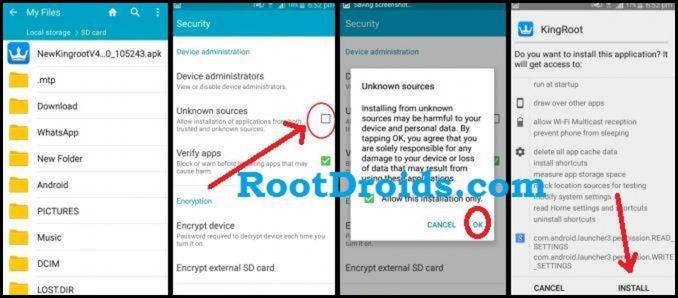
Step 2
- After installing the KingRoot app, Open it by tapping.
- Now Tap the “try to Root” option to start the rooting process

Step 3
- After tapping “Try to Root” It will start rooting and after few minutes it will show green Right saying “Root status.
- After performing Root, You are free to use your phone and flash Custom Roms/ Custom recovery.

Now your android device is rooted
Root Huawei Honor 8X JSN-L22 with Kingoroot
Kingoroot is a popular one-click rooting software that allows you to root your Huawei Honor 8X JSN-L22 easily and safely. It’s a user-friendly tool that simplifies the rooting process, making it accessible even for beginners. With Kingoroot, you can gain root access to your device in just a few minutes. However, it’s important to note that rooting your device with Kingoroot or any other software can void your warranty and potentially brick your device if not done correctly. Therefore, proceed with caution and follow the steps below carefully.
Step 1
- Download KingoRoot.apk to your android device.
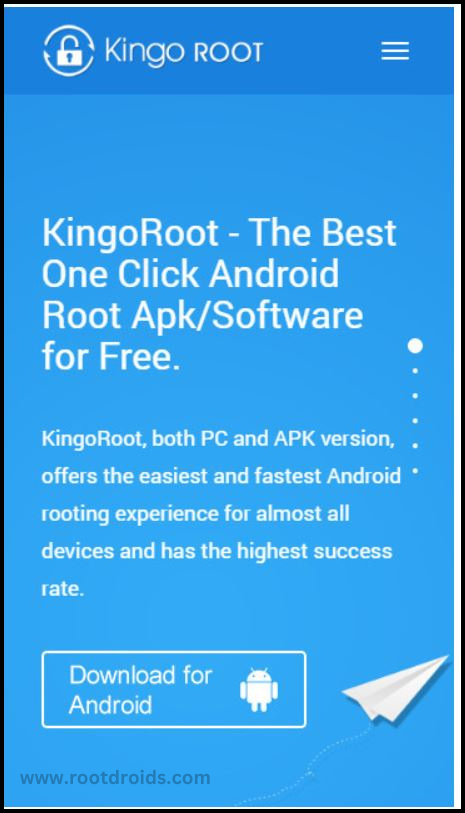
- If you got a warning message from Chrome about KingoRoot.apk then click the “OK” button and go forward.
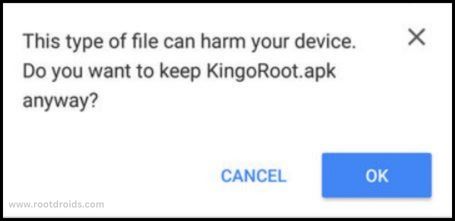
Step 2
Install KingoRoot on your Device Properly
- If you don’t have given permission to install applications from unknown sources then you will get a notification that “Install Blocked”. So go to Settings=> Security to check the “Unknown Sources” status.
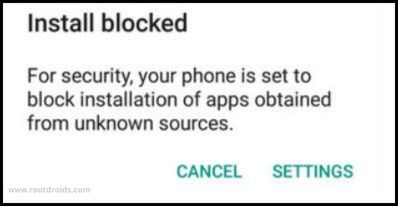
- Allow it to install applications from unknown sources.
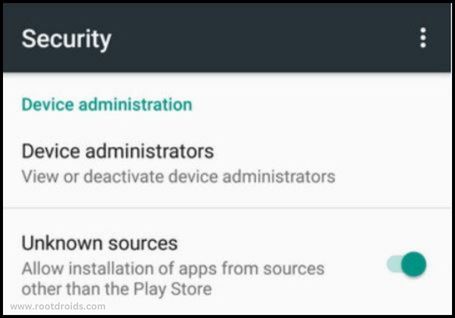
Step 3
- after Install, Launch the KingoRoot app.
- As I said, KingoRoot is very easy to maintain. To start the process click on the “One Click Root”.
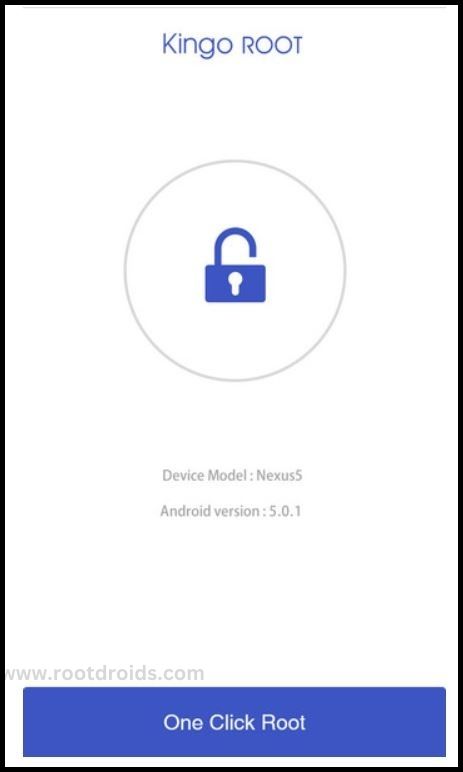
Step 4
- Patiently wait for a few seconds until the outcome appear.
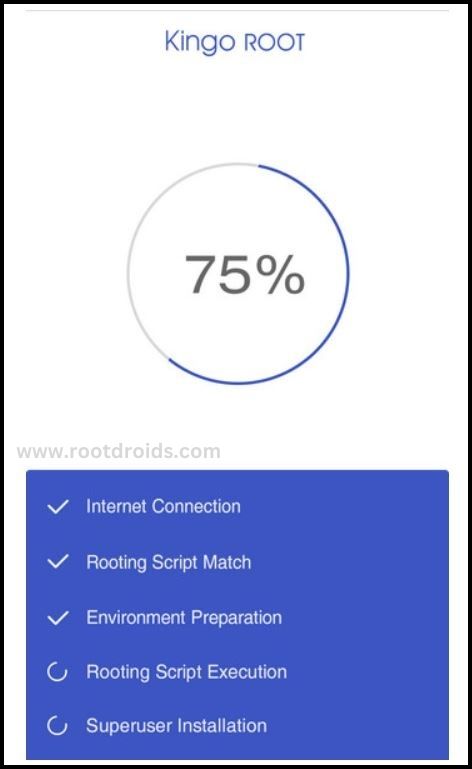
Step 5
- Finally, you have done it successfully.
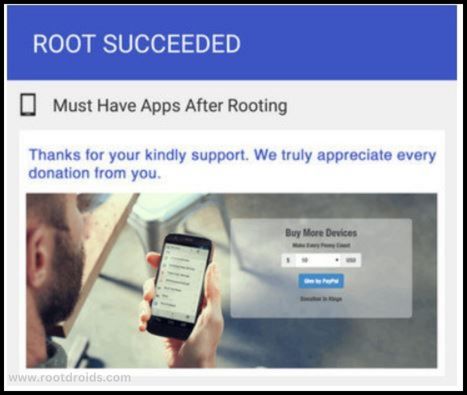
Root Huawei Honor 8X JSN-L22 with dr.fone
Dr.fone is a versatile and reliable tool that can help you root your Huawei Honor 8X JSN-L22 with ease. It’s a one-click root solution that supports a wide range of Android devices. With its user-friendly interface and detailed instructions, even beginners can root their devices without any hassle. Moreover, dr.fone ensures the safety of your data during the rooting process, making it a preferred choice for many users.
Step 1
- First of all download and install dr. fone on your computer.

Step 2
- Click on the “Root” button from the options list.
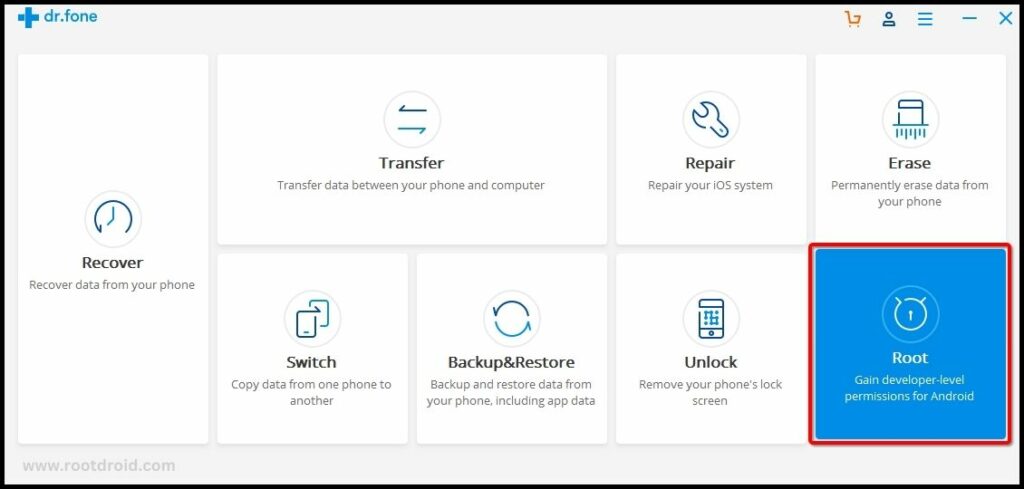
Step 3
- Connect your android device via USB cable.
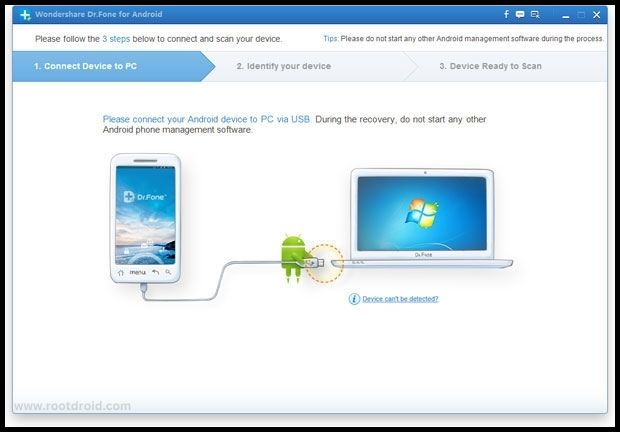
Step 4
- Enable Debugging mode on your android device. Read More
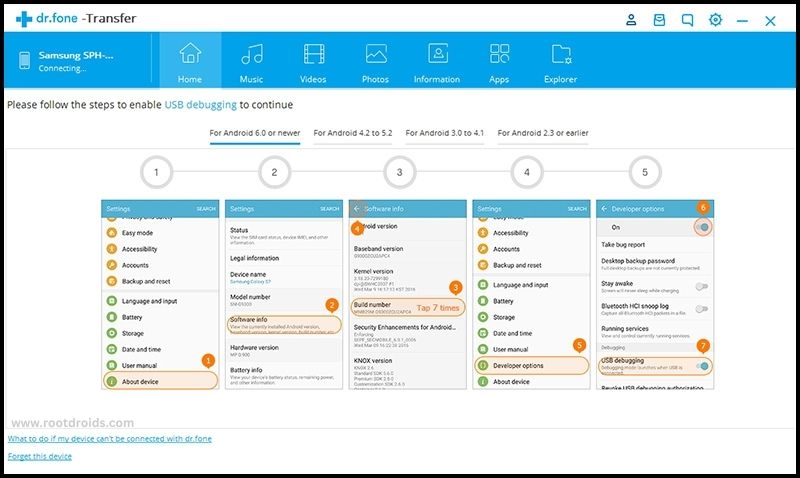
Step 5
- Click on the “Start” button to root your device.
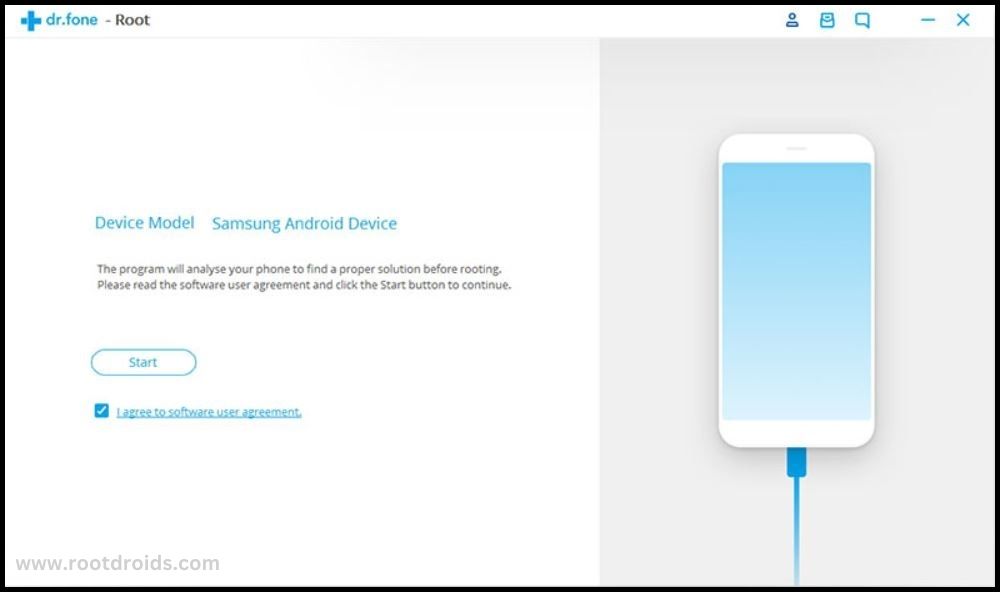
Step 6
- Wait for a few seconds patiently because it takes some time to detect your Huawei Honor 8X JSN-L22.
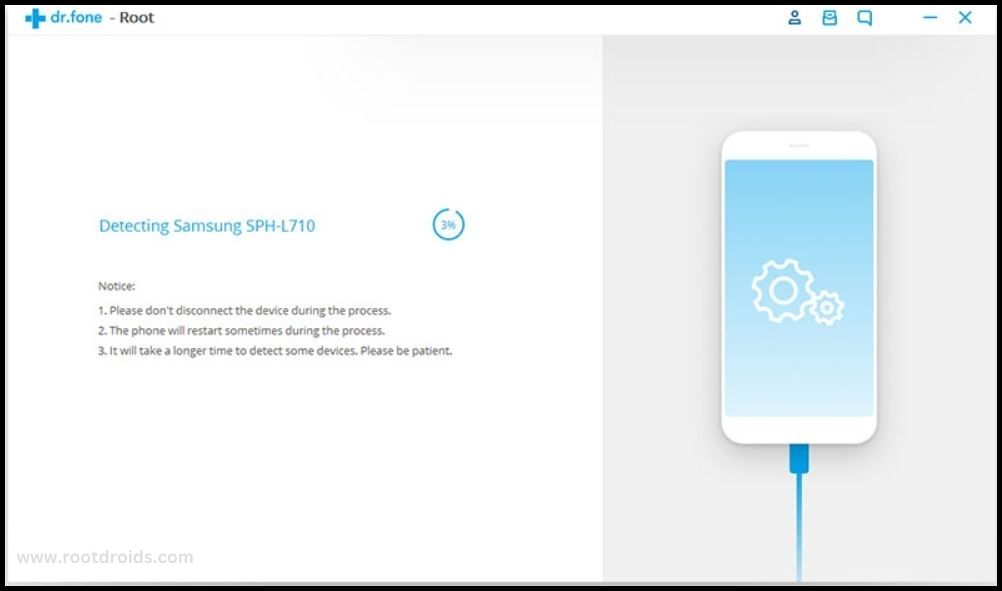
Step 7
- Now click on the “Root Now” button to start the rooting process.

Step 8
- Tap on the “Confirm” when it prompted.
- During this process, your device will reboot many times. Don’t be afraid… it’s normally happening while rooting process. Remember don’t unplug or touch your device during this process..
Step 9
- Done..!! You have successfully rooted your device.
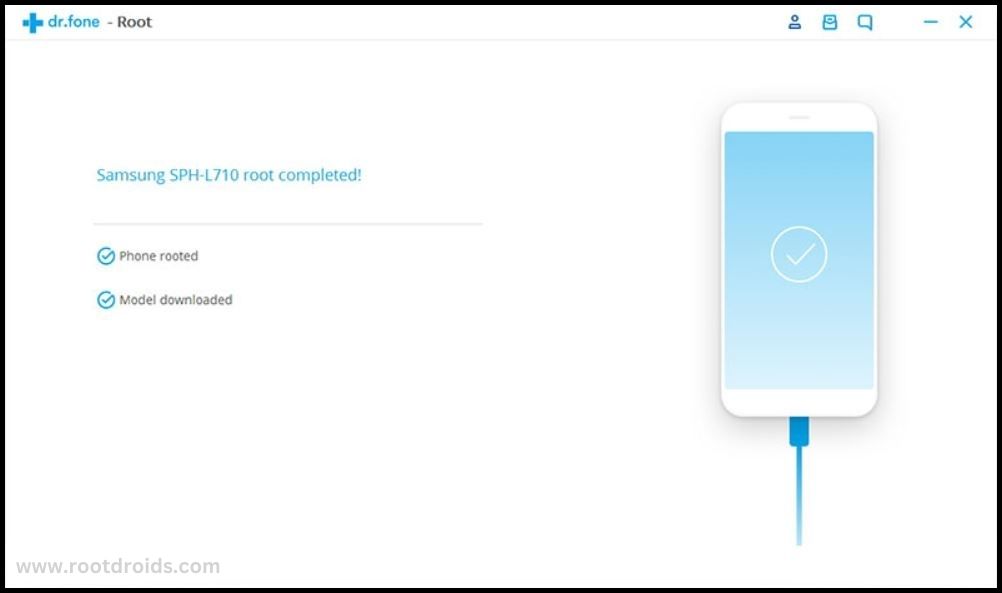
Congratulations on rooting your Huawei Honor 8X JSN-L22 successfully! Read More: I have rooted my phone. Now, what is Next?
Check If Huawei Honor 8X JSN-L22 Is Rooted Properly
To confirm if your Huawei Honor 8X is rooted or not, there are a few simple checks you can perform. If an application named “SuperSu” is present on your device, then your Honor 8X root process has been successful. Still unsure? You can further verify the root status of your device using a reliable app, which will definitively inform you if your phone has gained root access or not.
Errors and Solutions
I Can Not Root My Huawei Honor 8X JSN-L22
Kingroot is always updating applications. some times your device is not supported by the app. However, If you are still unable to root your phone, You have two options. one is, try root manually or use a different Root app – Best Apps that support any phone
Phone stuck at boot, continuously restarts
Your Stock Rom image or Custom image has been damaged so you have to install Stock Rom or Custom Rom again. Is Sound big? Don’t worry we have step-by-step dedicated Posts here.
Root succeed but no SuperUser installed after reboot?
Actually, there is some additional protection on your android phone. like AT&T, HUAWEI. So, please try to install kingo manually. but it is not easy. you had better use different root apps.
Root failed in Huawei Honor 8X JSN-L22 related problems
- Get stuck kingoroot. No Strategy Found/need root/ Connection Unstable/please check your phone vulnerabilities/Your device seems not vulnerable to exploit included in framaroot/
- Root fail in kingRoot/ Kinguser/ framaRoot/ kingoroot/iroot/RootGenius/One Click Root/Towel Root.
Sometimes these apps do not work with some Devices. So you had better try another rooting app. There are Top 10 rooting app and we listed them – Click here
Why Kingo and other apps detected by antivirus as malicious?
exploiting system vulnerabilities/security loopholes, which is and will be “dangerous” to your antivirus guard.. So you had better disable it for few minutes.
After root, some of the Features Not working properly
Q : I rooted my phone and Now, WiFi, Mobile data, Bluetooth, sensors, keyboard, speakers, MIC, Host-spot and GPS does not work properly.
A : It seems, Something went Wrong. When we are rooting these kinds of things may happen. All you have to do is Install Stock Rom and then again try to root your device.
I Can not OTA update after rooting?
After you rooted your phone, then you can’t get updates automatically. If you want? then go to this link
Su binary needs to be updated Huawei Honor 8X JSN-L22
First of all Full unroot your device and remove root apps and restart the phone. follow this guide line step by step with new files.
Fix “Unfortunately, kingroot has Stopped” Error in Huawei Honor 8X JSN-L22
This is not related to the Rooting process. This is an error in your phone’s cache. So you have to delete those caches. then this problem will be settle.
1. Reboot/Restart your device. works?
2. Delete/erase cache and data in kinguser.
Fix “Unfortunately, kingoroot has Stopped” Error in Huawei Honor 8X JSN-L22
This is not related to the Rooting process. This is an error in your phone’s cache. So you have to delete those caches. then this problem will be settle.
1. Reboot/Restart your device. works?
2. Delete/erase cache and data in kingoroot
Fix “Unfortunately, OneClickroot has Stopped” Error in Huawei Honor 8X JSN-L22
This is not related to the Rooting process. This is an error in your phone’s cache. So you have to delete those caches. then this problem will be settle.
1. Reboot/Restart your device. works?
2. Delete/erase cache and data in Oneclickroot
Your Phone is so solid to root: Network error. failed to get components.
Rooting Apps want to access the internet. This error happens when the app can’t connect to the internet.
DATA Connection –
- please Recheck your Data connection is ON or not.. it is ON and No internet connectivity?
- Then restart the phone.. If not works, Please check your balance.
WIFI Connection –
- If you use WIFI, then Please Recheck the WIFI button in your device.. (untap and Tap it).
If not works, then reset your WIFI Router. If not works, - Then switch off and On your WIFI Router. all are not works?
- Then go to Wifi Setting >>choose your WIFI connection>>” Forget Network” (remove it).and search WIFI connection and connect it again
error code: 0x19E775? / need root/Shell-root could not be accessed
You had better use a different Root app. We listed all possible rooting apps
Su binary needs to be updated Huawei Honor 8X JSN-L22
- First of all Full unroot your device and remove root apps and restart the phone. follow this guideline step by step with new files.
I can not OTA update after rooting?
- After you rooted your phone, then you can’t get updates automatically. If you want? then go to this link
Huawei Honor 8X JSN-L22 stuck at boot, continuously restarts
- Your Stock Rom image or Custom image has been damaged so you have to install Stock Rom or Custom Rom again. Is Sound big? Don’t worry we have step-by-step dedicated Posts here.
Conclusion
In conclusion, rooting your Huawei Honor 8X can open up a world of possibilities, allowing you to fully customize your device and enhance its performance. However, it’s crucial to understand the risks involved and take necessary precautions before you proceed with the Honor 8X root process. Always remember to back up your data, charge your device, and follow a reliable guide like the one provided in this article.
By using tools like dr.fone, you can ensure a safe and successful root process. And with simple checks like looking for the “SuperSu” app or using a root checker app, you can easily confirm if your device has been rooted.
Whether you’re a tech-savvy user looking to maximize your device’s capabilities or a casual user curious about rooting, we hope this guide has provided you with the information you need to root Huawei Honor 8X confidently and safely.
Frequently Asked Questions
Can I unroot my device after rooting?
Yes, you can unroot Huawei Honor 8X after rooting. The process is often as simple as using the same tool you used for rooting. Some root management apps also offer an unroot option. However, remember to back up your data before unrooting as it may erase all your data.
What is dr.fone and how can it help me root my device?
Dr.fone is a versatile software tool designed to help users manage and optimize their Android devices. It offers a range of features, including a one-click root solution that simplifies the rooting process. With its user-friendly interface and detailed instructions, dr.fone makes it easy for even beginners to root their devices. Moreover, it ensures the safety of your data during the rooting process, making it a preferred choice for many users.
Will rooting my Huawei Honor 8X void my warranty?
Yes, rooting your Huawei Honor 8X will most likely void your warranty. Most manufacturers, including Huawei, do not support rooting and consider it a violation of the warranty terms. Therefore, if your device encounters any issues after rooting, you may not be able to get it repaired or replaced under warranty. It’s important to consider this before proceeding with the rooting process.
What should I do if my device gets bricked during the rooting process?
If your device gets bricked during the rooting process, don’t panic. First, try to restart your device to see if it resolves the issue. If it doesn’t, you can use a firmware update or a factory reset to restore your device. However, it’s recommended to seek professional help or consult online tech forums for specific solutions tailored to your Huawei Honor 8X.
Equipped with a Bachelor of Information Technology (BIT) degree, Lucas Noah stands out in the digital content creation landscape. His current roles at Creative Outrank LLC and Oceana Express LLC showcase his ability to turn complex technology topics into engaging, easy-to-understand content for their websites.
Lucas specializes in writing technology guides. His work is distinguished by its clarity and relevance, making daunting tech subjects accessible and interesting to a broad audience. His guides are not just informative but are a testament to his skill in bridging the gap between technical expertise and everyday usability.
In addition to his tech-focused articles, Lucas has a keen eye for capturing the essence of his surroundings. His writing transcends technology, as he effortlessly brings to life various observations and experiences in his articles. This versatility not only demonstrates his wide-ranging interests but also his ability to connect with readers on multiple levels.
Lucas Noah’s writing is a fusion of technical acumen and a deep appreciation for the world around him, offering readers a unique and insightful perspective on both technology and life.

