As the name implies, Magisk Manager is a tool for managing Magisk.
But, what exactly is Magisk? At the present, Magisk Manager is the best replacement for Chainfire’s SuperSU. Magisk, which was created by XDA developer topjohnwu, is superior to SuperSU in various ways. It’s no surprise that custom ROM developers are flocking to it. Magisk can entirely hide root from an app, unlike SuperSU, which simply grants or denies root capabilities for certain programs. That means that if you’re rooted with Magisk, you’ll be able to use that banking app or Pokemon GO that you couldn’t get to operate on your non-rooted smartphone.
Magisk is system-agnostic, meaning it makes no changes to your system partition. This means you may continue to install official OTA updates without losing your root privileges. The rooting procedure is based on phh’s SuperUser, an open-source Android rooting solution. Magisk, on the other hand, is capable of more than just roots.
It has a Universal Systemless Interface that other developers can utilize to create custom Android MODs without modifying the system files. Xposed Framework is a good example. Although, when compared to Xposed modules, Magisk modules are relatively young, and there is a severe dearth of modules when comparing the numbers. That is, for the time being.
How to Install Magisk on an Android Device That Isn’t Rooted
- Magisk is simple to install with a flashable zip from a custom recovery. However, not every Android device supports Magisk. You can also lock in the boot loop if your device doesn’t operate. So, before you install Magisk, make sure you have a full Nandroid backup.
- Get the most recent Magisk Installer zip file. Because Magisk is always changing, you can access newer versions if you read this post months or years after the publication. If that’s the case, be sure to check out the xda thread for the most up-to-date version.
- Download the zip file to your Android smartphone.
- Remove your smartphone from reboot to recovery mode. The button combinations may differ depending on your device.
- Select Install from the menu and select the Magisk zip if you’re using TWRP recovery.
- To install, swipe right.
- The installation alters your device’s boot image and generates a new magisk.img partition in the root directory of your smartphone. It also copies files to the /cache and /data partitions.
- If you have anything other than MagiskSU, Magisk phh’s superuser or Chainfire’s systemless SuperSU, the installer will try and wipe the binaries and roots from the system partition. It wouldn’t touch your system if it didn’t have to.
- After you flash Magisk, you’ll discover that you need to tap a Reboot System option.
Magisk Manager is a program that allows you to manage your
You may always go back to TWRP and restore your previous backup if your device doesn’t boot. If your smartphone does boot up, download Magisk Manager from the Google Play Store. This is a combination of the SuperSU and Xposed Installer apps. Magisk Manager allows you to manage your root settings as well as installed Magisk modules.
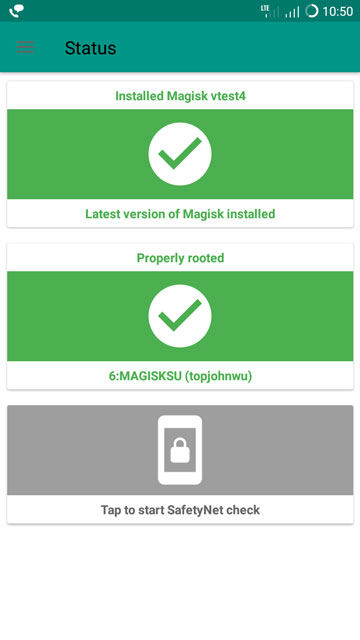
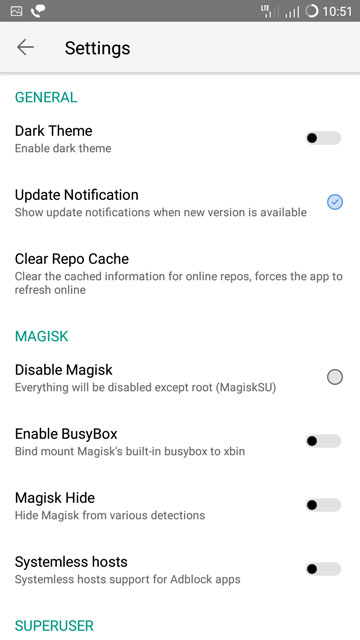
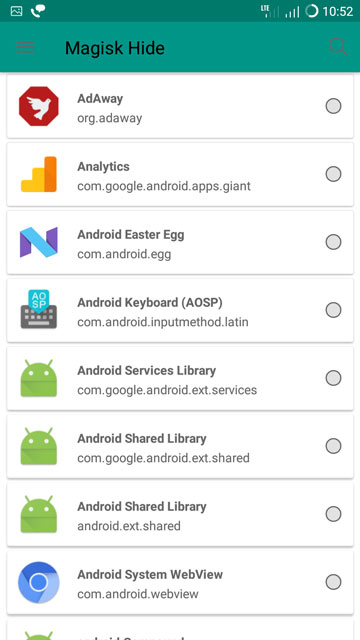
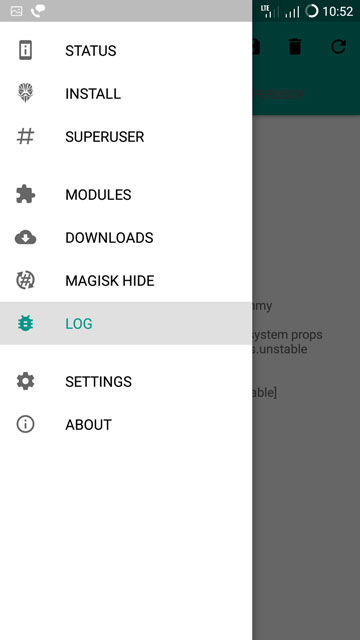
You must first enable root hiding in Magisk settings before you may hide root from an application. Swipe from the left edge of your screen to bring up the side drawer menu, then go to settings. Activate the Magisk Hide option. In the side menu drawer. The option will then be enabled. You can now tap on it and choose which apps you wish to hide it from.
Modules for Magisk
Magisk Manager, like Xposed Installer, contains a download area. You can find this in the menu on the left. All the Magisk modules available are displayed and can then be installed simply from within the download area. We’ve put a few of the self-explanatory ones here, but there will be more on the topic.
- Busybox-Magisk-1.25.zip – BusyBox, installed according to the architecture of your device. (x86/ARM/ARM64)
- Mount-Magisk.zip – Move magisk.img to /magisk to edit if a script or module causes a bootloop.
- Ad-block-Magisk.zip – Systematic installation Ad-block.
- V4A-Magisk-Dark.zip – Viper4Android systemless installer. Also, the V4A drivers installs.
- Light-themes – V4A-Magisk-Light.zip Android app Viper4.
- ActionLauncher.zip – Installs Action Launcher at the root of the device to integrate Google Now.
- NexusLauncher.zip – Installs pixel launcher at the device root to allow integration with Google Now.
Installing these modules is as simple as booting into recovery and flashing them like Magisk.
Editor’s choice:
Equipped with a Bachelor of Information Technology (BIT) degree, Lucas Noah stands out in the digital content creation landscape. His current roles at Creative Outrank LLC and Oceana Express LLC showcase his ability to turn complex technology topics into engaging, easy-to-understand content for their websites.
Lucas specializes in writing technology guides. His work is distinguished by its clarity and relevance, making daunting tech subjects accessible and interesting to a broad audience. His guides are not just informative but are a testament to his skill in bridging the gap between technical expertise and everyday usability.
In addition to his tech-focused articles, Lucas has a keen eye for capturing the essence of his surroundings. His writing transcends technology, as he effortlessly brings to life various observations and experiences in his articles. This versatility not only demonstrates his wide-ranging interests but also his ability to connect with readers on multiple levels.
Lucas Noah’s writing is a fusion of technical acumen and a deep appreciation for the world around him, offering readers a unique and insightful perspective on both technology and life.






